| Skip Navigation Links | |
| Exit Print View | |
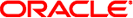
|
Adding and Updating Oracle Solaris 11 Software Packages Oracle Solaris 11 Information Library |
| Skip Navigation Links | |
| Exit Print View | |
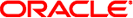
|
Adding and Updating Oracle Solaris 11 Software Packages Oracle Solaris 11 Information Library |
1. Introduction to the Image Packaging System
Fault Management Resource Identifiers
Publishers, Repositories, and Package Archives
Repository Origins and Mirrors
2. IPS Graphical User Interfaces
3. Getting Information About Software Packages
Oracle Solaris 11 software is distributed in IPS packages. IPS packages are stored in IPS package repositories, which are populated by IPS publishers. IPS packages are installed into Oracle Solaris 11 images. A subset of the capabilities that are available through the IPS command-line interface is available through the Package Manager graphical user interface.
IPS tools provide the following capabilities. See IPS Concepts for definitions of terms such as publisher and repository.
List, search, install, restrict installation, update, and remove software packages.
List, add, and remove package publishers. Change publisher attributes such as search priority and stickiness. Set publisher properties such as signature policy.
Update an image to a new operating system release.
Create copies of existing IPS package repositories. Create new package repositories.
Create and publish packages.
Create boot environments.
To use IPS, you must be running the Oracle Solaris 11 OS. To install the Oracle Solaris 11 OS, see Installing Oracle Solaris 11 Systems.
The commands discussed in Chapter 3, Getting Information About Software Packages do not require any special privilege to use. Tasks such as installing and updating IPS packages, setting publishers, and modifying images require more privilege.
Use one of the following methods to gain more privilege:
Use the profiles command to list the rights profiles that are assigned to you. If you have the Software Installation rights profile, you can use the pfexec command to install and update packages.
$ pfexec pkg install editor/gnu-emacs
Other rights profiles also provide installation privilege, such as the System Administrator rights profile.
Depending on the security policy at your site, you might be able to use the sudo command with your user password to execute a privileged command.
$ sudo pkg install editor/gnu-emacs
Use the roles command to list the roles that are assigned to you. If you have the root role, you can use the su command with the root password to assume the root role.