| Skip Navigation Links | |
| Exit Print View | |
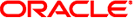
|
Booting and Shutting Down Oracle Solaris on x86 Platforms Oracle Solaris 11 Information Library |
| Skip Navigation Links | |
| Exit Print View | |
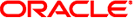
|
Booting and Shutting Down Oracle Solaris on x86 Platforms Oracle Solaris 11 Information Library |
1. Booting and Shutting Down an x86 Based System (Overview)
What's New in Booting and Shutting Down a System
Administratively Provided driver.conf Files
x86: Removal of Support for 32-Bit Kernel
Booting and Shutting Down an x86 Based System (Topic Map)
Guidelines for Booting an x86 Based System
Service Management Facility and Booting
Changes in Boot Behavior When Using SMF
Overview of the Oracle Solaris Boot Architecture
How the x86 Boot Process Works
Purpose and Function of the GRUB Menu
GRUB Device-Naming Conventions
2. Booting an x86 Based System to a Specified State (Tasks)
3. Shutting Down a System (Tasks)
4. Rebooting an x86 Based System (Tasks)
5. Booting an x86 Based System From the Network (Tasks)
6. Modifying Boot Parameters on an x86 Based System (Tasks)
7. Creating, Administering, and Booting From ZFS Boot Environments on x86 Platforms (Tasks)
8. Keeping an x86 Based System Bootable (Tasks)
A system's run level (also known as an init state) defines what services and resources are available to users. A system can be in only one run level at a time.
Oracle Solaris has eight run levels, which are described in the following table. The default run level is specified in the /etc/inittab file as run level 3.
Table 1-3 Oracle Solaris Run Levels
|
In addition, the svcadm command can be used to change the run level of a system, by selecting a milestone at which to run. The following table shows which run level corresponds to each milestone.
Table 1-4 Run Levels and SMF Milestones
|
The init process is started and reads the properties defined in the svc:/system/environment:init SMF service to set any environment variables. By default, only the TIMEZONE variable is set.
Then, init reads the inittab file and does the following:
Executes any process entries that have sysinit in the action field so that any special initializations can take place before users log in to the system.
Passes the startup activities to svc.startd.
For a detailed description of how the init process uses the inittab file, see the init(1M) man page.
In general, changing milestones or run levels is an uncommon procedure. If it is necessary, using the init command to change to a run level will change the milestone as well and is the appropriate command to use. The init command is also good for shutting down a system.
However, booting a system using the none milestone can be very useful for debugging startup problems. There is no equivalent run level to the none milestone. For more information, see How to Boot Without Starting Any Services in Oracle Solaris Administration: Common Tasks.