| Skip Navigation Links | |
| Exit Print View | |
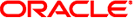
|
Booting and Shutting Down Oracle Solaris on x86 Platforms Oracle Solaris 11 Information Library |
| Skip Navigation Links | |
| Exit Print View | |
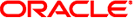
|
Booting and Shutting Down Oracle Solaris on x86 Platforms Oracle Solaris 11 Information Library |
1. Booting and Shutting Down an x86 Based System (Overview)
2. Booting an x86 Based System to a Specified State (Tasks)
3. Shutting Down a System (Tasks)
4. Rebooting an x86 Based System (Tasks)
Rebooting an x86 Based System (Task Map)
Accelerating the Reboot Process on an x86 Based System
How to Reboot a System Bypassing the BIOS
Initiating a Reboot of a System to a Newly Activated or Alternate Boot Environment
Changing the Default Behavior of the Fast Reboot Feature
Initiating a Standard Reboot of a System That Has Fast Reboot Enabled
5. Booting an x86 Based System From the Network (Tasks)
6. Modifying Boot Parameters on an x86 Based System (Tasks)
7. Creating, Administering, and Booting From ZFS Boot Environments on x86 Platforms (Tasks)
8. Keeping an x86 Based System Bootable (Tasks)
You can reboot a system by using either the init command or the reboot command.
The system is always running in one of a set of well-defined run levels. Run levels are also referred to as init states because the init process maintains the run level. The init command can be used to initiate a run level transition. When using the init command to reboot a system, run levels 2, 3, and 4 are available as multiuser system states.
The reboot command restarts the kernel. The kernel is loaded into memory by the PROM monitor, which transfers control to the loaded kernel. Although the reboot command can be used by the root user at anytime, in certain cases, as with the reboot of a server, the shutdown command is normally used first to warn all users who are logged in to the system of the impending loss of service. For more information, see Chapter 3, Shutting Down a System (Tasks).
The init command is an executable shell script that terminates all active processes on a system and then synchronizes the disks before changing run levels.
# init 6
# init 2
Example 4-1 Bringing a System to a Single-User State (Run Level S) by Using the init Command
In this example, the init command is used to bring a system to a single-user state (run level S).
# init s # INIT: New run level: S The system is coming down for administration. Please wait. Unmounting remote filesystems: /vol nfs done. Print services stopped. syslogd: going down on signal 15 Killing user processes: done. SINGLE USER MODE Root password for system maintenance (control-d to bypass): xxxxxx single-user privilege assigned to /dev/console. Entering System Maintenance Mode #
When you reboot an x86 based system by using the reboot command, a fast reboot is initiated by default, and the BIOS is bypassed. To reboot a system without bypassing the BIOS, use the -p option with the reboot command. See Initiating a Standard Reboot of a System That Has Fast Reboot Enabled.
# reboot