| Skip Navigation Links | |
| Exit Print View | |
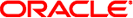
|
Oracle Solaris Administration: Oracle Solaris Zones, Oracle Solaris 10 Zones, and Resource Management Oracle Solaris 11 Information Library |
| Skip Navigation Links | |
| Exit Print View | |
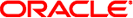
|
Oracle Solaris Administration: Oracle Solaris Zones, Oracle Solaris 10 Zones, and Resource Management Oracle Solaris 11 Information Library |
Part I Oracle Solaris Resource Management
1. Introduction to Resource Management
2. Projects and Tasks (Overview)
3. Administering Projects and Tasks
4. Extended Accounting (Overview)
5. Administering Extended Accounting (Tasks)
6. Resource Controls (Overview)
7. Administering Resource Controls (Tasks)
8. Fair Share Scheduler (Overview)
9. Administering the Fair Share Scheduler (Tasks)
10. Physical Memory Control Using the Resource Capping Daemon (Overview)
11. Administering the Resource Capping Daemon (Tasks)
13. Creating and Administering Resource Pools (Tasks)
14. Resource Management Configuration Example
15. Introduction to Oracle Solaris Zones
16. Non-Global Zone Configuration (Overview)
17. Planning and Configuring Non-Global Zones (Tasks)
18. About Installing, Shutting Down, Halting, Uninstalling, and Cloning Non-Global Zones (Overview)
19. Installing, Booting, Shutting Down, Halting, Uninstalling, and Cloning Non-Global Zones (Tasks)
20. Non-Global Zone Login (Overview)
21. Logging In to Non-Global Zones (Tasks)
22. About Zone Migrations and the zonep2vchk Tool
23. Migrating Oracle Solaris Systems and Migrating Non-Global Zones (Tasks)
24. About Automatic Installation and Packages on an Oracle Solaris 11 System With Zones Installed
25. Oracle Solaris Zones Administration (Overview)
26. Administering Oracle Solaris Zones (Tasks)
27. Configuring and Administering Immutable Zones
28. Troubleshooting Miscellaneous Oracle Solaris Zones Problems
Exclusive-IP Zone Is Using Device, so dladm reset-linkprop Fails
Incorrect Privilege Set Specified in Zone Configuration
netmasks Warning Displayed When Booting Zone
Part III Oracle Solaris 10 Zones
29. Introduction to Oracle Solaris 10 Zones
30. Assessing an Oracle Solaris 10 System and Creating an Archive
31. (Optional) Migrating an Oracle Solaris 10 native Non-Global Zone Into an Oracle Solaris 10 Zone
32. Configuring the solaris10 Branded Zone
33. Installing the solaris10 Branded Zone
The presence of files within a file system hierarchy when a non-global zone is first booted indicates that the file system data is managed by the global zone. When the non-global zone was installed, a number of the packaging files in the global zone were duplicated inside the zone. These files must reside under the zonepath directly. If the files reside under a file system created by a zone administrator on disk devices or ZFS datasets added to the zone, packaging problems could occur.
The issue with storing any of the file system data that is managed by the global zone in a zone-local file system can be described by using ZFS as an example. If a ZFS dataset has been delegated to a non-global zone, the zone administrator should not use that dataset to store any of the file system data that is managed by the global zone. The configuration could not be upgraded correctly.
For example, a ZFS delegated dataset should not be used as a /var file system. The Oracle Solaris operating system delivers core packages that install components into /var. These packages have to access /var when they are upgraded, which is not possible if /var is mounted on a delegated ZFS dataset.
File system mounts under parts of the hierarchy controlled by the global zone are supported. For example, if an empty /usr/local directory exists in the global zone, the zone administrator can mount other contents under that directory.
You can use a delegated ZFS dataset for file systems that do not need to be accessed during upgrade, such as /export in the non-global zone.