| Skip Navigation Links | |
| Exit Print View | |
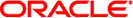
|
Oracle Solaris Administration: Devices and File Systems Oracle Solaris 11 Information Library |
| Skip Navigation Links | |
| Exit Print View | |
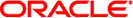
|
Oracle Solaris Administration: Devices and File Systems Oracle Solaris 11 Information Library |
1. Managing Removable Media (Overview)
2. Managing Removable Media (Tasks)
3. Accessing Removable Media (Tasks)
4. Writing CDs and DVDs (Tasks)
5. Managing Devices (Overview/Tasks)
6. Dynamically Configuring Devices (Tasks)
7. Using USB Devices (Overview)
9. Using InfiniBand Devices (Overview/Tasks)
11. Administering Disks (Tasks)
12. SPARC: Setting Up Disks (Tasks)
13. x86: Setting Up Disks (Tasks)
14. Configuring Storage Devices With COMSTAR
15. Configuring and Managing the Oracle Solaris Internet Storage Name Service (iSNS)
16. The format Utility (Reference)
17. Managing File Systems (Overview)
What's New in Oracle Solaris File Systems?
File System Monitoring Tool (fsstat)
Oracle Solaris ZFS File System
Where to Find File System Management Tasks
Types of Oracle Solaris File Systems
Oracle Solaris Disk-Based File Systems
The Universal Disk Format (UDFS) File System
Additional Virtual File Systems
Overview of Mounting and Unmounting File Systems
The Oracle Solaris SMB Service
Determining a File System's Type
How to Determine a File System's Type
18. Creating and Mounting File Systems (Tasks)
19. Configuring Additional Swap Space (Tasks)
20. Copying Files and File Systems (Tasks)
The ZFS file system is hierarchical, starting with the root directory (/) and continuing downwards through a number of directories. The Oracle Solaris installation process enables you to install a default set of directories and uses a set of conventions to group similar types of files together.
For a brief overview of Oracle Solaris file systems and directories, see filesystem(5).
The following table provides a summary of the default Oracle Solaris file systems.
Table 17-1 The Default Oracle Solaris File Systems
|