| Skip Navigation Links | |
| Exit Print View | |
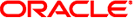
|
Oracle Solaris Administration: Network Interfaces and Network Virtualization Oracle Solaris 11 Information Library |
| Skip Navigation Links | |
| Exit Print View | |
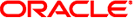
|
Oracle Solaris Administration: Network Interfaces and Network Virtualization Oracle Solaris 11 Information Library |
1. Overview of the Networking Stack
Network Configuration in This Oracle Solaris Release
The Network Stack in Oracle Solaris
Network Devices and Datalink Names
Administration of Other Link Types
What Is an NWAM Configuration?
How the NWAM Configuration Works
How NWAM Works With Other Oracle Solaris Networking Technologies
Where to Find Network Configuration Tasks
3. NWAM Configuration and Administration (Overview)
4. NWAM Profile Configuration (Tasks)
5. NWAM Profile Administration (Tasks)
6. About the NWAM Graphical User Interface
Part II Datalink and Interface Configuration
7. Using Datalink and Interface Configuration Commands on Profiles
8. Datalink Configuration and Administration
9. Configuring an IP Interface
10. Configuring Wireless Interface Communications on Oracle Solaris
12. Administering Link Aggregations
16. Exchanging Network Connectivity Information With LLDP
Part III Network Virtualization and Resource Management
17. Introducing Network Virtualization and Resource Control (Overview)
18. Planning for Network Virtualization and Resource Control
19. Configuring Virtual Networks (Tasks)
20. Using Link Protection in Virtualized Environments
21. Managing Network Resources
Typically, if you change work environments and connection methods often (wired or wireless), you will want to take advantage of the automated network configuration capabilities of NWAM. You can use NWAM to set up user-defined profiles that enable you to connect to networks in a variety of settings, for example, the office, at home, or on the road. NWAM is a valuable tool for users of laptop models and systems that require frequent changes in network environments. In addition, the NWAM GUI makes the setting up of static IP configurations and connections to WiFi networks much easier than traditional networking tools and commands.
NWAM can be configured to adapt to changes in your network environment, such as loss of Ethernet connectivity or the addition or removal of a network interface card (NIC).
Note - You might choose to configure your network manually, for example, if you are using advanced networking features that are not currently supported by NWAM. For more information, see Managing Network Configuration.