| Skip Navigation Links | |
| Exit Print View | |
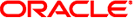
|
Oracle Solaris Administration: Network Interfaces and Network Virtualization Oracle Solaris 11 Information Library |
| Skip Navigation Links | |
| Exit Print View | |
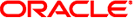
|
Oracle Solaris Administration: Network Interfaces and Network Virtualization Oracle Solaris 11 Information Library |
1. Overview of the Networking Stack
Network Configuration in This Oracle Solaris Release
The Network Stack in Oracle Solaris
Network Devices and Datalink Names
Administration of Other Link Types
3. NWAM Configuration and Administration (Overview)
Overview of NWAM Configuration
Description of the Automatic and User-Defined NCPs
Description of a Location Profile
Property Values of System-Defined Locations
How NWAM Profiles Are Activated
Location Activation Selection Criteria
Configuring Profiles by Using the netcfg Command
Description of the NWAM Policy Engine Daemon (nwamd)
Description of the NWAM Repository Daemon (netcfgd)
Authorizations and Profiles That Are Related to NWAM
Authorizations That Are Required to Use the NWAM User Interfaces
4. NWAM Profile Configuration (Tasks)
5. NWAM Profile Administration (Tasks)
6. About the NWAM Graphical User Interface
Part II Datalink and Interface Configuration
7. Using Datalink and Interface Configuration Commands on Profiles
8. Datalink Configuration and Administration
9. Configuring an IP Interface
10. Configuring Wireless Interface Communications on Oracle Solaris
12. Administering Link Aggregations
16. Exchanging Network Connectivity Information With LLDP
Part III Network Virtualization and Resource Management
17. Introducing Network Virtualization and Resource Control (Overview)
18. Planning for Network Virtualization and Resource Control
19. Configuring Virtual Networks (Tasks)
20. Using Link Protection in Virtualized Environments
21. Managing Network Resources
The netadm command is used to administer and obtain the status of profiles (NCPs, locations, ENMs, and WLANs) and NCUs, the individual configuration objects that make up an NCP. In addition, you can use the netadm command to interact with the NWAM daemon (nwamd) in the absence of a GUI. For more information about netadm, see the netadm(1M) man page.
The following netadm subcommands are supported:
enable [ -p profile-type ] [ -c ncu-class ] profile-name
Enables the specified profile. If the profile name is not unique, the profile type must be specified. If the profile type is ncu, and the name is not unique, for example, if there is both a link and an interface ncu with the same name, both NCUs are enabled, unless the -c option is used to specify the NCU class.
The profile type must be one of the following:
ncp
ncu
loc
enm
wlan
The NCU class must be specified as either phys or ip.
disable [- p profile-type ] [ -c ncu-class ] profile-name
Disables the specified profile. If the profile name is not unique, the profile type must be specified to identify the profile that is to be disabled. If the profile type is ncu and the name is not unique, for example, if there is both a link and an interface ncu with the same name, both NCUs will be disabled, unless the -c option is used to specify the NCU class.
The profile type must be one of the following:
ncp
ncu
loc
enm
wlan
The NCU class must be specified as either phys or ip.
list [ -x ] [- p profile-type ] [ -c ncu-class ] [ profile-name ]
Lists all of the available profiles and their current state. Possible state values are listed in the following section. If a profile is specified by name, then only the current state of that profile is listed. If the profile name is not unique, all of the profiles with that given name are listed. Or, the profile type, the NCU class, or both can be included to identify a specific profile. If just the profile type is specified, all of the profiles of that type are listed.
Listing the enabled NCP includes all of the NCUs that make up that NCP.
If the -x option is specified, an expanded description of the state of each listed profile is also included in the output.
Possible profile state values include the following:
disabled
Indicates a manually activated profile that has not been enabled.
offline
Indicates a conditionally activated or system-activated profile that has not been enabled. The profile might not be active because its conditions have not been satisfied. Or, the profile might not be active because another profile with more specific conditions that are met has been activated instead. This condition applies to profile types that must be enabled one at a time, for example, the Location profile.
online
Indicates a conditionally activated or system-activated profile whose conditions have been met and which has been successfully enabled. Or, it might indicate a manually activated profile that has been successfully enabled at the request of the user.
maintenance
Indicates that activation of the profile was attempted, but failed.
initialized
Indicates that the profile represents a valid configuration object for which no action has yet been taken.
uninitialized
Indicates that the profile represents a configuration object that is not present on the system. For example, this state could indicate an NCU that corresponds to a physical link that was removed from the system.
show-events
Listens for a stream of events from the NWAM daemon and displays them.
scan-wifi link-name
Initiates a wireless scan on the link that is specified as link-name.
select-wifi link-name
Selects a wireless network to connect to from scan results on the link that is specified as link-name.
help
Displays a usage message with a short description of each subcommand.
For task-related information, see Chapter 5, NWAM Profile Administration (Tasks).