| Skip Navigation Links | |
| Exit Print View | |
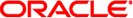
|
Oracle Solaris Administration: Network Services Oracle Solaris 11 Information Library |
| Skip Navigation Links | |
| Exit Print View | |
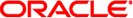
|
Oracle Solaris Administration: Network Services Oracle Solaris 11 Information Library |
Part I Network Services Topics
Part II Accessing Network File Systems Topics
4. Managing Network File Systems (Overview)
5. Network File System Administration (Tasks)
6. Accessing Network File Systems (Reference)
8. Planning and Enabling SLP (Tasks)
10. Incorporating Legacy Services
Part V Serial Networking Topics
15. Solaris PPP 4.0 (Overview)
16. Planning for the PPP Link (Tasks)
17. Setting Up a Dial-up PPP Link (Tasks)
18. Setting Up a Leased-Line PPP Link (Tasks)
19. Setting Up PPP Authentication (Tasks)
20. Setting Up a PPPoE Tunnel (Tasks)
21. Fixing Common PPP Problems (Tasks)
22. Solaris PPP 4.0 (Reference)
23. Migrating From Asynchronous Solaris PPP to Solaris PPP 4.0 (Tasks)
25. Administering UUCP (Tasks)
System-Name Field in /etc/uucp/Systems File
Time Field in /etc/uucp/Systems File
Type Field in /etc/uucp/Systems File
Speed Field in /etc/uucp/Systems File
Phone Field in /etc/uucp/Systems File
Chat-Script Field in /etc/uucp/Systems File
Enabling Dialback Through the Chat Script
Hardware Flow Control in /etc/uucp/Systems File
Setting Parity in /etc/uucp/Systems File
Type Field in /etc/uucp/Devices File
Type Fields in Devices File and Systems File
Line Field in the /etc/uucp/Devices File
Line2 Field in the /etc/uucp/Devices File
Class Field in the /etc/uucp/Devices File
Dialer-Token-Pairs Field in the /etc/uucp/Devices File
Structure of the Dialer-Token-Pairs Field in the /etc/uucp/Devices File
Protocol Definitions in /etc/uucp/Devices File
Enabling Hardware Flow Control in the /etc/uucp/Dialers File
Setting Parity in the /etc/uucp/Dialers File
Other Basic UUCP Configuration Files
UUCP /etc/uucp/Permissions File
UUCP NOREAD and NOWRITE Options
Combining MACHINE and LOGNAME Entries for UUCP
Relationship Between User and System Job Grades
Other UUCP Configuration Files
Part VI Working With Remote Systems Topics
27. Working With Remote Systems (Overview)
28. Administering the FTP Server (Tasks)
29. Accessing Remote Systems (Tasks)
Part VII Monitoring Network Services Topics
The /etc/uucp/Config file enables you to override certain parameters manually. Each entry in the Config file has this format:
parameter=value
See the Config file that is provided with your system for a complete list of configurable parameter names.
The following Config entry sets the default protocol ordering to Gge and changes the G protocol defaults to 7 windows and 512-byte packets.
Protocol=G(7,512)ge