| Skip Navigation Links | |
| Exit Print View | |
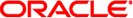
|
Oracle Solaris Administration: Network Services Oracle Solaris 11 Information Library |
| Skip Navigation Links | |
| Exit Print View | |
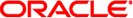
|
Oracle Solaris Administration: Network Services Oracle Solaris 11 Information Library |
Part I Network Services Topics
Topics for the Oracle Solaris 11 Release
Part II Accessing Network File Systems Topics
4. Managing Network File Systems (Overview)
5. Network File System Administration (Tasks)
6. Accessing Network File Systems (Reference)
8. Planning and Enabling SLP (Tasks)
10. Incorporating Legacy Services
Part V Serial Networking Topics
15. Solaris PPP 4.0 (Overview)
16. Planning for the PPP Link (Tasks)
17. Setting Up a Dial-up PPP Link (Tasks)
18. Setting Up a Leased-Line PPP Link (Tasks)
19. Setting Up PPP Authentication (Tasks)
20. Setting Up a PPPoE Tunnel (Tasks)
21. Fixing Common PPP Problems (Tasks)
22. Solaris PPP 4.0 (Reference)
23. Migrating From Asynchronous Solaris PPP to Solaris PPP 4.0 (Tasks)
25. Administering UUCP (Tasks)
Part VI Working With Remote Systems Topics
27. Working With Remote Systems (Overview)
28. Administering the FTP Server (Tasks)
29. Accessing Remote Systems (Tasks)
Part VII Monitoring Network Services Topics
This Oracle Solaris release includes Practical Extraction and Report Language (Perl) version 5.8.4 and 5.12, a powerful general-purpose programming language that is generally available as free software. Perl has emerged as the standard development tool for complex system administration tasks because of its excellent process, file, and text manipulation features.
Perl 5 includes a dynamically loadable module framework, which allows the addition of new capabilities for specific tasks. Many modules are freely available from the Comprehensive Perl Archive Network (CPAN) at http://www.cpan.org. If you wish to build and install add-on modules from CPAN using gcc, you can do so using the /usr/perl5/5.8.4/bin/perlgcc or the /usr/perl5/5.12/bin/perlgcc script. See the perlgcc(1) man page with the 5.8.4 distribution for details.
Several sources of information about Perl are included in this Oracle Solaris release. The same information is available by using these two mechanisms.
You can access the man pages by adding /usr/perl5/man to your MANPATH environment variable. This example displays the Perl overview.
% setenv MANPATH ${MANPATH}:/usr/perl5/man
% man perl
You can access additional documentation by using the perldoc utility. This example displays the same overview information.
% /usr/perl5/bin/perldoc perl
The perl overview page lists of all the documentation that is included with the release.
In general, the 5.12 version of Perl is compatible with the previous version. Scripts do not have to be rebuilt or recompiled to function. However, any XSUB-based (.xs) modules require recompilation and reinstallation.
The Oracle Solaris version of Perl was compiled to include system memory allocator, 64-bit integer and large file support. In addition, appropriate patches have been applied. For a full list of all configuration information, review the results from this command.
% /usr/perl5/bin/perlbug -dv
---
Flags:
category=
severity=
---
Site configuration information for perl v5.12.4:
.
.
You can generate a shorter list by using perl -V.