| Skip Navigation Links | |
| Exit Print View | |
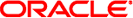
|
Oracle Solaris Administration: IP Services Oracle Solaris 11 Information Library |
| Skip Navigation Links | |
| Exit Print View | |
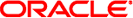
|
Oracle Solaris Administration: IP Services Oracle Solaris 11 Information Library |
1. Planning the Network Deployment
2. Considerations When Using IPv6 Addresses
3. Configuring an IPv4 Network
4. Enabling IPv6 on the Network
5. Administering a TCP/IP Network
7. Troubleshooting Network Problems
11. Administering the ISC DHCP Service
12. Configuring and Administering the DHCP Client
Differences Between DHCPv4 and DHCPv6
How DHCP Client Protocols Manage Network Configuration Information
How the DHCPv4 Client Manages Network Configuration Information
How the DHCPv6 Client Manages Network Configuration Information
ipadm Command Options Used With the DHCP Client
Setting DHCP Client Configuration Parameters
DHCP Client Systems With Multiple Network Interfaces
How to Enable a DHCPv4 Client to Request a Specific Host Name
DHCP Client Systems and Name Services
13. DHCP Commands and Files (Reference)
14. IP Security Architecture (Overview)
16. IP Security Architecture (Reference)
17. Internet Key Exchange (Overview)
19. Internet Key Exchange (Reference)
20. IP Filter in Oracle Solaris (Overview)
Part IV Networking Performance
22. Integrated Load Balancer Overview
23. Configuration of Integrated Load Balancer (Tasks)
24. Virtual Router Redundancy Protocol (Overview)
25. VRRP Configuration (Tasks)
26. Implementing Congestion Control
Part V IP Quality of Service (IPQoS)
27. Introducing IPQoS (Overview)
28. Planning for an IPQoS-Enabled Network (Tasks)
29. Creating the IPQoS Configuration File (Tasks)
30. Starting and Maintaining IPQoS (Tasks)
31. Using Flow Accounting and Statistics Gathering (Tasks)
To enable the DHCP client on a system that is already running Oracle Solaris and is not using DHCP, you must first unconfigure the system. When the system boots, you must issue some commands to set up the system and enable the DHCP client.
Note - In many deployments it is common practice to have crucial parts of the infrastructure set up with static IP addresses, rather than using DHCP. Determining which devices on your network, for example routers and certain servers, should be client and which should not, is beyond the scope of this guide.
This procedure is necessary only if DHCPv4 was not enabled during Oracle Solaris installation. It is never necessary for DHCPv6.
For more information about the DHCP Management profile, see Setting Up User Access to DHCP Commands.
Roles contain authorizations and privileged commands. For more information about roles, see Initially Configuring RBAC (Task Map) in Oracle Solaris Administration: Security Services.
Choose one of the following configuration methods:
# sysconfig configure
When the System Configuration Interactive Tool starts, select Automatic network configuration on the Network screen.
# sysconfig configure -c sc_profile
See the sysconfig(1M) man page for more information about using the sc_profile configuration file.
For more information about the DHCP Management profile, see Setting Up User Access to DHCP Commands.
Roles contain authorizations and privileged commands. For more information about roles, see Initially Configuring RBAC (Task Map) in Oracle Solaris Administration: Security Services.
Choose one of the following configuration methods:
# sysconfig configure
When the System Configuration Interactive Tool starts, select either Manual or None as the network configuration on the Network screen.
# sysconfig configure -c sc_profile
See the sysconfig(1M) man page for more information about using the sc_profile configuration file.