| Skip Navigation Links | |
| Exit Print View | |
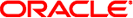
|
Oracle Solaris Administration: ZFS File Systems Oracle Solaris 11 Information Library |
| Skip Navigation Links | |
| Exit Print View | |
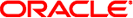
|
Oracle Solaris Administration: ZFS File Systems Oracle Solaris 11 Information Library |
1. Oracle Solaris ZFS File System (Introduction)
2. Getting Started With Oracle Solaris ZFS
3. Oracle Solaris ZFS and Traditional File System Differences
4. Managing Oracle Solaris ZFS Storage Pools
5. Managing ZFS Root Pool Components
6. Managing Oracle Solaris ZFS File Systems
7. Working With Oracle Solaris ZFS Snapshots and Clones
8. Using ACLs and Attributes to Protect Oracle Solaris ZFS Files
9. Oracle Solaris ZFS Delegated Administration
10. Oracle Solaris ZFS Advanced Topics
11. Oracle Solaris ZFS Troubleshooting and Pool Recovery
12. Archiving Snapshots and Root Pool Recovery
13. Recommended Oracle Solaris ZFS Practices
Recommended Storage Pool Practices
ZFS Storage Pool Creation Practices
General Storage Pool Practices
Non-Root Pool Creation Practices
Pool Creation Practices for an Oracle Database
Storage Pool Practices for Performance
ZFS Storage Pool Maintenance and Monitoring Practices
Recommended File System Practices
File System Creation Practices
The following sections describe recommended file system practices.
The following sections describe ZFS file system creation practices.
Create one file system per user for home directories
Consider using file system quotas and reservations to manage and reserve disk space for important file systems
Consider using user and group quotas to manage disk space in an environment with many users
Use ZFS property inheritance to apply properties to many descendent file systems
Consider the following file system practices when creating an Oracle database.
Match the ZFS recordsize property to the Oracle db_block_size.
Create database table and index file systems in main database pool, using an 8 KB recordsize and the default primarycache value.
Create temp data and undo table space file systems in the main database pool, using default recordsize and primarycache values.
Create archive log file system in the archive pool, enabling compression and default recordsize value and primarycache set to metadata.
For more information, see the following white paper:
http://blogs.oracle.com/storage/entry/new_white_paper_configuring_oracle
You should monitor your ZFS file systems to ensure they are available and to identify space consumption issues.
Weekly, monitor file system space availability with the zpool list and zfs list commands rather than the du and df commands because legacy commands do not account for space that is consumed by descendent file systems or snapshots.
Display file system space consumption by using the zfs list -o space command.
File system space can be unknowingly consumed by snapshots. You can display all dataset information by using the following syntax:
# zfs list -t all
A separate /var file system is created automatically when a system is installed, but you should set a quota and reservation on this file system to ensure that it does not unknowingly consume root pool space.
In addition, you can use the fsstat command to display file operation activity of ZFS file systems. Activity can be reported by mount point or by file system type. The following example shows general ZFS file system activity:
# fsstat / new name name attr attr lookup rddir read read write write file remov chng get set ops ops ops bytes ops bytes 832 589 286 837K 3.23K 2.62M 20.8K 1.15M 1.75G 62.5K 348M /
Backups
Keep file system snapshots
Consider enterprise-level software for weekly and monthly backups
Store root pool snapshots on a remote system for bare metal recovery