| Skip Navigation Links | |
| Exit Print View | |
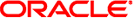
|
Oracle Solaris Cluster Geographic Edition Data Replication Guide for Oracle Data Guard Oracle Solaris Cluster 4.0 |
| Skip Navigation Links | |
| Exit Print View | |
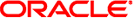
|
Oracle Solaris Cluster Geographic Edition Data Replication Guide for Oracle Data Guard Oracle Solaris Cluster 4.0 |
1. Replicating Data With Oracle Data Guard Software
2. Administering Oracle Data Guard Protection Groups
Working With Oracle Data Guard Protection Groups
Overview of Administering Protection Groups
How to Administer an Oracle Data Guard Protection Group (Example)
Creating, Modifying, Validating, and Deleting an Oracle Data Guard Protection Group
How to Create and Configure an Oracle Data Guard Protection Group
How to Modify an Oracle Data Guard Protection Group
How to Validate an Oracle Data Guard Protection Group
How to Delete an Oracle Data Guard Protection Group
Administering Oracle Data Guard Application Resource Groups
How to Add an Application Resource Group to an Oracle Data Guard Protection Group
How to Delete an Application Resource Group From an Oracle Data Guard Protection Group
Administering Oracle Data Guard Broker Configurations
How to Add an Oracle Data Guard Broker Configuration to an Oracle Data Guard Protection Group
How the Data Replication Subsystem Verifies the Oracle Data Guard Broker Configuration
How to Modify an Oracle Data Guard Broker Configuration
How to Delete an Oracle Data Guard Broker Configuration From an Oracle Data Guard Protection Group
Replicating the Oracle Data Guard Protection Group Configuration to a Partner Cluster
How to Replicate the Oracle Data Guard Protection Group Configuration to a Partner Cluster
Activating and Deactivating a Protection Group
How to Activate an Oracle Data Guard Protection Group
How to Deactivate an Oracle Data Guard Protection Group
Resynchronizing an Oracle Data Guard Protection Group
How to Resynchronize an Oracle Data Guard Protection Group
Checking the Runtime Status of Oracle Data Guard Data Replication
Displaying an Oracle Data Guard Runtime Status Overview
3. Migrating Services That Use Oracle Data Guard Data Replication
A. Geographic Edition Properties for Oracle Data Guard Broker Configurations
You can obtain an overall view of the status of replication, as well as a more detailed runtime status of the Oracle Data Guard software from the status of the replication resource groups. The following sections describe how to check the runtime status of replication:
The status of each Oracle Data Guard data replication resource indicates the status of replication on a particular Oracle Data Guard Broker configuration. The status of all the resources under a protection group are aggregated in the replication status.
To view the overall status of replication, look at the protection group state, as described in the following procedure.
To complete this step, you need to be assigned the Basic Solaris User RBAC rights profile. For more information about RBAC, see Geographic Edition Software and RBAC in Oracle Solaris Cluster Geographic Edition System Administration Guide.
phys-paris-1# geoadm status
Refer to the Protection Group section of the output for replication information. The output of this command includes the following information:
Whether the local cluster is enabled for partnership participation
Whether the local cluster is involved in a partnership
Status of the heartbeat configuration
Status of the defined protection groups
Status of current transactions
phys-paris-1 clresource status -v ODGConfigurationName-odg-rep-rs
Refer to the Status and StatusMessage fields that are presented for the Oracle Data Guard Broker configuration data replications that you want to check. For more information about these fields, see Table 2-1.
One replication resource group exists for each protection group. The name of the replication resource group conforms to the following format:
ODGprotectiongroupname-odg-rep-rg
If you add an Oracle Data Guard Broker configuration to a protection group, the Geographic Edition software creates a resource for that configuration. This resource monitors and displays the status of replication for the Oracle Data Guard Broker configuration. The name of each resource conforms to the following format:
ODGConfigurationName-odg-rep-rs
You can monitor the state of the replication resource to give you the overall status of replication. Use the clresource status command as follows to obtain the State and Status Message values for the replication status of the Oracle Data Guard Broker configuration:
phys-node-n# clresource status -v ODGConfigurationName-odg-rep-rs
The State is Online while the resource is online.
The following table describes the Status and Status Message values that are returned by the clresource status command when the State of the Oracle Data Guard replication resource group is Online.
Table 2-1 Status and Status Messages of an Online Oracle Data Guard Replication Resource Group
|
For more information about the clresource command, see the clresource(1CL) man page.