| Skip Navigation Links | |
| Exit Print View | |
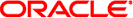
|
Oracle Solaris Cluster Geographic Edition Data Replication Guide for Oracle Solaris Availability Suite Oracle Solaris Cluster 4.0 |
| Skip Navigation Links | |
| Exit Print View | |
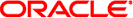
|
Oracle Solaris Cluster Geographic Edition Data Replication Guide for Oracle Solaris Availability Suite Oracle Solaris Cluster 4.0 |
1. Replicating Data With the Availability Suite Feature of Oracle Solaris
2. Administering Availability Suite Protection Groups
Strategies for Creating Availability Suite Protection Groups
Creating a Protection Group While the Application Is Offline
Creating a Protection Group While the Application Is Online
Creating, Modifying, Validating, and Deleting an Availability Suite Protection Group
How to Create and Configure an Availability Suite Protection Group
How to Modify an Availability Suite Protection Group
Administering Availability Suite Application Resource Groups
How to Add an Application Resource Group to an Availability Suite Protection Group
How to Delete an Application Resource Group From an Availability Suite Protection Group
Administering Availability Suite Data Replication Device Groups
How to Add a Data Replication Device Group to an Availability Suite Protection Group
How the Data Replication Subsystem Verifies the Device Group
How to Modify an Availability Suite Data Replication Device Group
How to Delete a Data Replication Device Group From an Availability Suite Protection Group
Replicating the Availability Suite Protection Group Configuration to a Partner Cluster
How to Replicate the Availability Suite Protection Group Configuration to a Partner Cluster
Activating and Deactivating a Protection Group
How to Activate an Availability Suite Protection Group
How to Deactivate an Availability Suite Protection Group
Resynchronizing an Availability Suite Protection Group
How to Resynchronize an Availability Suite Protection Group
Checking the Runtime Status of Availability Suite Data Replication
Displaying an Availability Suite Runtime Status Overview
How to Check the Overall Runtime Status of Replication
Displaying a Detailed Availability Suite Runtime Status
3. Migrating Services That Use Availability Suite Data Replication
This section contains the following information:
Note - You can create protection groups that are not configured to use data replication. To create a protection group that does not use a data replication subsystem, omit the -d datareplicationtype option when you use the geopg command. The geoadm status command shows a state for data replication of NONE.
Before You Begin
Ensure that the following conditions are met:
The local cluster is a member of a partnership.
The protection group you are creating does not already exist.
Note - Protection group names are unique in the global Geographic Edition namespace. You cannot use the same protection group name in two partnerships on the same system.
You can also replicate the existing configuration of a protection group from a remote cluster to the local cluster. For more information, see Replicating the Availability Suite Protection Group Configuration to a Partner Cluster.
You must be assigned the Geo Management RBAC rights profile to complete this procedure. For more information about RBAC, see Geographic Edition Software and RBAC in Oracle Solaris Cluster Geographic Edition System Administration Guide.
This command creates a protection group on all nodes of the local cluster.
# geopg create -s partnershipname -d avs \ -o localrole [-p property [-p...]] protectiongroupname
Specifies the name of the partnership.
Specifies that the protection group data is replicated by the Availability Suite feature.
Specifies the role of this protection group on the local cluster as either primary or secondary.
Specifies the properties of the protection group.
For information about the properties that you can set, see Appendix A, Standard Geographic Edition Properties, in Oracle Solaris Cluster Geographic Edition System Administration Guide.
Specifies the name of the protection group.
For information about the names and values that are supported by Geographic Edition software, see Appendix B, Legal Names and Values of Geographic Edition Entities, in Oracle Solaris Cluster Geographic Edition System Administration Guide.
For more information about the geopg command, refer to the geopg(1M) man page.
Before creating the protection group, the data replication layer validates that the configuration is correct.
If the validation is successful, the local Configuration status is set to OK and the Synchronization status is set to Error.
If the validation is unsuccessful, the protection group is not created.
Example 2-2 Creating and Configuring a Protection Group
This example creates an Availability Suite protection group on the cluster-paris cluster, which is set as the primary cluster.
phys-paris-1# geopg create -s paris-newyork-ps -d avs -o primary \ -p Nodelist=phys-paris-1,phys-paris-2 avspg
Before You Begin
Ensure that the protection group you want to modify exists locally.
You must be assigned the Geo Management RBAC rights profile to complete this procedure. For more information about RBAC, see Geographic Edition Software and RBAC in Oracle Solaris Cluster Geographic Edition System Administration Guide.
If the partner cluster contains a protection group of the same name, the geopg set-prop command also propagates the new configuration information to the partner cluster.
# geopg set-prop -p property[-p…] protectiongroupname
Specifies the properties of the protection group.
For more information about the properties you can set, see Appendix A, Standard Geographic Edition Properties, in Oracle Solaris Cluster Geographic Edition System Administration Guide.
Specifies the name of the protection group.
The geopg set-prop command revalidates the protection group with the new configuration information. If the validation is unsuccessful on the local cluster, the configuration of the protection group is not modified. Otherwise, the Configuration status is set to OK on the local cluster.
If the Configuration status is OK on the local cluster, but the validation is in unsuccessful on the partner cluster, the Configuration status is set to Error on the partner cluster.
For information about the names and values that are supported by Geographic Edition software, see Appendix B, Legal Names and Values of Geographic Edition Entities, in Oracle Solaris Cluster Geographic Edition System Administration Guide.
For more information about the geopg command, refer to the geopg(1M) man page.
Example 2-3 Modifying the Configuration of a Protection Group
This example modifies the timeout property of the protection group that was created in Example 2-2.
# geopg set-prop -p Timeout=300 avspg
Before You Begin
When the Configuration status of a protection group is displayed as Error in the geoadm status output, you can validate the configuration by using the geopg validate command. This command checks the current state of the protection group and its entities.
If the protection group and its entities are valid, then the Configuration status of the protection groups is set to OK. If the geopg validate command finds an error in the configuration files, then the command displays a message about the error and the configuration remains in the error state. In such a case, you can fix the error in the configuration, and run the geopg validate command again.
This command validates the configuration of the protection group on the local cluster only. To validate the protection group configuration on the partner cluster, run the command again on the partner cluster.
Before validating the configuration of a protection group, ensure that the protection group you want to validate exists locally and that the common agent container is online on all nodes of both clusters in the partnership.
You must be assigned the Geo Management RBAC rights profile to complete this procedure. For more information about RBAC, see Geographic Edition Software and RBAC in Oracle Solaris Cluster Geographic Edition System Administration Guide.
This command validates the configuration of the protection group on the local cluster only.
# geopg validate protectiongroupname
Specifies a unique name that identifies a single protection group
Example 2-4 Validating the Configuration of a Protection Group
This example validates a protection group.
# geopg validate avspg
During protection group validation, the Availability Suite data replication layer validates the application resource groups and the data replication entities as follows:
Verifies that a application resource group in the protection group has its Auto_start_on_new_cluster property set to False.
When you bring a protection group online on the primary cluster, bring the application resources groups participating in that protection group online only on the same primary cluster. Setting the Auto_start_on_new_cluster property to False prevents the Oracle Solaris Cluster resource group manager from automatically starting the application resource groups. In this case, the startup of resource groups is reserved for the Geographic Edition software.
Application resource groups should be online only on primary cluster when the protection group is activated.
Verifies that the Nodelist property of an application resource group that has affinities with a device group defined by the HAStoragePlus resource contains the same entries in identical order to the Nodelist property of the protection group.
Verifies that the Nodelist property of a device group in the protection group contains the same entries in identical order to the Nodelist property of the protection group.
Note - If the order of the entries in the Nodelist property of the device group is not identical to that of the resource group and to that of the protection group, you will see an error message similar to the following:
Application resource group app-rg must have a nodelist whose physical host components match those of protection group apppg and the resources it contains.
Ensure that the order of the entries in the Nodelist property of the device group matches the order of the entries for the nodelist property for the resource group and for the protection group in order to avoid this error.
Verifies that a lightweight resource group is created for each device group in the protection group. Each lightweight resource group contains two resources, a logical hostname resource and a HAStoragePlus resource. For more information about lightweight resource groups and their resources, see Availability Suite Lightweight Resource Groups.
Verifies that a replication resource of the type GeoCtlAVS is created in the replication resource group of each device group in the protection group. For information about the format of the replication resource group, see Availability Suite Replication Resource Groups.
Verifies that the Nodelist property of the lightweight resource group and replication resource group contains the same entries in identical order to the Nodelist property of the protection group.
If the Enable_volume_set property of a successfully validated device group is set to True, then volume sets defined in the /var/cluster/geo/avs/devicegroupname-volset.ini file are enabled. Other volume sets for the device group are disabled. If you want to enable the other volume sets, you can add the volume sets to the /var/cluster/geo/avs/devicegroupname-volset.ini file or set the Enable_volume_set property to False.
When validation is complete, the Geographic Edition software creates the lightweight resource group, the replication resource group, and the resources for this replication resource group, if nonexistent, and brings them online. If a resource group or resource of the same name already exists, the Geographic Edition operations might modify their properties. Geographic Edition software cannot create a new resource group or resource of the same name if one already exists.
The Configuration status is set to OK after successful validation. If validation is not successful, the Configuration status is set to Error.
Before You Begin
To delete a protection group on all clusters, run the geopg delete command on each cluster where the protection group exists.
Before deleting a protection group, ensure that the following conditions are met.
The protection group exists locally.
The protection group is offline on the local cluster.
Note - To keep the application resource groups online while deleting a protection group, you must remove the application resource groups from the protection group.
The cluster-paris is the primary cluster. See Example Geographic Edition Cluster Configuration in Oracle Solaris Cluster Geographic Edition System Administration Guide for a sample cluster configuration.
You must be assigned the Geo Management RBAC rights profile to complete this procedure. For more information about RBAC, see Geographic Edition Software and RBAC in Oracle Solaris Cluster Geographic Edition System Administration Guide.
This command deletes the configuration of the protection group from the local cluster. The command also removes the lightweight resource group and the replication resource group for each device group in the protection group.
# geopg delete protectiongroupname
Specifies the name of the protection group.
If the deletion is unsuccessful, the Configuration status is set to Error. Fix the cause of the error and rerun the geopg delete command.
Example 2-5 Deleting a Protection Group
This example deletes a protection group from both partner clusters.
# rlogin cluster-paris -l root cluster-paris# geopg delete avspg # rlogin cluster-newyork -l root cluster-newyork# geopg delete avspg
Example 2-6 Deleting a Protection Group While Keeping Application Resource Groups Online
This example keeps online two application resource groups (apprg1 and apprg2) while deleting the protection group that they share, avspg.
Remove the application resource groups from the protection group, then delete the protection group.
# geopg remove-resource-group apprg1,apprg2 avspg # geopg stop -e global avspg # geopg delete avspg