| Skip Navigation Links | |
| Exit Print View | |
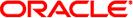
|
Oracle Solaris Cluster Data Service for Oracle GlassFish Server Message Queue Guide Oracle Solaris Cluster 4.0 |
| Skip Navigation Links | |
| Exit Print View | |
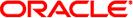
|
Oracle Solaris Cluster Data Service for Oracle GlassFish Server Message Queue Guide Oracle Solaris Cluster 4.0 |
1. Installing and Configuring HA for Oracle GlassFish Message Queue
HA for Oracle GlassFish Message Queue Overview
Overview of the Installation and Configuration Process for HA for Oracle GlassFish Message Queue
Configuring and Activating Network Resources
How to Configure and Activate Network Resources
Installing and Configuring Oracle GlassFish Message Queue
How to Install the Oracle GlassFish Message Queue
Verifying the Oracle GlassFish Message Queue Installation and Configuration
How to Verify the Oracle GlassFish Message Queue Installation and Configuration
Planning the HA for Oracle GlassFish Message Queue Installation and Configuration
Standard Data Service Configurations
Configuration Planning Questions
Installing the HA for Oracle GlassFish Message Queue Package
How to Install the HA for Oracle GlassFish Message Queue Package
Registering and Configuring HA for Oracle GlassFish Message Queue
Setting HA for Oracle GlassFish Message Queue Extension Properties
How to Register and Configure HA for Oracle GlassFish Message Queue as a Failover Data Service
Configuring the SUNW.HAStoragePlus Resource Type
Verifying the HA for Oracle GlassFish Message Queue Installation and Configuration
How to Verify the HA for Oracle GlassFish Message Queue Installation and Configuration
Tuning the HA for Oracle GlassFish Message Queue Fault Monitor
Operations by the Fault Monitor During a Probe
A. HA for Oracle GlassFish Message Queue Extension Properties
To install and configure Oracle GlassFish Message Queue, use this section as a checklist.
Consider the following before you start your installation. Store static files and data on the local file system of each cluster node. Dynamic data should reside on the cluster file system so that you can view or update the data from any cluster node. The Oracle GlassFish Message Queue binaries and configuration files must be highly available and accessible to application-server instances that are running on all nodes.