| Skip Navigation Links | |
| Exit Print View | |
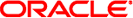
|
Oracle Solaris Cluster Data Service for Apache Tomcat Guide Oracle Solaris Cluster 4.0 |
| Skip Navigation Links | |
| Exit Print View | |
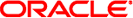
|
Oracle Solaris Cluster Data Service for Apache Tomcat Guide Oracle Solaris Cluster 4.0 |
1. Installing and Configuring Oracle Solaris Cluster HA for Apache Tomcat
Installing and Configuring Oracle Solaris Cluster HA for Apache Tomcat
Oracle Solaris Cluster HA for Apache Tomcat
Planning the Oracle Solaris Cluster HA for Apache Tomcat Installation and Configuration
Apache Tomcat and Solaris Zones
Oracle Solaris Cluster HA for Apache Tomcat as a scalable configuration
Oracle Solaris Cluster HA for Apache Tomcat as a multiple master configuration
Restriction to deploy Oracle Solaris Cluster HA for Apache Tomcat in a scalable configuration
Restriction for the Load_balancing_policy
Restriction for Scalable Services and Solaris Zones
Restriction for the Apache Tomcat smf Service Name in a Failover Zone
Restriction for Apache Tomcat 5.5.28, 6.0.28, 6.0.29, and 7.06
Location of the Tomcat Home Directory for Scalable or Multiple Masters Configurations
Load Balancing for Multiple Master Configurations
Location of the Tomcat Home Directory for Failover Configurations
Location of the wget Command for Apache Tomcat 5.5.28, 6.0.28, 6.0.29, and 7.06
Apache Tomcat Component Dependencies
HA for Apache Tomcat Configuration and Registration Files
Installing and Configuring Apache Tomcat
How to Enable Apache Tomcat to run in a Global Zone Configuration
How to Install and Configure Apache Tomcat in the Global Zone
How to Enable Apache Tomcat to run in Failover Zone Configuration
How to Install and Configure Apache Tomcat in a Failover Zone
Verifying the Installation and Configuration of Apache Tomcat
How to Verify the Installation and Configuration of Apache Tomcat
How to Deploy the Apache Tomcat Application
Installing the HA for Apache Tomcat Package
How to Install the HA for Apache Tomcat Package
Registering and Configuring Oracle Solaris Cluster HA for Apache Tomcat
How to Register and Configure Oracle Solaris Cluster HA for Apache Tomcat as a Failover Data Service
How to Register and Configure Oracle Solaris Cluster HA for Apache Tomcat as a Scalable Data Service
Configuring Oracle Solaris Cluster HA for Apache Tomcat in a Failover Zone
Configuring Oracle Solaris Cluster HA for Apache Tomcat in a Failover Zone
How to Register Oracle Solaris Cluster HA for Apache Tomcat in a Failover Zone
How to Modify Parameters in the Oracle Solaris Cluster HA for Apache Tomcat Manifest
How to Remove an Oracle Solaris Cluster HA for Apache Tomcat Resource From a Failover Zone
Verifying the Oracle Solaris Cluster HA for Apache Tomcat Installation and Configuration
How to Verify the Oracle Solaris Cluster HA for Apache Tomcat Installation and Configuration
Understanding the Oracle Solaris Cluster Apache Tomcat HA Parameter File
Structure of the Apache Tomcat HA parameter file
Strategy to Choose the TestCmd and the ReturnString Variable
Understanding Oracle Solaris Cluster HA for Apache Tomcat Fault Monitor
Probing Algorithm and Functionality
Debugging HA for Apache Tomcat
How to Activate Debugging for HA for Apache Tomcat
A. Deployment Example: Installing Apache Tomcat in the Global Zone
B. Deployment Example: Installing Apache Tomcat in a Failover Zone
Use this information to understand the contents of the Oracle Solaris Cluster Apache Tomcat HA parameter file. This section describes the structure and the content of the Oracle Solaris Cluster Apache Tomcat HA parameter file, as well as the strategy to choose some of its variables.
Apache Tomcat HA uses a parameter file to pass parameters to the start, stop, and probe command. This parameter file needs to be a valid Korn shell script which sets several variables. The structure of this file appears in Table 1-7. For examples of the parameter file refer to Registering and Configuring Oracle Solaris Cluster HA for Apache Tomcat.
Table 1-7 Structure of the Apache Tomcat HA Parameter File
|
The parameters in Table 1-7 can be changed at any time. The only difference is when changes take effect.
The following parameters of the Apache Tomcat HA parameter file are used for starting and stopping Apache Tomcat. Changes to these parameters take effect at every restart or disabling and enabling of an Apache Tomcat resource.
EnvScript
User
Basepath
Startwait
TestUrl
WgetPath
The following parameters of the Apache Tomcat HA parameter file are used within the fault monitor. Changes to these parameters take effect at every Thorough_probe_interval.
Host
Port
TestCmd
ReturnString
The following alternatives are available to choose the ReturnString variable:
Take the start page of your application and set the TestCmd to get /start_page. If you picked the wget probe method, set TestUrl to http://ipalias:port/start_page. With this strategy, you are monitoring that Apache Tomcat is serving your application.
Take the Apache Tomcat default start page and set the TestCmd to get /default-startpage. If you picked the wget method, set TestUrl to http://ipalias:port/default-startpage. In this case, set the ReturnString to a string contained in the start page. This string depends on the deployed Apache Tomcat version; for 5.x and 6.x it is CATALINA. With this strategy, you are monitoring that Apache Tomcat is serving its default application.
Deploy a test application (which is not provided with the HA for Apache Tomcat agent) to Apache Tomcat. Set the TestCmd to get startpage_of_the_application. If you use the wget method, set TestUrl to http://ipalias:port/startpage_of_the_application. In this case, set the ReturnString to a string contained in the start page. With this strategy, you are monitoring that Apache Tomcat is serving your test application.
If none of the above is appropriate, set the TestCmd to get /a-page-which-does-not-exists. In this case, set the ReturnString to a string contained in the Error Page. With this strategy, you are monitoring that Apache Tomcat is operational, because it registers that it must deliver a page that does not exist.
You can evaluate the different pages by connecting using a browser with hostname:port and specifying the different pages.