| Skip Navigation Links | |
| Exit Print View | |
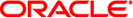
|
Oracle Solaris Cluster Data Service for Oracle Real Application Clusters Guide Oracle Solaris Cluster 4.0 |
| Skip Navigation Links | |
| Exit Print View | |
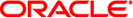
|
Oracle Solaris Cluster Data Service for Oracle Real Application Clusters Guide Oracle Solaris Cluster 4.0 |
1. Installing Support for Oracle RAC
2. Configuring Storage for Oracle Files
3. Registering and Configuring the Resource Groups
4. Enabling Oracle RAC to Run in a Cluster
5. Administering Support for Oracle RAC
6. Troubleshooting Support for Oracle RAC
7. Modifying an Existing Configuration of Support for Oracle RAC
Overview of Tasks for Modifying an Existing Configuration of Support for Oracle RAC
Modifying Online the Resource for a Scalable Device Group
How to Modify Online the Resource for a Scalable Device Group
Extending an Existing Configuration of Support for Oracle RAC
How to Add Support for Oracle RAC to Selected Nodes
How to Add a Volume Manager Resource to the SUNW.vucmm_framework Resource Group
Removing Support for Oracle RAC
How to Remove Support for Oracle RAC From a Cluster
How to Remove Support for Oracle RAC From Selected Nodes
A. Sample Configurations of This Data Service
B. Preset Actions for DBMS Errors and Logged Alerts
This section contains the following procedures to remove an Oracle Grid Infrastructure resource:
This procedure shows how to set the offline-restart dependency to remove a dependency.
# Grid_home/bin/crsctl stat res ora.testdb.db -p | grep START_DEPENDENCIES START_DEPENDENCIES=hard(sun.grid-storage-proxy-rs) weak(type:ora.listener.type, global:type:ora.scan_listener.type,uniform:ora.ons,uniform:ora.eons) # clresource show -p resource_dependencies_offline_restart rac-server-proxy-rs === Resources === Resource: rac-server-proxy-rs Resource_dependencies_offline_restart: crs-fw-rs scal-dg1-rs
This command clears the dependencies that the Oracle Grid Infrastructure database resource has on the Oracle Grid Infrastructure storage_proxy resource. Note that the command includes the minus (-) symbol.
# clresource set -p resource_dependencies_offline_restart-=scal-dg1-rs rac-server-proxy-rs
# Grid_home/bin/crsctl stat res ora.testdb.db -p | grep START_DEPENDENCIES START_DEPENDENCIES=weak(type:ora.listener.type,global:type:ora.scan_listener.type, uniform:ora.ons,uniform:ora.eons) # clresource show -p resource_dependencies_offline_restart rac-server-proxy-rs === Resources === Resource: rac-server-proxy-rs Resource_dependencies_offline_restart: crs-fw-rs
# Grid_home/bin/crsctl stop res sun.scal-dg1-rs CRS-2673: Attempting to stop 'sun.scal-dg1-rs' on 'pnsx3' CRS-2673: Attempting to stop 'sun.scal-dg1-rs' on 'pnsx1' CRS-2673: Attempting to stop 'sun.scal-dg1-rss' on 'pnsx2' CRS-2677: Stop of 'sun.scal-dg1-rs' on 'pnsx3' succeeded CRS-2677: Stop of 'sun.scal-dg1-rs' on 'pnsx1' succeeded CRS-2677: Stop of 'sun.scal-dg1-rs' on 'pnsx2' succeeded
# Grid_home/bin/crsctl delete res sun.scal-dg1-rs
# Grid_home/bin/crsctl stat res sun.scal-dg1-rs -p CRS-210: Could not find resource 'sun.scal-dg1-rs'.