| Skip Navigation Links | |
| Exit Print View | |
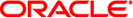
|
Oracle Solaris Cluster Data Service for Oracle Real Application Clusters Guide Oracle Solaris Cluster 4.0 |
| Skip Navigation Links | |
| Exit Print View | |
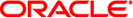
|
Oracle Solaris Cluster Data Service for Oracle Real Application Clusters Guide Oracle Solaris Cluster 4.0 |
1. Installing Support for Oracle RAC
2. Configuring Storage for Oracle Files
3. Registering and Configuring the Resource Groups
4. Enabling Oracle RAC to Run in a Cluster
5. Administering Support for Oracle RAC
6. Troubleshooting Support for Oracle RAC
7. Modifying an Existing Configuration of Support for Oracle RAC
A. Sample Configurations of This Data Service
B. Preset Actions for DBMS Errors and Logged Alerts
C. Support for Oracle RAC Extension Properties
SUNW.crs_framework Extension Properties
SUNW.rac_framework Extension Properties
SUNW.scalable_asm_instance_proxy Extension Properties
SUNW.scalable_rac_server_proxy Extension Properties
SUNW.ScalDeviceGroup Extension Properties
SUNW.ScalMountPoint Extension Properties
SUNW.vucmm_framework Extension Properties
SUNW.vucmm_svm Extension Properties
This property specifies the Oracle ASM disk group. If required, more than one Oracle ASM disk group can be specified as a comma separated list.
Data Type: String array
Default: Not applicable
Range: Not applicable
Tunable: When disabled
Note - All SQL*Plus and srvmgr messages that the Oracle ASM disk group resource issues are written to the log file /var/opt/SUNWscor/oracle_asm/message_log.${RESOURCE}.
This property indicates the level to which debug messages for the Oracle ASM disk group resources are logged. When the debug level is increased, more debug messages are written to the system log /var/adm/messages as follows:
|
You can specify a different value of the debug_level extension property for each node that can master the resource.
Range: 0–2
Default: 0
Tunable: Any time
Specifies the timeout value, in seconds, that the proxy monitor uses when checking the status of the clustered Oracle ASM disk group resource for which this resource is acting as a proxy.
Range: 5–120
Default: 30
Tunable: Any time
This property specifies the timeout value, in seconds, for the probe command.
Range: 5–120
Default: 60
Tunable: Any time