| Skip Navigation Links | |
| Exit Print View | |
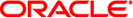
|
Oracle Solaris Cluster Data Service for Oracle Real Application Clusters Guide Oracle Solaris Cluster 4.0 |
| Skip Navigation Links | |
| Exit Print View | |
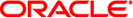
|
Oracle Solaris Cluster Data Service for Oracle Real Application Clusters Guide Oracle Solaris Cluster 4.0 |
1. Installing Support for Oracle RAC
2. Configuring Storage for Oracle Files
3. Registering and Configuring the Resource Groups
4. Enabling Oracle RAC to Run in a Cluster
5. Administering Support for Oracle RAC
Overview of Administration Tasks for Support for Oracle RAC
Automatically Generated Names for Oracle Solaris Cluster Objects
Administering Oracle RAC Databases From Oracle Solaris Cluster Software
Effects of State Changes to Oracle Solaris Cluster Resources for Oracle RAC Database Instances
Guidelines for Setting Timeouts
Tuning the Support for Oracle RAC Fault Monitors
Operation of the Fault Monitor for a Scalable Device Group
Operation of the Fault Monitor for Scalable File-System Mount Points
Obtaining Core Files for Troubleshooting DBMS Timeouts
6. Troubleshooting Support for Oracle RAC
7. Modifying an Existing Configuration of Support for Oracle RAC
A. Sample Configurations of This Data Service
B. Preset Actions for DBMS Errors and Logged Alerts
Administering Oracle RAC databases from Oracle Solaris Cluster software involves using Oracle Solaris Cluster administration tools to modify the states of Oracle Solaris Cluster resources for Oracle RAC database instances. For information about how to create these resources, see Configuring Resources for Oracle RAC Database Instances.
In an Oracle Solaris Cluster configuration, with one exception, there are no general restrictions on the use of the Oracle database software command line interface (CLI) to manage Oracle Grid Infrastructure or on the Oracle srvctl command to manage the Oracle database and its services. The exception is that autostart must remain disabled in an Oracle Solaris Cluster configuration. Otherwise, you can use Oracle database software commands as you would in a configuration that does not include Oracle Solaris Cluster. The Oracle Solaris Cluster software detects the changes made by the Oracle database CLI and reacts appropriately.
Each cluster, such as the global cluster or a specific zone cluster, constitutes an independent name space for resource groups and resources. Thus, there is no name collision between names in these different name spaces. You register resource types independently for each cluster.
You can administer the resource groups and resources belonging to the global cluster only from the global-cluster voting node. You can administer the resource groups and resources belonging to a zone cluster from that zone cluster. In the global-cluster voting node, you can also administer the resource groups and resources in a zone cluster by using the -Z option to specify the zone cluster. You can set up inter-cluster resource dependencies or affinities only from the global-cluster voting node. The examples in the following sections typically explain the situations when the command is issued in the cluster where the resource group or resource resides.
The effects of changes to the states of Oracle Solaris Cluster resources on Oracle database components are explained in the subsections that follow:
Oracle Grid Infrastructure manages the startup and shutdown of Oracle database instances, listeners, and other components that are configured in the Oracle Grid Infrastructure. Oracle Grid Infrastructure is a mandatory component. Oracle Grid Infrastructure also monitors components that are started by Oracle Grid Infrastructure and, if failures are detected, perform actions to recover from failures.
Because Oracle Grid Infrastructure manages the startup and shutdown of Oracle database components, these components cannot be stopped and started exclusively under the control of the Oracle Solaris Cluster RGM. Instead, Oracle Grid Infrastructure and the RGM interoperate so that when Oracle RAC database instances are started and stopped by Oracle Grid Infrastructure, the state of the database instances is propagated to Oracle Solaris Cluster resources.
The following table describes the state changes that occur between Oracle Solaris Cluster resources and Oracle Grid Infrastructure resources.
Table 5-2 Propagation of State Changes Between Oracle Solaris Cluster Resources and Oracle Grid Infrastructure Resources
|
The names of the states of Oracle Solaris Cluster resources and Oracle Grid Infrastructure resources are identical. However, the meaning of each state name is different for Oracle Solaris Cluster resources and Oracle Grid Infrastructure resources. For more information, see the following table.
Table 5-3 Comparisons of States for Oracle Solaris Cluster Resources and Oracle Grid Infrastructure Resources
|
For detailed information about the state of Oracle Solaris Cluster resources, see Resource and Resource Group States and Settings in Oracle Solaris Cluster Concepts Guide.
For detailed information about the state of Oracle Grid Infrastructure resources, see your Oracle documentation.