| Skip Navigation Links | |
| Exit Print View | |
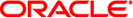
|
Oracle Solaris Cluster Data Service for Oracle Real Application Clusters Guide Oracle Solaris Cluster 4.0 |
| Skip Navigation Links | |
| Exit Print View | |
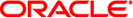
|
Oracle Solaris Cluster Data Service for Oracle Real Application Clusters Guide Oracle Solaris Cluster 4.0 |
1. Installing Support for Oracle RAC
2. Configuring Storage for Oracle Files
3. Registering and Configuring the Resource Groups
Registering and Configuring the Oracle RAC Framework Resource Group
Tools for Registering and Configuring the Oracle RAC Framework Resource Group
How to Register and Configure the Oracle RAC Framework Resource Group by Using clsetup
Registering and Configuring the Multiple-Owner Volume-Manager Framework Resource Group
Tools for Registering and Configuring the Multiple-Owner Volume-Manager Framework Resource Group
Creating a Global Device Group for the Oracle RAC Database
Registering and Configuring Storage Resources for Oracle Files
Tools for Registering and Configuring Storage Resources for Oracle Files
How to Register and Configure Storage Resources for Oracle Files by Using clsetup
Registering and Configuring the Oracle ASM Resource Group
Tools for Registering and Configuring the Oracle ASM Resource Group
How to Register and Configure the Oracle ASM Resource Group by Using clsetup
4. Enabling Oracle RAC to Run in a Cluster
5. Administering Support for Oracle RAC
6. Troubleshooting Support for Oracle RAC
7. Modifying an Existing Configuration of Support for Oracle RAC
A. Sample Configurations of This Data Service
B. Preset Actions for DBMS Errors and Logged Alerts
Storage resources provide fault monitoring and automatic fault recovery for global device groups and file systems.
If you are using global device groups or shared file systems for Oracle files, configure storage resources to manage the availability of the storage on which the Oracle software depends.
Configure the following types of storage resources:
Global device groups:
Solaris Volume Manager for Sun Cluster multi-owner disk sets
Shared file systems:
A file system on a qualified NAS device with Oracle RAC:
Oracle's Sun ZFS Storage Appliance NAS device
Note - You can configure a NAS NFS in a zone cluster with the existing tools. See Tasks for Configuring Qualified NAS Devices for Oracle Files.
This section contains the following information about registering and configuring storage resources for Oracle files:
Tools for Registering and Configuring Storage Resources for Oracle Files
How to Register and Configure Storage Resources for Oracle Files by Using clsetup
Oracle Solaris Cluster provides the following tools for registering and configuring storage resources for Oracle files in a global cluster or a zone cluster:
The clsetup(1CL) utility. For more information, see How to Register and Configure Storage Resources for Oracle Files by Using clsetup.
Oracle Solaris Cluster maintenance commands. For more information, see Creating Storage Management Resources by Using Oracle Solaris Cluster Maintenance Commands.
The clsetup utility provides a wizard for configuring storage resources for Oracle files. The wizard reduces the possibility of configuration errors that might result from command syntax errors or omissions. This wizard also ensures that all required resources are created and that all required dependencies between resources are set.
Perform this procedure from only one node of the cluster.
Before You Begin
Ensure that the following prerequisites are met:
The Oracle RAC framework resource group is created and is online. For more information, see Registering and Configuring the Oracle RAC Framework Resource Group.
The multiple-owner volume-manager framework resource group is created and is online. For more information, see Registering and Configuring the Multiple-Owner Volume-Manager Framework Resource Group.
 | Caution - Do not attempt to manually create the /var/run/nodelist file. Doing so can put the cluster at risk of a cluster-wide panic. |
Required volumes, global device groups, and file systems are created. For more information, see the following sections:
Required file systems are mounted.
Ensure that you have the following information:
The name of each scalable device group that you are using for Oracle files, if any
The mount point of each shared file system that you are using for Oracle files, if any
# clsetup
The clsetup main menu is displayed.
The Data Services menu is displayed.
The clsetup utility displays information about Support for Oracle RAC.
The clsetup utility prompts you to select whether you are performing the initial configuration of Support for Oracle RAC or administering an existing configuration.
The clsetup utility prompts you to select the Oracle RAC cluster location. This location can be the global cluster or a zone cluster.
The clsetup utility displays the list of components of Oracle RAC to configure.
The clsetup utility displays the list of prerequisites for performing this task.
If you are prompted for resources for scalable device groups, omit this step.
NAS Device
The clsetup utility displays a list of the resources for scalable device groups that are configured on the cluster. If no suitable resources exist, this list is empty.
If resources exist for all the device groups that you are using, omit this step.
For each resource that you are adding, perform the following steps:
The clsetup utility displays a list of the scalable device groups that are configured on the cluster.
Once you select the device group, you can either select the entire disk group or choose to specify logical devices, or disks, in the disk group.
The clsetup utility returns you to the list of resources for scalable device groups that are configured on the cluster.
The clsetup utility returns you to the list of the resources for scalable device groups that are configured on the cluster. The resource that you are creating is added to the list.
You can select existing resources, resources that are not yet created, or a combination of existing resources and new resources. If you select more than one existing resource, the selected resources must be in the same resource group.
The clsetup utility displays a list of the resources for shared file-system mount points that are configured on the cluster. If no suitable resources exist, this list is empty.
If resources exist for all the file-system mount points that you are using, omit this step.
For each resource that you are adding, perform the following steps:
The clsetup utility displays a list of the shared file systems that are configured on the cluster.
The clsetup utility returns you to the list of the resources for file-system mount points that are configured on the cluster. The resource that you are creating is added to the list.
You can select existing resources, resources that are not yet created, or a combination of existing resources and new resources. If you select more than one existing resource, the selected resources must be in the same resource group.
The clsetup utility displays the names of the Oracle Solaris Cluster objects that the utility will create or add to your configuration.
The clsetup utility displays a list of properties that are set for the object.
The clsetup utility prompts you for the new value.
The clsetup utility returns you to the list of properties that are set for the object.
The clsetup utility returns you to the list of the names of the Oracle Solaris Cluster objects that the utility will create or add to your configuration.
The clsetup utility displays information about the Oracle RAC framework resource group for which storage resources will be configured.
The clsetup utility displays a progress message to indicate that the utility is running commands to create the configuration. When configuration is complete, the clsetup utility displays the commands that the utility ran to create the configuration.
The clsetup utility returns you to the list of options for configuring Support for Oracle RAC.
If you prefer, you can leave the clsetup utility running while you perform other required tasks before using the utility again. If you choose to quit clsetup, the utility recognizes your existing Oracle RAC framework resource group when you restart the utility.
# clresourcegroup status
For each resource group that you are bringing online, type the following command:
# clresourcegroup online -emM rac-storage-rg
Specifies the name of the resource group that you are bringing online.
The following table lists the default resource configuration that the clsetup utility creates when you complete this task.
|
Note - For detailed information for the resource configuration for zone clusters, see the figures in Appendix A, Sample Configurations of This Data Service.
Next Steps
If you are using Oracle ASM, go to Registering and Configuring the Oracle ASM Resource Group.
Otherwise, go to Chapter 4, Enabling Oracle RAC to Run in a Cluster.