| Skip Navigation Links | |
| Exit Print View | |
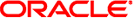
|
Oracle Solaris Cluster Data Service for Oracle Guide Oracle Solaris Cluster 4.0 |
| Skip Navigation Links | |
| Exit Print View | |
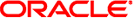
|
Oracle Solaris Cluster Data Service for Oracle Guide Oracle Solaris Cluster 4.0 |
1. Installing and Configuring HA for Oracle
Overview of the Installation and Configuration Process for HA for Oracle
Planning the HA for Oracle Installation and Configuration
Configuration Planning Questions
How to Configure the Oracle Database Access Using Solaris Volume Manager
How to Configure the Oracle Database Access Using Oracle ASM
How to Configure an Oracle Grid Infrastructure for Clusters SCAN Listener
Installing the Oracle ASM Software
Verifying the Oracle ASM Software Installation
Installing the Oracle Software
How to Install the Oracle Software
How to Set the Oracle Kernel Parameters
Verifying the Oracle Installation and Configuration
How to Verify the Oracle Installation
How to Create a Primary Oracle Database
Setting Up Oracle Database Permissions
How to Set Up Oracle Database Permissions
Installing the HA for Oracle Package
How to Install the HA for Oracle Package
Registering and Configuring HA for Oracle
Tools for Registering and Configuring HA for Oracle
Setting HA for Oracle Extension Properties
How to Register and Configure HA for Oracle (clsetup)
How to Register and Configure HA for Oracle Without Oracle ASM (CLI)
How to Register and Configure HA for Oracle With Clustered Oracle ASM Instance (CLI)
Verifying the HA for Oracle Installation
How to Verify the HA for Oracle Installation
Location of HA for Oracle Log Files
Tuning the HA for Oracle Fault Monitors
Operation of the Oracle Server Fault Monitor
Operation of the Main Fault Monitor
Operation of the Database Client Fault Probe
Operations to Monitor the Partition for Archived Redo Logs
Operations to Determine Whether the Database is Operational
Actions by the Server Fault Monitor in Response to a Database Transaction Failure
Scanning of Logged Alerts by the Server Fault Monitor
Operation of the Oracle Listener Fault Monitor
Obtaining Core Files for Troubleshooting DBMS Timeouts
Customizing the HA for Oracle Server Fault Monitor
Defining Custom Behavior for Errors
Changing the Response to a DBMS Error
Responding to an Error Whose Effects Are Major
Ignoring an Error Whose Effects Are Minor
Changing the Response to Logged Alerts
Changing the Maximum Number of Consecutive Timed-Out Probes
Propagating a Custom Action File to All Nodes in a Cluster
Specifying the Custom Action File That a Server Fault Monitor Should Use
How to Specify the Custom Action File That a Server Fault Monitor Should Use
Changing the Role of an Oracle Data Guard Instance
How to Change the Role of an Oracle Data Guard Instance
A. HA for Oracle Extension Properties
B. Preset Actions for DBMS Errors and Logged Alerts
Oracle Solaris Cluster provides the following tools for registering and configuring HA for Oracle:
The clsetup utility. For more information, see How to Register and Configure HA for Oracle (clsetup).
Oracle Solaris Cluster maintenance commands. For more information, see How to Register and Configure HA for Oracle Without Oracle ASM (CLI).
The clsetup utility provides a wizard for configuring HA for Oracle. The wizard reduces the possibility for configuration errors that might result from command syntax errors or omissions. This wizard also ensures that all required resources are created and that all required dependencies between resources are set.
Use the extension properties in Appendix A, HA for Oracle Extension Properties to create your resources. To set an extension property of a resource, include the option -p property=value in the clresource command that creates or modifies the resource. Use the procedure in Chapter 2, Administering Data Service Resources, in Oracle Solaris Cluster Data Services Planning and Administration Guide to configure the extension properties if you have already created your resources.
You can update some extension properties dynamically. You can update others, however, only when you create or disable a resource. The Tunable entries indicate when you can update each property. See the r_properties(5) man page for details about all Oracle Solaris Cluster resource properties.
SUNW.oracle_server Extension Properties describes the extension properties that you can set for the Oracle server. For the Oracle server, you are required to set only the following extension properties:
Oracle_home
Oracle_sid
Db_unique_name
This procedure provides the long forms of the Oracle Solaris Cluster maintenance commands. Most commands also have short forms. Except for the forms of the command names, the commands are identical.
Note - The clsetup utility does not support configuration of HA for Oracle with ZFS.
Before You Begin
Ensure that the following prerequisites are met:
The volume manager of the cluster is configured to provide volumes on shared storage that are accessible from any node where Oracle could potentially run.
Raw devices and file systems on the storage volumes that Oracle will use for its database are created.
The Oracle software is installed to be accessible from all nodes where Oracle could potentially run.
Kernel variables for the UNIX operating system are configured for Oracle.
The Oracle software is configured for all nodes that could potentially run Oracle.
The data service packages are installed.
Ensure that you have the following information:
The names of the cluster nodes that master the data service.
The path to the Oracle application binaries for the resources that you plan to configure.
The database type.
# clsetup
The clsetup main menu is displayed.
The Data Services menu is displayed.
The clsetup utility displays the list of prerequisites for performing this task.
The clsetup utility displays a list of the cluster nodes.
Ensure that the nodes are listed in the order in which the nodes are to appear in the node list of the resource group in which the Oracle resource is to be placed.
Ensure that the nodes are listed in the order in which the nodes are to appear in the node list of the resource group in which the Oracle resource is to be placed.
The clsetup utility displays the types of Oracle components that are to be configured.
The clsetup utility lists the Oracle home directory.
The clsetup utility displays a list of Oracle system identifiers that are configured on the cluster. The utility also prompts you to specify the system identifier for your installation of Oracle.
The clsetup utility prompts you for the Oracle home directory.
The clsetup utility displays a list of Oracle system identifiers that are configured on the cluster. The utility also prompts you to specify the system identifier for your installation of Oracle.
The clsetup utility displays the properties of the Oracle Solaris Cluster resources that the utility will create.
The clsetup utility prompts you for the SID.
The clsetup utility displays the properties of the Oracle Solaris Cluster resources that the utility will create.
The clsetup utility displays the properties of the Oracle Solaris Cluster resources that the utility will create.
The clsetup utility displays a screen where you can specify the new name.
The clsetup utility returns you to the list of the properties of the Oracle Solaris Cluster resource that the utility will create.
The clsetup utility displays a list of existing storage resources. If no storage resources are available, the clsetup utility displays a list of shared storage types where data is to be stored.
The clsetup utility displays the file-system mount points that are configured in the cluster.
The clsetup utility displays the global disk sets and device groups that are configured in the cluster.
The clsetup utility returns to you the list of highly available storage resources.
The clsetup utility displays all the existing logical hostname resources in the cluster. If there are no logical hostname resources available, the clsetup utility prompts for the logical hostname that the resource will make highly available.
The clsetup utility returns to you the list of available logical hostname resources.
The clsetup utility displays the names of the Oracle Solaris Cluster objects that the utility will create.
The clsetup utility displays a screen where you can specify the new name.
The clsetup utility returns you to the list of the names of the Oracle Solaris Cluster objects that the utility will create.
The clsetup utility displays a progress message to indicate that the utility is running commands to create the configuration. When configuration is complete, the clsetup utility displays the commands that the utility ran to create the configuration.
If you prefer, you can leave the clsetup utility running while you perform other required tasks before using the utility again.
This procedure provides the long forms of the Oracle Solaris Cluster maintenance commands. Most commands also have short forms. Except for the forms of the command names, the commands are identical.
Before You Begin
Ensure that the following prerequisites are met:
The volume manager of the cluster is configured to provide volumes on shared storage that are accessible from any node where Oracle could potentially run.
Raw devices and file systems on the storage volumes that Oracle will use for its database are created.
The Oracle software is installed to be accessible from all nodes where Oracle could potentially run.
Kernel variables for the UNIX operating system are configured for Oracle.
The Oracle software is configured for all nodes that could potentially run Oracle.
The data service packages are installed.
Ensure that you have the following information:
The names of the cluster nodes that master the data service.
The logical hostname that clients use to access the data service. Normally, you set up this IP address when you install the cluster. See the Oracle Solaris Cluster Concepts Guide for details about network resources.
The path to the Oracle application binaries for the resources that you plan to configure.
The database type.
For HA for Oracle, you register two resource types, SUNW.oracle_server and SUNW.oracle_listener, as follows.
Note - If you are using an Oracle Grid Infrastructure for Clusters Single Client Access Name (SCAN) listener, omit registration of the SUNW.oracle_listener resource type.
# clresourcetype register SUNW.oracle_server # clresourcetype register SUNW.oracle_listener
This step is not required if you use the Oracle Solaris ZFS file system, because the resource group was created when the highly available local ZFS file system was configured in How to Prepare the Nodes. The resources that are created in other steps in this procedure are to be added to this resource group.
You can optionally select the set of nodes on which the data service can run with the -n option, as follows.
# clresourcegroup create [-n node-zone-list] resource-group
Specifies the name of the resource group. This name can be your choice but must be unique for resource groups within the cluster.
You should have performed this verification during the Oracle Solaris Cluster installation.
Note - Ensure that all of the network resources are present in the server's and client's /etc/inet/hosts file to avoid any failures because of name service lookup.
# clreslogicalhostname create -g resource-group [-h logicalhostname] logicalhostname-rs
Specifies a logical hostname. This logical hostname must present in your name service database. If logicalhostname and logicalhostname-rs are identical, logicalhostname is optional.
Specifies the name that you are assigning to the logical hostname resource that you are creating.
# clresourcetype register SUNW.HAStoragePlus
Note - If you use the Oracle Solaris ZFS file system for Oracle files, omit this step. The HAStoragePlus resource was created when the highly available local ZFS file system was configured. For more information, see How to Prepare the Nodes.
 | Caution - Raw devices from Oracle Solaris Cluster device groups are not supported in non-global zones. |
# clresource create -g resource-group -t SUNW.HAStoragePlus \ -p GlobalDevicePaths=device-path \ -p FilesystemMountPoints=mount-point-list \ -p AffinityOn=TRUE hastp-rs
You must set either the GlobalDevicePaths extension property or the FilesystemMountPoints extension property:
If your database is on a raw device, set the GlobalDevicePaths extension property to the global device path.
If your database is on the cluster file system, specify mount points of the cluster file system and the local file system.
Note - AffinityOn must be set to TRUE and the local file system must reside on global disk groups to be failover.
The resource is created in the enabled state.
# clresourcegroup online -M resource-group
Places the resource group that is brought online in a managed state.
Note - If you are using an Oracle Grid Infrastructure for Clusters Single Client Access Name (SCAN) listener, omit configuration of the SUNW.oracle_listener resource.
Oracle server resource:
# clresource create -g resourcegroup \ -t SUNW.oracle_server \ -p Oracle_sid=instance \ -p Oracle_home=Oracle_home \ -p Db_unique_name=db-unique-name \ -p Restart_type=entity-to-restart \ [-p Dataguard_role=role] \ [-p Standby_mode=mode] \ -p Resource_dependencies_offline_restart=storageplus-resource \ resource
Oracle listener resource:
# clresource create -g resource-group \ -t SUNW.oracle_listener \ -p Listener_name=listener \ -p Oracle_home=Oracle_home \ -p Resource_dependencies_offline_restart=storageplus-resource \ resource
Specifies the name of the resource group into which the resources are to be placed.
Specifies the type of the resource to add.
Sets the Oracle system identifier.
Sets the name of the Oracle listener instance. This name must match the corresponding entry in listener.ora.
Sets the path to the Oracle home directory.
Sets the unique name of the database.
Specifies the entity that the server fault monitor restarts when the response to a fault is restart. Set entity-to-restart as follows:
To specify that only this resource is restarted, set entity-to-restart to RESOURCE_RESTART. By default, only this resource is restarted.
To specify that all resources in the resource group that contains this resource are restarted, set entity-to-restart to RESOURCE_GROUP_RESTART.
If you set entity-to-restart to RESOURCE_GROUP_RESTART, all other resources (such as Apache or DNS) in the resource group are restarted, even if they are not faulty. Therefore, include in the resource group only the resources that you require to be restarted when the Oracle server resource is restarted.
Specifies the role of the database instance. Change role as follows:
To create a resource for a primary database instance that does not have standby instances configured, change role to NONE. This value is the default value.
To create a resource for a primary database instance that has standby database instances configured, change role to PRIMARY.
To create a resource for a standby database instance, change role to STANDBY.
Specifies the mode for the standby database instance. If you change Dataguard_role to NONE or PRIMARY, the value of the Standby_mode is ignored.
To specify a logical standby database, change mode to LOGICAL. This value is the default value.
To specify a physical standby database, change mode to PHYSICAL.
To specify a snapshot standby database, change mode to SNAPSHOT.
Specifies the name of the resource that you are creating.
Note - Optionally, you can set additional extension properties that belong to the Oracle data service to override their default values. See Setting HA for Oracle Extension Properties for a list of extension properties.
The resources are created in the enabled state.
Example 1-1 Registering HA for Oracle to Run in the Global Zone
This example shows how to register HA for Oracle on a two-node cluster. The following are the sample names used in the commands:
phys-schost-1, phys-schost-2
schost-1
resource-group-1 (failover resource group)
hastp-rs
oracle-server-1, oracle-listener-1
ora-lsnr (listener), ora-srvr (server)
dbcloud
Create the failover resource group to contain all of the resources. # clresourcegroup create resource-group-1 Add the logical hostname resource to the resource group. # clreslogicalhostname create -g resource-group-1 schost-1 Register the SUNW.HAStoragePlus resource type. # clresourcetype register SUNW.HAStoragePlus Add a resource of type SUNW.HAStoragePlus to the resource group. # clresource create -g resource-group-1 \ -t SUNW.HAStoragePlus \ -p FileSystemMountPoints=/global/oracle,/global/ora-data/logs,/local/ora-data \ -p AffinityOn=TRUE \ hastp-rs Bring the resource group online in a managed state # clresourcegroup online -M resource-group-1 Register the Oracle resource types. # clresourcetype register SUNW.oracle_server # clresourcetype register SUNW.oracle_listener Add the Oracle application resources to the resource group. # clresource create -g resource-group-1 \ -t SUNW.oracle_server \ -p Oracle_home=/global/oracle \ -p Oracle_sid=ora-srvr \ -p Db_unique_name=dbcloud \ -p Dataguard_role=STANDBY \ -p Standby_mode=PHYSICAL \ -p Resource_dependencies_offline_restart=hastp-rs \ oracle-server-1 # clresource create -g resource-group-1 \ -t SUNW.oracle_listener \ -p Oracle_home=/global/oracle \ -p Listener_name=ora-lsnr \ oracle-listener-1
Example 1-2 Registering HA for Oracle to Run in a Zone Cluster
This example shows how to register HA for Oracle in a zone cluster. The following are the sample names used in the commands, which are issued from the global cluster:
phys-schost-1, phys-schost-2
zonecluster1, zonecluster2
zchost-1
resource-group-1 (failover resource group)
hastp-rs
oracle-server-1, oracle-listener-1
ora-lsnr (listener), ora-srvr (server)
dbcloud
Create the failover resource group to contain all of the resources.) # clresourcegroup create -Z zonecluster1 resource-group-1 Add the logical hostname resource to the resource group.) # clreslogicalhostname create -Z zonecluster1 -g resource-group-1 zchost-1 Register the SUNW.HAStoragePlus resource type.) # clresourcetype register -Z zonecluster1 SUNW.HAStoragePlus Add a resource of type SUNW.HAStoragePlus to the resource group.) # clresource create -Z zonecluster1 \ -g resource-group-1 \ -t SUNW.HAStoragePlus \ -p FileSystemMountPoints=/global/oracle,/global/ora-data/logs,/local/ora-data \ -p AffinityOn=TRUE \ hastp-rs Bring the resource group online in a managed state # clresourcegroup online -Z zonecluster1 -M resource-group-1 Register the Oracle resource types.) # clresourcetype register -Z zonecluster1 SUNW.oracle_server # clresourcetype register -Z zonecluster1 SUNW.oracle_listener Add the Oracle application resources to the resource group.) # clresource create -Z zonecluster1 \ -g resource-group-1 \ -t SUNW.oracle_server \ -p Oracle_home=/global/oracle \ -p Oracle_sid=ora-srvr \ -p Db_unique_name=dbcloud \ -p Dataguard_role=STANDBY \ -p Standby_mode=PHYSICAL \ oracle-server-1 # clresource create -Z zonecluster1 -g resource-group-1 \ -t SUNW.oracle_listener \ -p Oracle_home=/global/oracle \ -p Listener_name=ora-lsnr \ oracle-listener-1
Perform this procedure to include a third-party volume manager with clustered Oracle ASM disk groups in your configuration that uses clustered Oracle ASM. This procedure uses Oracle Grid Infrastructure (Grid Infrastructure) commands and Oracle Solaris Cluster maintenance commands.
Use this procedure to manually create an Oracle Grid Infrastructure resource that proxies the Oracle Solaris Cluster SUNW.ScalDeviceGroup resource. In this procedure, the Grid Infrastructure resource is named sun.resource. You configure sun.resource to ensure that the corresponding Oracle ASM disk group is not mounted until sun.resource is online. The sun.resource resource comes online only if the corresponding SUNW.ScalDeviceGroup resource is online. And the SUNW.ScalDeviceGroup resource only comes online if the actual volume-manager disk set or disk group is online.
To ensure that the Oracle ASM disk group benefits from this dependency chain, after you define sun.resource, you modify the appropriate Grid Infrastructure Oracle ASM disk-group resource so that the hard-start dependency includes sun.resource. Modifying the hard-start dependency of the Grid Infrastructure Oracle ASM disk-group resource can only be performed by the SUNW.scalable_asm_diskgroup_proxy resource by using the VALIDATE method. Therefore, you must set an offline-restart dependency between the SUNW.scalable_asm_diskgroup_proxy and SUNW.ScalDeviceGroup resources.
Before You Begin
Configure the disk set or disk group for clustered Oracle ASM to use.
If you are using Solaris Volume Manager for Sun Cluster, create a multi-owner disk set. Follow procedures in How to Create a Multi-Owner Disk Set in Solaris Volume Manager for Sun Cluster for the Oracle RAC Database in Oracle Solaris Cluster Data Service for Oracle Real Application Clusters Guide.
# /Grid_home/bin/crsctl add type sun.storage_proxy.type -basetype cluster_resource
Note - Ensure that all attribute values are enclosed in single quotes ('). Otherwise, the VALIDATE method of the SUNW.scalable_asm_diskgroup_proxy resource will fail the validation.
# /Grid_home/bin/crsctl add res sun.scal-asmdg1-rs -type sun.storage_proxy.type \ -attr "ACTION_SCRIPT='/opt/SUNWscor/dsconfig/bin/scproxy_crs_action' \ HOSTING_MEMBERS='node1 node2' \ CARDINALITY='2' \ PLACEMENT='restricted' \ ACL='owner:root:rwx,pgrp:oinstall:rwx,other::r--' \ SCRIPT_TIMEOUT='20' \ RESTART_ATTEMPTS='60'"
The SUNW.ScalDeviceGroup resource name.
Specifies the sun.storage_proxy.type resource type.
Specifies the /opt/SUNWscor/dsconfig/bin/scproxy_crs_action action script.
Specifies the Oracle Solaris Cluster resource group's node list entries that contain the SUNW.ScalDeviceGroup resource.
Sets the number of hosts that are defined in HOSTING_MEMBERS.
Set to restricted.
Sets the owner equal to root and the group equal to the ACL group entry for the Oracle ASM disk group. The following example command displays the ACL group entry, oinstall:
# /Grid_home/bin/crsctl stat res ora.DATA1.dg -p | grep ACL= ACL=owner:oragrid:rwx,pgrp:oinstall:rwx,other::r--
Set to 20.
Set to 60.
Output is similar to the following:
# /Grid_home/bin/crsctl stat res sun.scal-asmdg1-rs -p
NAME=sun.scal-asmdg1-rs
TYPE=sun.storage_proxy.type
ACL=owner:root:rwx,pgrp:oinstall:rwx,other::r--
ACTION_FAILURE_TEMPLATE=
ACTION_SCRIPT=/opt/SUNWscor/dsconfig/bin/scproxy_crs_action
ACTIVE_PLACEMENT=0
AGENT_FILENAME=%CRS_HOME%/bin/scriptagent
AUTO_START=restore
CARDINALITY=2
CHECK_INTERVAL=60
DEFAULT_TEMPLATE=
DEGREE=1
DESCRIPTION=
ENABLED=1
FAILOVER_DELAY=0
FAILURE_INTERVAL=0
FAILURE_THRESHOLD=0
HOSTING_MEMBERS=node1 node2
LOAD=1
LOGGING_LEVEL=1
NOT_RESTARTING_TEMPLATE=
OFFLINE_CHECK_INTERVAL=0
PLACEMENT=restricted
PROFILE_CHANGE_TEMPLATE=
RESTART_ATTEMPTS=60
SCRIPT_TIMEOUT=20
SERVER_POOLS=
START_DEPENDENCIES=
START_TIMEOUT=0
STATE_CHANGE_TEMPLATE=
STOP_DEPENDENCIES=
STOP_TIMEOUT=0
UPTIME_THRESHOLD=1h
## /Grid_home/bin/crsctl stat res ora.DATA1.dg -p | grep START_DEPENDENCIES
START_DEPENDENCIES=hard(ora.asm) pullup(ora.asm)
# clresource show -p Resource_dependencies_offline_restart asm-data1-rs
=== Resources ===
Resource: asm-data1-rs
Resource_dependencies_offline_restart: asm-inst-rs
-- Standard and extension properties --Note that the command includes the plus (+) symbol:
# clresource set -p Resource_dependencies_offline_restart+=scal-asmdg1-rs asm-data1-rs
# clresource create -g asm-dg-rg \ -t SUNW.scalable_asm_diskgroup_proxy \ -p asm_diskgroups=data1 \ -p Resource_dependencies_offline_restart=asm-inst-rs,scal-asmdg1-rs \ -d asm-data1-rs
# /Grid_home/bin/crsctl stat res ora.DATA1.dg -p | grep START_DEPENDENCIES
START_DEPENDENCIES=hard(ora.asm,sun.scal-asmdg1-rs) pullup(ora.asm)
# clresource show -p Resource_dependencies_offline_restart asm-data1-rs
=== Resources ===
Resource: asm-data1-rs
Resource_dependencies_offline_restart: asm-inst-rs scal-asmdg1-rs
-- Standard and extension properties --Next Steps
Go to How to Register and Configure HA for Oracle With Clustered Oracle ASM Instance (CLI).
This procedure explains the steps to register and configure HA for Oracle with clustered Oracle ASM instance using Oracle Solaris Cluster maintenance commands.
Note - You should install the Oracle Clusterware software before performing the steps in this procedure.
Note - You can also use the clsetup utility to perform the steps 1 to 6 in the procedure.
# clresourcetype register SUNW.rac_framework # clresourcetype register SUNW.crs_framework
# clresourcegroup create -S rac-fmwk-rg
# clresource create -g rac-fmwk-rg -t SUNW.rac_framework rac-fmwk-rs
# clresource create -g rac-fmwk-rg -t SUNW.crs_framework \ -p Resource_dependencies_offline_restart=rac-fmwk-rs \ -d crs-fmwk-rs
# clresourcegroup create ora-db-rg
# clresourcetype register SUNW.scalable_asm_instance_proxy
# clresourcetype register SUNW.scalable_asm_diskgroup_proxy
# clresourcegroup create -S asm-inst-rg asm-dg-rg
# clresourcegroup set -p Rg_affinities=++rac-fmwk-rg asm-inst-rg
# clresourcegroup set -p Rg_affinities=++asm-inst-rg asm-dg-rg
# clresource create -g rac-fmwk-rg \ -t SUNW.crs_framework \ -p Resource_dependencies_offline_restart=rac-fmwk-rs \ -d crs-fmwk-rs
# clresource create -g asm-inst-rg \
-t SUNW.asm_instance_proxy \
-p Oracle_home=Oracle_home \
-p "oracle_sid{node1}"=instance \
-p "oracle_sid{node2}"=instance \
-p Resource_dependencies_offline_restart=crs-fmwk-rs \
-d asm-inst-rsSpecifies the name of the resource group into which the resources are to be placed.
Specifies the type of the resource to add.
Sets the Oracle system identifier.
Sets the path to the Oracle home directory.
Specifies the offline restart dependency.
Specifies the name of the resource that you are creating.
Use the SUNW.scalable_asm_diskgroup_proxy resource type.
# clresource create -g asm-dg-rg -t SUNW.scalable_asm_diskgroup_proxy \ -p Asm_diskgroups=dg[,dg…] \ -p Resource_dependencies_offline_restart=asm-inst-rs,asm-stor-rs \ -d asm-dg-rs
# clresourcegroup online -eM asm-inst-rg
# clresourcegroup online -eM asm-dg-rg
# clresource status +
For HA for Oracle, you register two resource types, SUNW.oracle_server and SUNW.oracle_listener, as follows.
Note - If you are using an Oracle Grid Infrastructure for Clusters Single Client Access Name (SCAN) listener, omit registration of the SUNW.oracle_listener resource type.
# clresourcetype register SUNW.oracle_server # clresourcetype register SUNW.oracle_listener
# clreslogicalhostname create -g ora-db-rg [-h logicalhostname] \ logicalhostname-rs
Specifies a logical hostname. This logical hostname must present in your name service database. If logicalhostname and logicalhostname-rs are identical, logicalhostname is optional.
Specifies the name that you are assigning to the logical hostname resource that you are creating.
# clresourcegroup online -eM ora-db-rg
Note - If you are using an Oracle Grid Infrastructure for Clusters Single Client Access Name (SCAN) listener, omit configuration of the SUNW.oracle_listener resource.
Oracle server resource:
# clresource create -g ora-db-rg \ -t SUNW.oracle_server \ -p Oracle_sid=instance \ -p Oracle_home=Oracle_home \ -p Db_unique_home=db-unique-home \ -p Resource_dependencies_offline_restart=asm-dg-rs \ -d ora-db-rs
Oracle listener resource:
# clresource create -g ora-db-rg \ -t SUNW.oracle_listener \ -p Oracle_home=Oracle_home \ -p Listener_name=listener \ -p Resource_dependencies_offline_restart=asm-dg-rs \ -d ora-ls-rs
Specifies the name of the resource group into which the resources are to be placed.
Specifies the type of the resource to add.
Sets the Oracle system identifier.
Sets the path to the Oracle home directory.
Sets the Oracle database unique name.
Sets the name of the Oracle listener instance. This name must match the corresponding entry in listener.ora.
Specifies the name of the resource that you are creating.
Note - Optionally, you can set additional extension properties that belong to the Oracle data service to override their default values. See Setting HA for Oracle Extension Properties for a list of extension properties.
# clresource enable ora-db-rs
# clresource enable ora-ls-rs
Go to Verifying the HA for Oracle Installation after you register and configure HA for Oracle.