| Skip Navigation Links | |
| Exit Print View | |
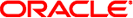
|
Oracle Solaris Cluster Geographic Edition Installation Guide Oracle Solaris Cluster 4.0 |
| Skip Navigation Links | |
| Exit Print View | |
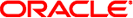
|
Oracle Solaris Cluster Geographic Edition Installation Guide Oracle Solaris Cluster 4.0 |
1. Planning the Geographic Edition Installation
2. Installing Geographic Edition Software
3. Enabling and Configuring the Geographic Edition Software
4. Upgrading the Geographic Edition Software
Use this procedure to uninstall Geographic Edition software that was installed with the pkg add command. Remove Geographic Edition software from all nodes in the cluster, unless you are removing the software from node that you are also removing from the cluster. You can continue to run applications during the uninstallation of Geographic Edition software.
# geoadm stop
For more information about disabling the Geographic Edition software on a cluster, see Disabling the Geographic Edition Software in Oracle Solaris Cluster Geographic Edition System Administration Guide.
For a list of the Geographic Edition 4.0 packages, see How to Install Geographic Edition Software.
# pkg uninstall ha-cluster/geo* ha-cluster/group-package/ha-cluster-geo*
# pkg info | grep geo