| Skip Navigation Links | |
| Exit Print View | |
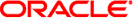
|
Oracle Solaris Cluster Reference Manual Oracle Solaris Cluster 4.0 |
| Skip Navigation Links | |
| Exit Print View | |
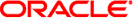
|
Oracle Solaris Cluster Reference Manual Oracle Solaris Cluster 4.0 |
scconf_quorum_dev_netapp_nas(1M)
scconf_quorum_dev_quorum_server(1M)
scconf_transp_jct_etherswitch(1M)
- shut down a cluster
scshutdown [-y] [-g grace-period] [message]
Note - Oracle Solaris Cluster software includes an object-oriented command set. Although Oracle Solaris Cluster software still supports the original command set, Oracle Solaris Cluster procedural documentation uses only the object-oriented command set. For more information about the object-oriented command set, see the Intro(1CL) man page.
The scshutdown utility shuts down an entire cluster in an orderly fashion.
Before starting the shutdown, scshutdown sends a warning message, then a final message asking for confirmation.
Only run the scshutdown command from one node.
The scshutdown command performs the following actions when it shuts down a cluster:
Changes all functioning resource groups on the cluster to an offline state. If any transitions fail, scshutdown does not complete and displays an error message.
Unmounts all cluster file systems. If any unmounts fail, scshutdown does not complete and displays an error message.
Shuts down all active device services. If any transition of a device fails, scshutdown does not complete and displays an error message.
Runs /usr/sbin/init 0 on all nodes. See init(1M) for more information.
You can use this command only in the global zone.
You need solaris.cluster.system.admin RBAC authorization to use this command. See rbac(5).
The following options are supported:
Changes the number of seconds from the 60-second default to the time specified by grace-period.
Pre-answers the confirmation question so the command can be run without user intervention.
The following operands are supported:
Is a string that is issued after the standard warning message The system will be shut down in … is issued. If message contains more than one word, delimit it with single (') or double (") quotation marks. The warning message and the user-provided message are output when there are 7200, 3600, 1800, 1200, 600, 300, 120, 60, and 30 seconds remaining before scshutdown begins.
Example 1 Shutting Down a Cluster
phys-palindrome-1# scshutdown
The following exit values are returned:
The command completed successfully.
An error occurred. Error messages are displayed on the standard output.
See attributes(5) for descriptions of the following attributes:
|
Intro(1CL), cluster(1CL), shutdown(1M), init(1M), attributes(5)