| Skip Navigation Links | |
| Exit Print View | |
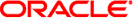
|
Oracle Solaris Cluster Reference Manual Oracle Solaris Cluster 4.0 |
| Skip Navigation Links | |
| Exit Print View | |
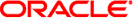
|
Oracle Solaris Cluster Reference Manual Oracle Solaris Cluster 4.0 |
- configure resource type template
scdsconfig -s start-command [-u start-method-timeout] [-e validate-command] [-y validate-method-timeout] [-t stop-command] [-v stop-method-timeout] [-m probe-command] [-n probe-timeout] [-d working-directory]
The scdsconfig command configures the resource type template that you created with the scdscreate(1HA) command. The scdsconfig command enables you to configure C, Generic Data Service (GDS), or Korn shell-based templates for both network aware (client-server model) and non-network aware (clientless) applications.
The scdsconfig command configures application-specific commands to start, stop, validate, and probe the application. You can also use the scdsconfig command to set timeout values for the start, stop, validate, and probe commands. The scdsconfig command supports both network aware (client-server model) and non-network aware (clientless) applications. You can run the scdsconfig command from the same directory where the scdscreate command was run. You can also specify that same directory by using the -d option. The scdsconfig command configures the resource type template by placing the user-specified parameters at correct locations in the generated code. If C was the type of generated source code, this command also compiles the code. The scdsconfig command puts the output into a Solaris package that you can then install. This command creates the package in the pkg subdirectory under the $vendor-id$resource-type-name directory created by the scdscreate command.
The following options are supported:
Specifies the directory where the scdscreate command was run.
You must specify this option if you run the scdsconfig command from a directory other than the directory where the scdscreate command was run.
Specifies the absolute path to a command to invoke to validate the application. If you do not specify an absolute path, the application is not validated. The validate-command returns with an exit status of 0 if the application is running successfully. An exit status other than 0 indicates that the application is failing to perform correctly. In this case, one of two results occur, depending on the failure history of the application in the past:
The resources of this resource type are either restarted on the same node.
The resource group that contains the resource has failed over to another healthy node.
Specifies a command to periodically check the health of the network aware or non-network aware application. It must be a complete command line that can be passed directly to a shell to probe the application. The probe-command returns with an exit status of 0 if the application is running successfully. An exit status other than 0 indicates that the application is failing to perform correctly. In this case, one of two results occur, depending on the failure history of the application in the past:
The resources of this resource type are either restarted on the same node.
The resource group that contains the resource is failed over to another healthy node.
Specifies the timeout, in seconds, for the probe command. The timeout must take into account system overloads to prevent false failures. The default value is 30 seconds.
Specifies the command that starts the application. The start command must be a complete command line that can be passed directly to a shell to start the application. You can include command-line arguments to specify host names, port numbers, or other configuration data that is necessary to start the application. To create a resource type with multiple independent process trees, you specify a text file that contains the list of commands, one per line, to start the different process trees.
Specifies the stop command for the application. The stop command must be a complete command line that can be passed directly to a shell to stop the application. If you omit this option, the generated code stops the application by issuing signals. The stop command is allotted 80 percent of the timeout value to stop the application. If the stop command fails to stop the application within this period, a SIGKILL is allotted 15 percent of the timeout value to stop the application. If SIGKILL also fails to stop the application, the stop method returns with an error.
Specifies the timeout, in seconds, for the start command. The timeout must take into account system overloads to prevent false failures. The default value is 300 seconds.
Specifies the timeout, in seconds, for the stop command. The timeout must take into account system overloads to prevent false failures. The default value is 300 seconds.
Specifies the timeout, in seconds, for the validate command. The timeout must take into account system overloads to prevent false failures. The default value is 300 seconds.
The following exit status codes are returned:
The command completed successfully.
An error occurred.
Contains information from the previous session. Facilitates the tool's quit and restart feature.
See attributes(5) for descriptions of the following attributes:
|