| Skip Navigation Links | |
| Exit Print View | |
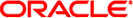
|
Oracle Solaris Cluster Geographic Edition Security Guide Oracle Solaris Cluster 4.0 |
| Skip Navigation Links | |
| Exit Print View | |
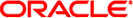
|
Oracle Solaris Cluster Geographic Edition Security Guide Oracle Solaris Cluster 4.0 |
This section provides links for planning and executing a secure installation and configuration of Geographic Edition.
Installation – Geographic Edition software must be installed on a cluster that is running the Oracle Solaris Operating System and the Oracle Solaris Cluster software. Use the Oracle Solaris 11 Automated Installer (AI) to install Geographic Edition software at the same time that you install Oracle Solaris Cluster software or at any time afterwards. The Geographic Edition software configuration is identical to the Oracle Solaris Cluster software configuration. See Chapter 2, Installing Geographic Edition Software, in Oracle Solaris Cluster Geographic Edition Installation Guide.
Secure cluster packages – Geographic Edition packages now use Oracle Solaris Image Packaging System (IPS) package names. To see a list of core cluster and data service packages, see Oracle Solaris Cluster 4.0 Security Guide. This table lists the packages that were provided with Oracle Solaris Cluster Geographic Edition 4.0.
|
Configuration – You can perform all administration tasks on a cluster that is running the Geographic Edition software without causing any nodes or the cluster to fail. You can install, configure, start, use, stop, and uninstall the Geographic Edition software on an operational cluster. See Chapter 4, Administering Access and Security, in Oracle Solaris Cluster Geographic Edition System Administration Guide.