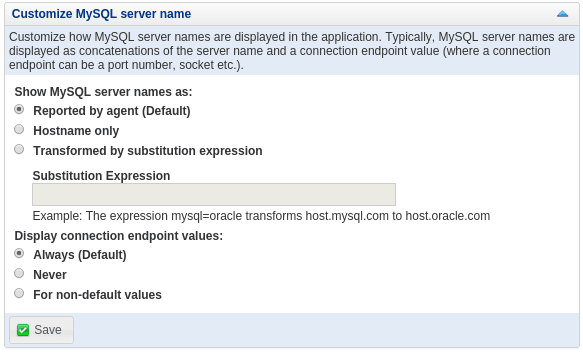This section describes how to configure the display names of your monitored MySQL hosts.
Table 15.2 Customize
| Name | Description |
|---|---|
Show MySQL Server Names as: |
Defines how hostnames are displayed. The following display settings are possible:
|
Substitution Expression |
Enables you to substitute your hostnames with custom values. These substitutions can be simple substitutions, or more complex regular expressions. The substitution expression is a name-value pair, with the original value, or regular expression on the left, and the substitution value on the right. You can include multiple, comma-separated, substitutions. For example:
dx521\.example\.com=Staging
dx984[.]example[.]com=Production
database-server-(.*?)\.example\.com=$1
^database-server-="", [.]example[.]com$="",dx521="Staging DB"
More complex substitutions are possible by using a regular expression. For more information on the syntax used in these regular expressions, see Regular Expression Constructs. |
Display Connection Endpoint Values |
Defines how connection endpoint values are displayed. The following display settings are possible:
|