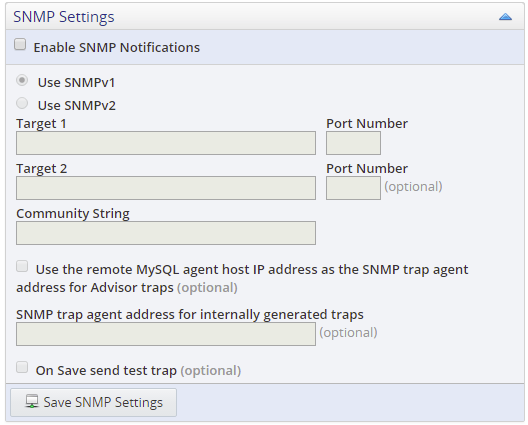The SNMP Settings section enables you to define the SNMP trap configuration, such as SNMP version, SNMP targets, and so on.
The SNMP Settings section contains the following controls:
Table 22.5 SNMP Settings Controls
| Name | Description |
|---|---|
Enable SNMP Notifications |
Activates the SNMP configuration fields. |
Use SNMP v1/v2c |
Choose the version of SNMP you intend to use. |
Target and Port Number |
IP address and Port number of the system which receive the SNMP Traps. |
Community String |
SNMP community string. Default value is
|
Use the remote MySQL agent host IP address as the SNMP trap agent address for Advisor traps (optional) |
Defines the source IP address included in the trap.
|
SNMP trap agent address for internally generated traps (optional) |
Defines the source IP address included in traps generated by MySQL Enterprise Service Manager |
On Save send test trap |
Send a test trap message when Save is clicked. Select one, or more, of the trap types from the list. One trap is sent for each option selected. |