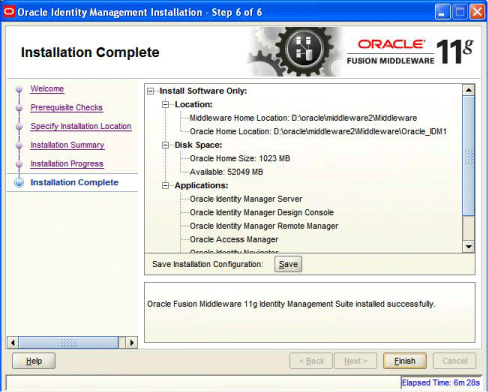F.6 Installation Complete
This screen displays a summary of the installation parameters, such as Location, Disk Space, and Applications. To save the installation configuration in a response file, which is used to perform silent installations, click Save.
Click Finish to complete the installation process.