1 Summary of Upgrade Process
This chapter provides a summary of the Oracle Service Bus upgrade process from 10g to 11g.
This chapter contains the following sections:
Note:
In-place upgrade is not supported for Oracle Service Bus domains.1.1 Getting Started
Before you start your upgrade of Oracle Service Bus, review the following:
-
Review upgrade concepts in the Oracle Fusion Middleware Upgrade Planning Guide
-
Upgrade starting points
1.2 Flow Chart for Oracle Service Bus Upgrade Process
Figure 1-1 illustrates the Oracle Service Bus upgrade process. Review this chart to get familiar with the steps you will be required to take, based on your existing environment.
Figure 1-1 Flow Chart of the Oracle Service Bus Upgrade Process
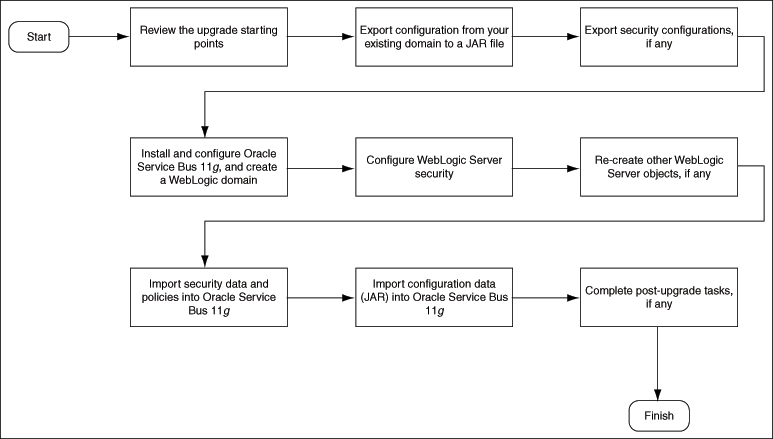
Description of "Figure 1-1 Flow Chart of the Oracle Service Bus Upgrade Process"
1.3 Steps in the Oracle Service Bus Upgrade Process
Table 1-1 describes each of the steps in the upgrade process flow chart, which is shown in Figure 1-1. The table also provides information on where to get more information on each step in the process.
Table 1-1 Table Describing the Steps in the Oracle Service Bus Upgrade Process for 11g
| Step | Description | More Information |
|---|---|---|
|
Review Upgrade Concepts in the Oracle Fusion Middleware Upgrade Planning Guide |
The Oracle Fusion Middleware Upgrade Planning Guide provides a high-level overview of how to upgrade your Oracle Fusion Middleware environment. It includes compatibility information and instructions for upgrading any databases that support your middleware components. |
|
|
Understand the upgrade starting points |
Before planning your upgrade, you should be familiar with the supported starting points for an Oracle Service Bus upgrade. |
Section 2.2, "Starting Points for Oracle Service Bus Upgrade" |
|
Prerequisites |
Before you start the upgrade, you should complete the required prerequisites. |
|
|
Export Oracle Service Bus configuration JAR files |
You must export the configuration JAR files from your existing domain. |
Section 2.4, "Task 1: Exporting Configuration from Existing Domain" |
|
Export security configuration from Existing Domain |
You must export the security configuration from your existing domain |
|
|
Install and Configure Oracle Service Bus 11g |
Install and configure an instance of Oracle Service Bus 11g Release 1 (11.1.1.3). You must start the Administration Server and Managed Servers, after completing the installation and configuration. |
Section 2.6, "Task 3: Installing and Configuring the Oracle Service Bus 11g Release 1 (11.1.1.3)" |
|
Configure Oracle WebLogic Server security |
In the new 11g R1 domain, configure the Oracle WebLogic security framework. |
Section 2.7, "Task 4: Configuring Oracle WebLogic Server security" |
|
Re-create Oracle WebLogic Server objects |
In the new Oracle Service Bus domain, re-create the Oracle WebLogic Server objects (JMS resources, such as connection factories, queues, topics, and so on) that could not be exported. |
Section 2.8, "Task 5: Re-creating Other Oracle WebLogic Server Objects" |
|
Configure WLS security and recreate other WLS objects |
You must import the security configuration to the Oracle Service Bus 11g R1 domain. |
|
|
Import Oracle Service Bus configuration JAR files |
You must import the JAR files to the Oracle Service Bus 11g R1 domain. |
|
|
Perform Any Required Post-Upgrade Manual Steps |
The upgrade process automates some of the upgrade procedures, but in many cases, there are additional manual tasks that you might have to perform in some cases. |
Section 2.11, "Task 8: Completing Any Required Oracle Service Bus Post-Upgrade Tasks" |