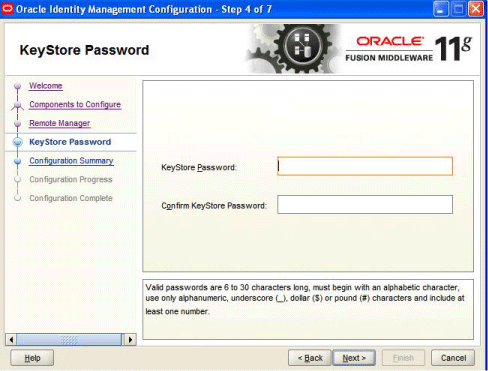H.11 KeyStore Password
This screen is displayed if you choose to configure only Remote Manager on a remote machine (a machine where Oracle Identity Manager Server is not configured).
Table H-7 describes the keystore password requirements.
Table H-7 Fields in the KeyStore Password Screen
| Field Name | Description |
|---|---|
|
KeyStore Password |
Enter a new password for the keystore. A valid password can contain 6 to 30 characters, begin with an alphabetic character, and use only alphanumeric characters and special characters like Underscore (_), Dollar ($), Pound (#). The password must contain at least one number. |
|
Confirm KeyStore Password |
Enter the new password again to confirm. |
After entering information in the fields, click Next to continue.