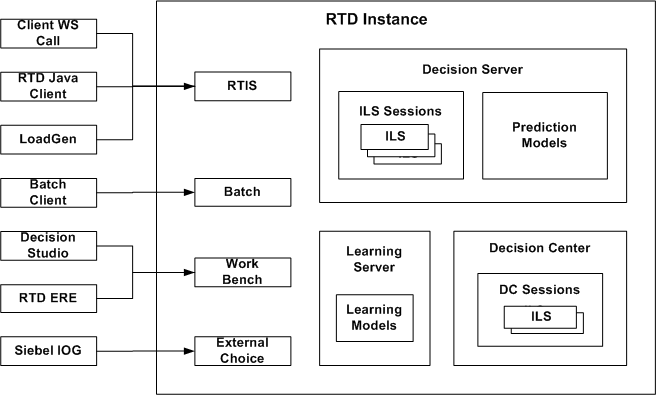B Oracle RTD Web Services and Clients
Java Required Files (JRF) consists of those components not included in the WebLogic server installation that provide common functionality for Oracle business applications and application frameworks. From 11g Release 1, the Oracle RTD web services which a customer application may call are based on the JRF technology stack. These web services are protected by web security policies.
This appendix lists the Oracle RTD web services and the clients that can access them, together with all the supported technology stack and security policy options.
This appendix contains the following topics:
Note:
In this appendix, the following abbreviations are used, that are specific to Oracle RTD and Oracle RTD applications:-
WB = WorkBench
-
DS = Decision Server
-
LS = Learning Server
-
DC = Decision Center
-
ILS = Inline Service
-
RTD ADF ERE = External Rules Editor as an ADF component
-
RTD DC ERE = External Rules Editor in Decision Center
B.1 Oracle RTD Web Services
The Oracle RTD web services are:
-
RTIS (also known as SDClient)
Represents the interface with Decision Services
Satisfies all requests for Integration Point calls
-
WorkBench
Supports the deployment of Inline Services by Decision Studio
Provides a web interface used by Decision Center for displaying the structure and decisioning history of Inline Services
Provides services to fetch and update the rules of an Inline Service
-
Batch
Responsible for satisfying requests to perform batch jobs.
-
External Choice
Fetches the list of Oracle RTD external choice entities
Table B-1 shows a list of all available Oracle RTD web services, their technology stacks, endpoint addresses, and the types of security policy that they support.
Table B-1 Oracle RTD Web Services
| Web Service Name | Tech Stack | Endpoint Address | Used For/By | Security Policy |
|---|---|---|---|---|
|
RTIS |
JRF |
|
Integration point calls |
username_token |
|
RTIS |
JRF |
|
Integration point calls |
username_token |
|
WB |
JAX-WS |
|
Decision Center |
Web container security |
|
WB |
JRF |
|
ILS Deployment, ADF External Rule Editor |
username_token |
|
WB |
JRF |
|
ILS Deployment, ADF External Rule Editor |
SAML or username_token_with_message_protection |
|
Batch |
JRF |
|
Batch |
username_token |
|
Batch |
JRF |
|
Batch |
SAML or username_token_with_message_protection |
|
ExternalChoice |
JRF |
|
External Choices |
username_token |
|
ExternalChoice |
JRF |
|
External Choices |
SAML or username_token_with_message_protection |
Footnote 1 The rtis/sdwp endpoint is provided for backwards compatibility with Oracle RTD Version 3.0.
Note:
The Security Policy names in this and subsequent tables are generic, rather than full, names. For example, the full name for the generic security policy username_token, as displayed in Fusion Middleware Control, is oracle/wss_username_token_service_policy.Figure B-1 shows Oracle RTD clients connecting to the Oracle RTD web services, together with the Oracle RTD servers and the main Oracle RTD elements they interface with. For more information on Oracle RTD clients, see Section B.2, "Oracle RTD Clients."
Developers who use a web service client other than those provided by Oracle RTD can change the policies on the web service endpoints, but they are responsible for ensuring that their web service client can support this policy.
B.2 Oracle RTD Clients
Table B-2 shows the Oracle RTD clients, the technology stacks on which they depend, the web services they use, and the security policies that they support.
When a client uses one of the security policies allowed for that client, the appropriate endpoint will be called.
| Client Name | Tech Stack | Web Service | Security Policy |
|---|---|---|---|
|
Java Smart Client |
JRF |
RTIS |
username_token, username_token_with_message_protection, SAML |
|
Java Smart Client |
HTTP Client |
RTIS |
username_token |
|
Batch Client |
JRF |
Batch |
username_token, username_token_with_message_protection, SAML |
|
Batch Client |
JAX-WS |
Batch |
username_token |
|
Loadgen |
HTTP Client, JAX-WS WB Client |
RTIS, WB |
username_token |
|
Decision Studio |
HTTP Client, JAX-WS WB Client |
RTIS, WB |
username_token |
|
RTD ADF ERE |
JRF |
WB (JRF) |
username_token_with_message_protection, SAML |
|
RTD ADF ERE |
SAAJ |
WB (JRF) |
username_token |
|
RTD DC ERE |
Javascript |
WB (JAX-WS) |
None |
|
Customer generated WS Client |
JRF |
RTIS |
username_token_with_message_protection, SAML |
|
Customer generated WS Client |
JAX-WS, AXIS, JAX-RPC, .NET |
RTIS |
username_token |
|
RTD PHP Client |
PHP Soap |
RTIS |
username_token |
|
RTD PHP Client |
NuSoap |
RTIS |
username_token |
|
.Net Client |
.Net |
RTIS |
username_token |
In each of the scenarios described in this section, the Oracle RTD server is assumed to be installed on an Oracle Fusion Middleware BI Shiphome.
Scenario 1: List of All Oracle RTD Clients that can run on an Oracle Fusion Middleware Supported Application Server
Table B-3 Clients Running on an Application Server Supported by Oracle Fusion Middleware
| Client Name | Tech Stack upon which the client is dependent | Security Policy |
|---|---|---|
|
Java Smart Client |
JRF |
username_token_with_message_protection, SAML |
|
Batch Client |
JRF |
username_token_with_message_protection, SAML |
|
Loadgen |
HTTP Client, JAX-WS WB Client |
username_token |
|
Decision Studio |
HTTP Client, JAX-WS WB Client |
username_token |
|
RTD ADF ERE |
JRF |
username_token_with_message_protection, SAML |
|
Customer generated WS Client |
JRF |
username_token_with_message_protection, SAML |
Scenario 2: List of All Oracle RTD Clients that can run on a non-Fusion JDK 1.6 and JDK 1.5
Table B-4 Clients Running on a non-Fusion JDK 1.6 and JDK1.5
| Client Name | Tech Stack upon which the client is dependent | Security Policy |
|---|---|---|
|
Java Smart Client |
HTTP Client |
username_token |
|
Batch Client |
JAX-WS |
username_token |
|
Loadgen |
HTTP Client |
username_token |
|
Decision Studio |
JAX-WS WB Client |
username_token |
|
RTD ADF ERE (ADF JSF Libraries need to be with Oracle RTD client code) |
SAAJ |
username_token |
|
Customer generated WS Client |
JRF (1.6 only) |
username_token_with_message_protection, SAML (For SAML: User is responsible for generating SAML token and injecting it into the SOAP header Both client application and Oracle RTD must point to same OID/OVD) |
|
Customer generated WS Client |
JAX-WS, AXIS, JAX-RPC, .NET |
username_token |
Scenario 3: Clients are running on a non-Oracle Fusion Middleware Supported JDK 1.4
Only RTD Java Client is supported on JDK 1.4.
Decision Studio, LoadGen, Batch, and Command line deployer will not be supported on JDK 1.4.
Scenario 4: PHP Client is running on a non-Oracle Fusion Middleware Supported Server
Oracle RTD only supports a PHP front-end application integrated with Oracle RTD Decision Server for decisioning.
Decision Studio, LoadGen and Batch clients need to run in a Java environment
Table B-5 PHP Clients Running on a non-Oracle Fusion Middleware Supported Server
| Client Application Stack | Client Type | Tech Stack | Security Policy |
|---|---|---|---|
|
PHP V5 |
PHP Client |
PHP Soap |
username_token |
|
PHP V5 |
PHP Client |
NuSoap |
username_token |
Scenario 5: .NET Client is running on a non-Oracle Fusion Middleware Supported server
Oracle RTD only supports a .NET front-end application integrated with Oracle RTD Decision Server for decisioning.
Decision Studio, LoadGen and Batch clients need to run in a Java environment
B.3 Web Service Security
Security for Oracle RTD web services is implemented through Oracle Web Services Manager (OWSM). When Oracle RTD is deployed, the Oracle RTD web services are registered with OWSM. By default they will have the endpoint addresses, ports, and security policies listed in Table B-1, with environment-specific server and port values.
By default, the Oracle RTD web services have all security options switched on. Users can decide to switch off options based on the specific security context in which their application that calls Oracle RTD operates. They can choose which security policies to associate with web services, including policies which do not enforce authentication or authorization.
For Oracle RTD Decision Server authentication to be switched off on a web service, perform the following steps:
-
Log in to Fusion Middleware Control, as described in Oracle Fusion Middleware Administrator's Guide for Oracle Real-Time Decisions.
-
In the Target Navigation Pane, under Application Deployments, right-click the OracleRTD server entry, then select Web Services.
-
In the Web Service Details area, click the Web Services Endpoint tab.
-
Click the Endpoint name for the Web Service.
-
In the Policies tab, select the policy and click Attach/Detach.
-
Select the policy in the Attached Policies area, click Detach, then click OK.
Repeat steps 3 to 6 for each web service whose policy you want to detach.
-
Restart Oracle RTD.
For more information about configuring and changing web service security, see Oracle Fusion Middleware Security and Administrator's Guide for Web Services.