Skip Headers
Oracle Fusion Middleware Administrator's and Developer's Guide for Oracle Business Intelligence Publisher
Contents
Title and Copyright Information
Preface
Introduction
Introduction to Oracle BI Publisher Administration
- Introduction
-
- Starting and Stopping BI Publisher
-
- About the Administration Page
-
- Flow of Tasks for First Time Setup of BI Publisher
-
- About Integration with Oracle Business Intelligence Enterprise Edition
-
- About the Security Model Options
-
- About the Data Source Connections
-
- About Report Delivery Destinations
-
- About Setting Runtime Configuration Properties
-
- About the Server Configuration Settings
-
Configuring Security
Configuring Oracle Fusion Middleware Security Model
- Understanding the Security Model
-
- Key Security Elements
-
- Permission Grants and Inheritance
-
- Default Security Configuration
-
- Managing Authentication
-
- Managing Authorization
-
- Managing Credentials
-
- Customizing the Default Security Configuration
-
- Configuring a New Authentication Provider
-
- Configuring a New Policy Store and Credential Store Provider
-
- Customizing the Policy Store
-
Alternative Security Options
- About Alternative Security Options
-
- Understanding BI Publisher's Users, Roles, and Permissions
-
- About Privileges to Use Functionality
-
- About Catalog Permissions
-
- How Functional Privileges and Permissions Work Together
-
- About Access to Data Sources
-
- Configuring Users, Roles, and Data Access
-
- Security and Catalog Organization
-
- Configuring BI Publisher to Use an External LDAP Provider
-
- Integrating with Microsoft Active Directory
-
- Configuring Single Sign-On
-
- Configuring BI Publisher to Use Oracle Access Manager (OAM) Single Sign-On
-
- Setting Up Oracle Single Sign-On
-
Other Security Topics
- Enabling a Local Superuser
-
- Enabling a Guest User
-
- Configuring BI Publisher for Secure Socket Layer (SSL) Communication
-
- Configuring Proxy Settings
-
Integrating with Other Oracle Security Models
- Introduction
-
- Before You Begin: Create a Local Superuser
-
- Integrating with Oracle BI Server Security
-
- Integrating with Oracle E-Business Suite
-
- Integrating with Oracle Database Security
-
- Integrating with Oracle Siebel CRM Security
-
Implementing a Digital Signature
- Introduction
-
- Prerequisites and Limitations
-
- Procedure Overview
-
- Running and Signing Reports with a Digital Signature
-
Administering Oracle Business Intelligence Publisher
Configuring the Scheduler
- Overview
-
- Understanding the BI Publisher Scheduler
-
- Set Up Considerations
-
- About the Scheduler Configuration Performed by the BI Platform Installer
-
- Configuring Processors and Processor Threads
-
- Adding Managed Servers
-
- Scheduler Diagnostics
-
Configuring Server Properties
- Overview
-
- Setting the Path to the Configuration Folder
-
- Configuring the Catalog
-
- Setting General Properties
-
- Setting Server Caching Specifications
-
- Setting Retry Properties for Database Failover
-
Setting Up Data Sources
- Overview of Setting Up Data Sources
-
- Setting Up a JDBC Connection to Your Data Source
-
- Setting Up a Database Connection Using a JNDI Connection Pool
-
- Setting Up a Connection to an LDAP Server Data Source
-
- Setting Up a Connection to an OLAP Data Source
-
- Setting Up a Connection to a File Data Source
-
- Viewing or Updating a Data Source
-
Setting Up Integrations
- Overview
-
- Configuring Integration with Oracle BI Presentation Services
-
Setting Up Delivery Destinations
- Overview
-
- Setting Delivery Configuration Options
-
- Adding a Printer or Fax Server
-
- Adding an E-mail Server
-
- Adding a WebDAV Server
-
- Adding an HTTP Server
-
- Adding an FTP Server
-
- Adding a Common Unix Printing System (CUPS) Server
-
Defining Runtime Configurations
- Setting Runtime Properties
-
- PDF Output Properties
-
- PDF Security Properties
-
- PDF Digital Signature Properties
-
- RTF Output Properties
-
- HTML Output Properties
-
- FO Processing Properties
-
- RTF Template Properties
-
- PDF Template Properties
-
- Flash Template Properties
-
- Defining Font Mappings
-
- Defining Currency Formats
-
Diagnostics and Performance Monitoring in Oracle BI Publisher
- Diagnosing and Resolving Issues in Oracle BI Publisher
-
- About Diagnostic Log Files
-
- Configuring Log Files
-
- Viewing Log Messages
-
- About Performance Monitoring and User Auditing
-
- Enabling Monitoring
-
- Viewing the Audit Log
-
- Viewing Performance Statistics in the MBean Browser
-
Adding Translations for the BI Publisher Catalog and Reports
- Introduction
-
- Exporting and Importing a Catalog Translation File
-
- Template Translation
-
- Using the Localized Template Option
-
Developer's Guide
Using the BI Publisher Java APIs
- Introduction
-
- BI Publisher Core APIs
-
- Prerequisites
-
- PDF Form Processing Engine
-
- RTF Processor Engine
-
- FO Processor Engine
-
- PDF Document Merger
-
- PDF Bookbinder Processor
-
- Document Processor Engine
-
- BI Publisher Properties
-
- Advanced Barcode Formatting
-
Using the Delivery Manager APIs
- Introduction
-
- Delivering Documents by e-Mail
-
- Delivering Your Document to a Printer
-
- Delivering Your Document to a Local Printer
-
- Delivering Your Documents to a Fax Server
-
- Delivering Your Documents to a RightFax Server
-
- Delivering Your Documents to a WebDAV Server
-
- Delivering Your Document Using FTP
-
- Delivering Your Documents over Secure FTP
-
- Delivering Your Documents over HTTP
-
- Delivering Documents over AS2
-
- Delivering Documents Using an External Command
-
- Delivering Documents to the Local File System
-
- Direct and Buffering Modes
-
- Asynchronous Delivery Requests
-
- Document Filter Support
-
- Date Expression Support
-
- Internationalization Support
-
- Setting Global Properties
-
- Adding a Custom Delivery Channel
-
- Configuration File Support
-
Making a View Object Available to BI Publisher as a Data Source
- Introduction
-
- Prerequisites
-
- Configuring the Application Module
-
- Deploying the Application Module
-
- Updating the providers.xml File
-
Setting Up an After Report Trigger
- Overview
-
- Setting Up the After Report Trigger
-
Setting Up Print Servers
- Print Server Options for BI Publisher
-
- Setting Up CUPS
-
- Setting UP Internet Printing Protocol (IPP) on Windows
-
Scheduler Configuration Reference
- Introduction
-
- Configuring BI Publisher for ActiveMQ
-
- Manually Configuring the Quartz Scheduler
-
Integration Reference for Oracle Business Intelligence Enterprise Edition
- About Integration
-
- Configuring BI Publisher to Use the Oracle BI Presentation Catalog
-
- Configuring Integration with Oracle BI Presentation Services
-
- Setting Up a JDBC Connection to the Oracle BI Server
-
Configuration File Reference
- BI Publisher Configuration Files
-
- Setting Properties in the Runtime Configuration File
-
- Structure
-
- Properties
-
- Font Definitions
-
- Predefined Fonts
-
Index
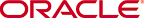
Copyright © 2004, 2010, Oracle and/or its affiliates. All rights reserved.
![]()