Configuring Hibernate Properties
Workshop includes form editors to manage the Hibernate configuration file and includes wizards to add new content. In addition, AppXRay provides validation, navigation, and code completion for all Hibernate properties
and their dependencies.
Viewing the Hibernate Configuration File
- From within the AppXplorer, right-click the Hibernate Configuration branch and click Open.
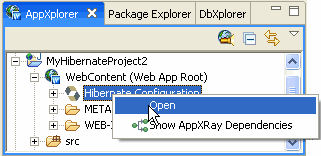
- The Hibernate Configuration Editor organizes the Hibernate properties into three main categories; Connection, Mappings and Properties (you can also view the source using the Source tab). The Connection tab displays the current connection properties and the ability to modify the existing connection. To update the Hibernate connection information, click the Edit Connection Properties link.
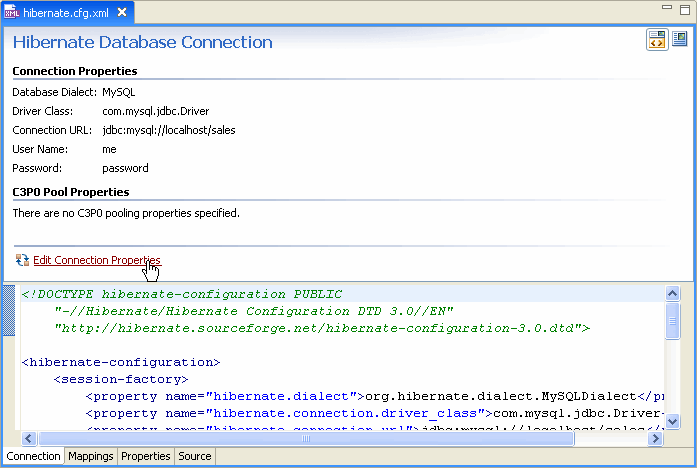
- Choose the Connection Type used by Hibernate and click Next.
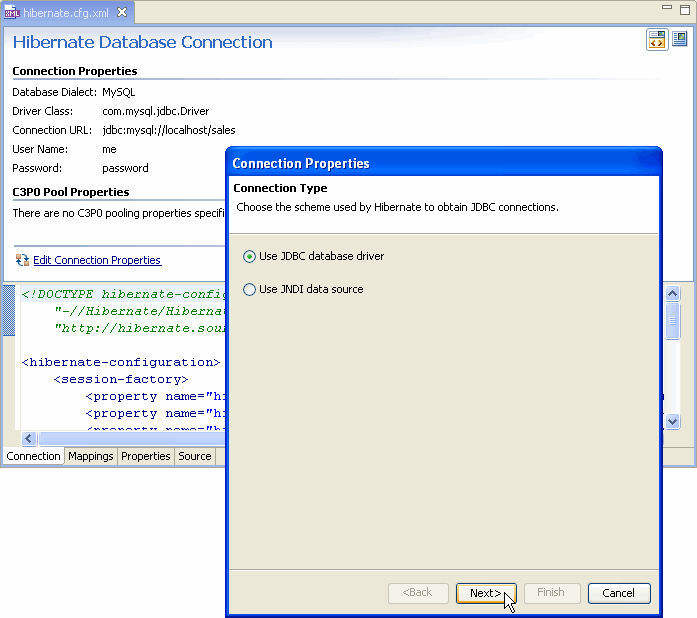
- Specify the Connection Properties and click Next.
You can use the Populate from existing connection link to populate
the database connection properties from a connection defined through the DbXplorer.
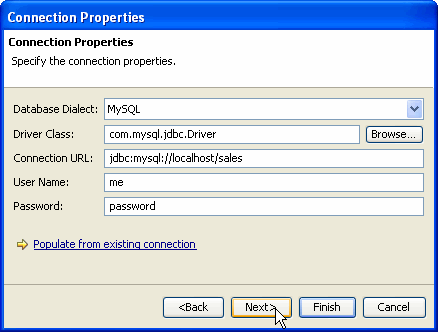 x
x
- In the Connection Pooling dialog, specify the C3P0 pool properties and click Finish. Workshop will update the Hibernate configuration file source code.
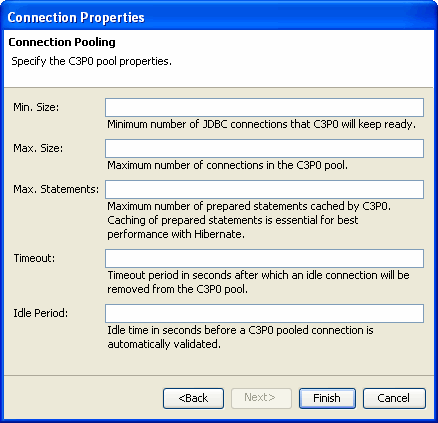
- The Mappings tab displays the current Hibernate mappings. Selecting a mapping will display the Mapping Properties allowing a new mapping file to be specified and also easy navigation to the specific resource. To add a new mapping entry to the Hibernate configuration file, click the New Mapping button and browse to the Mapping File.
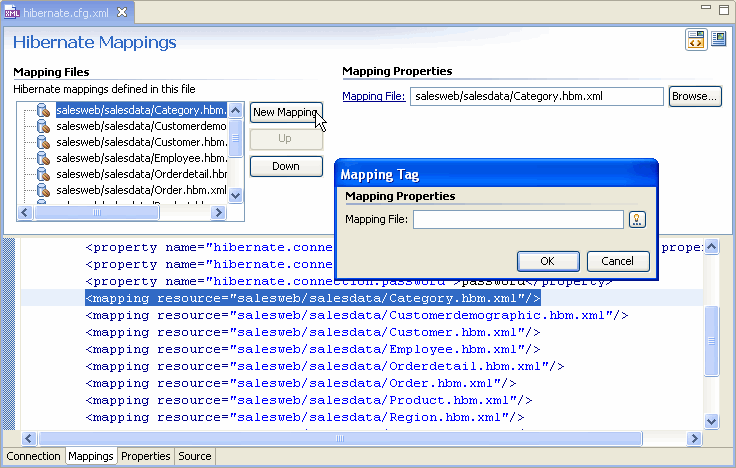
- The Properties tab displays the current Hibernate properties and their values through the form editor. To add properties, click the New Property button and specify the Name and Value. Notice the Browse button displays all possible Hibernate properties with descriptions.
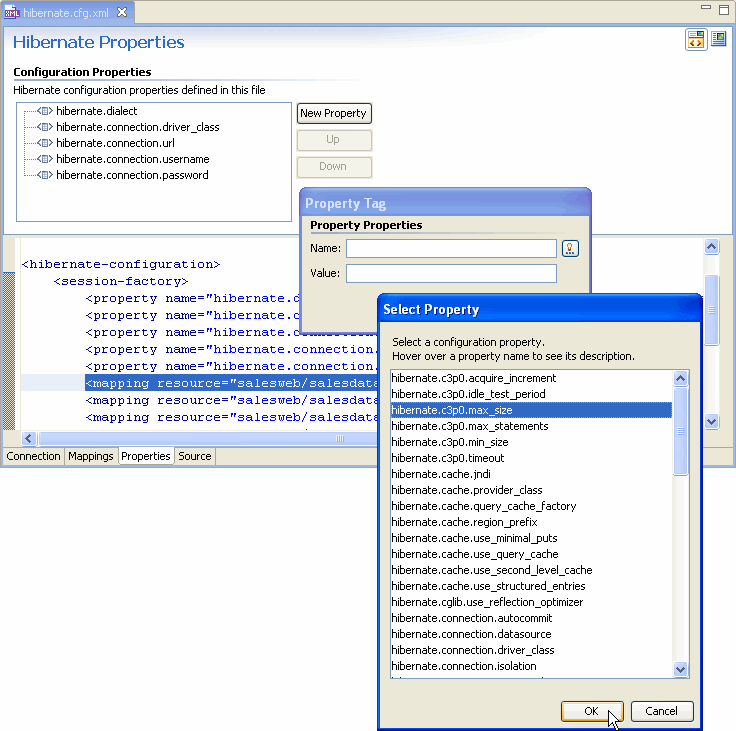
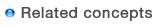
Generating Object Relational Mappings
Managing Entity Relationships
Still need help? Post a question on the Workshop
newsgroup.
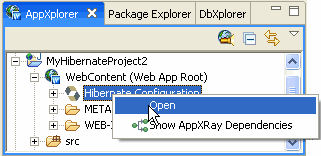
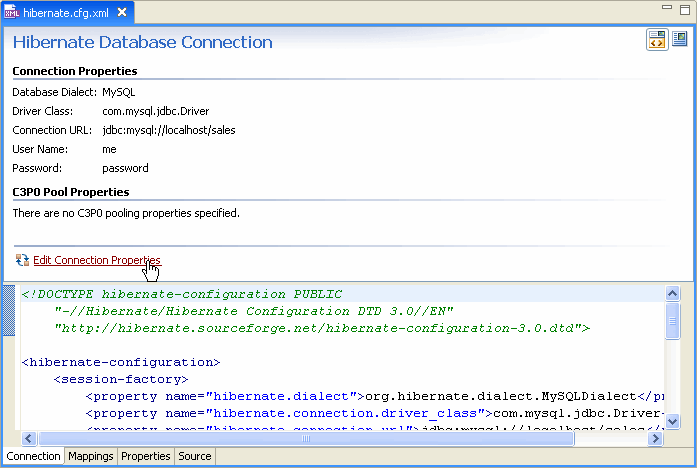
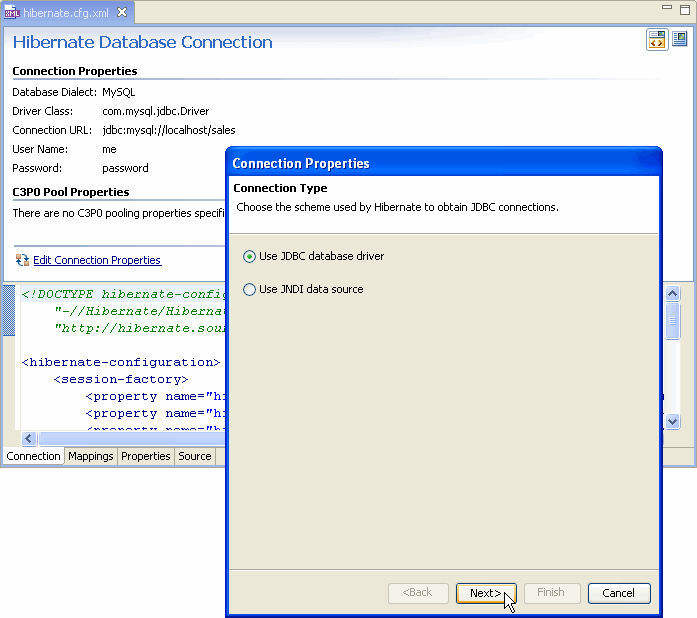
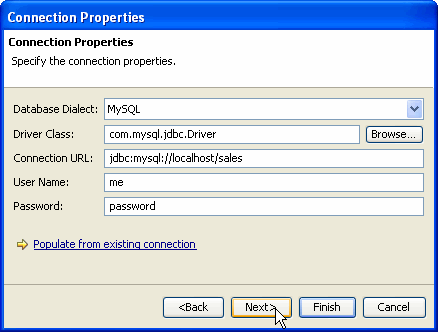 x
x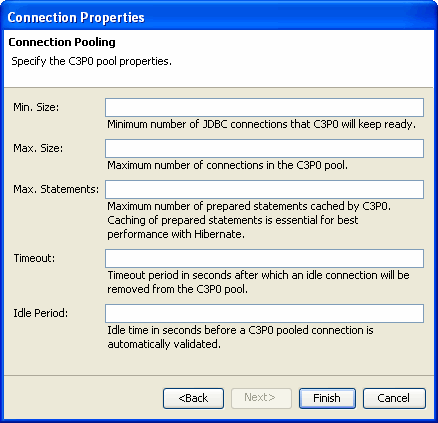
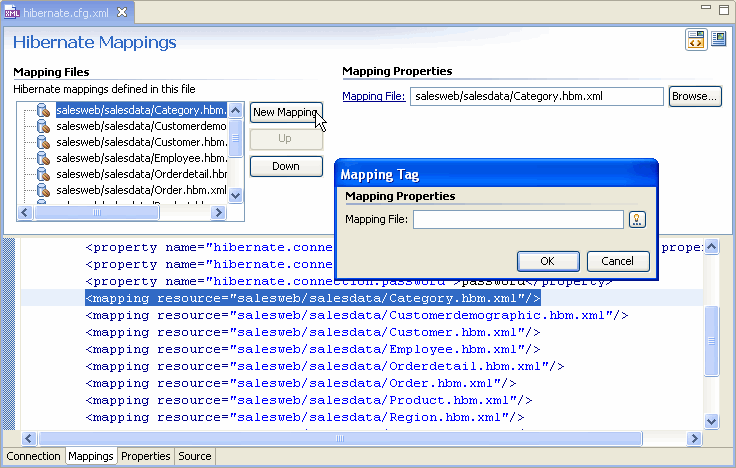
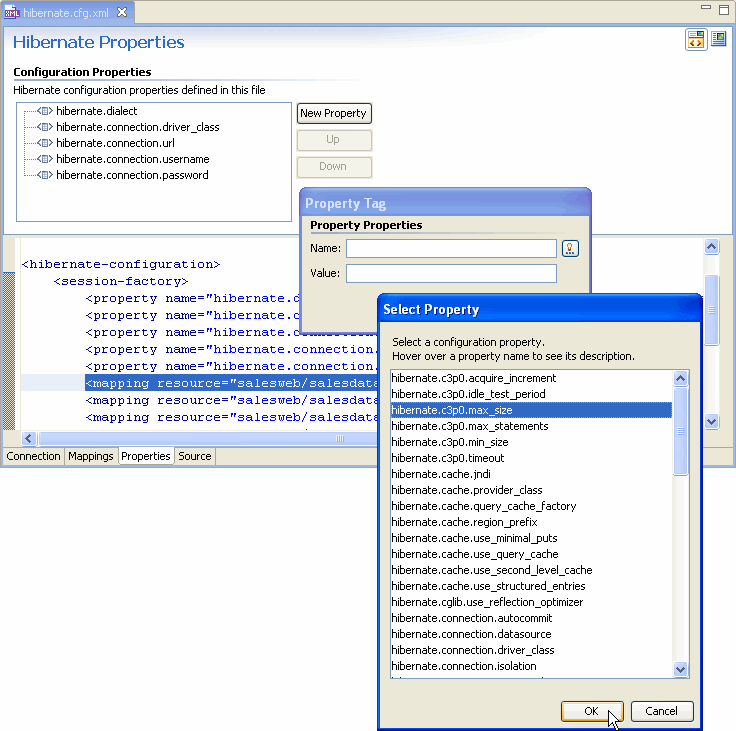
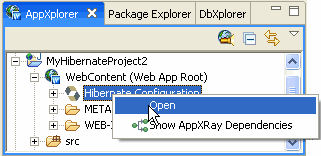
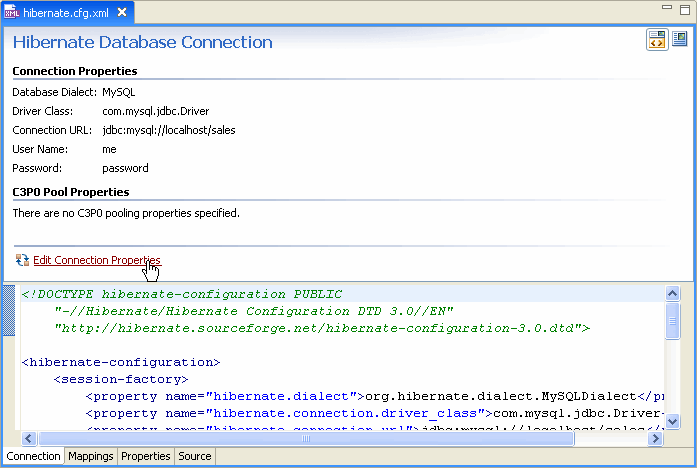
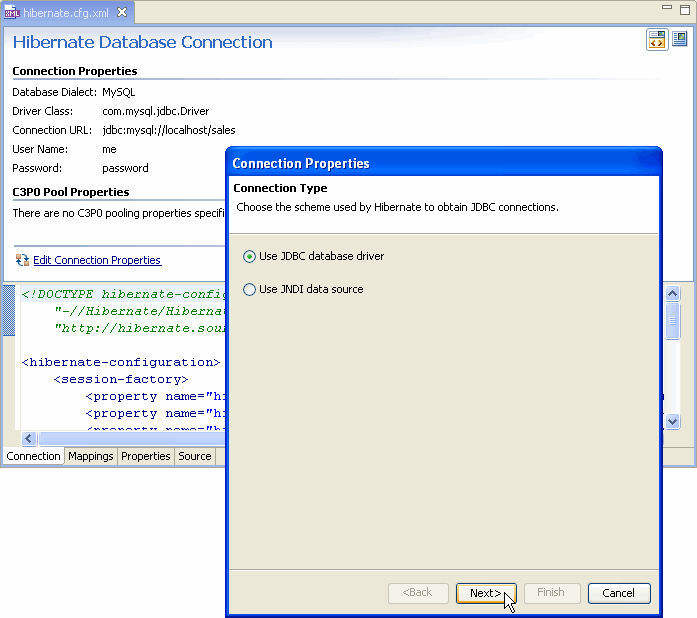
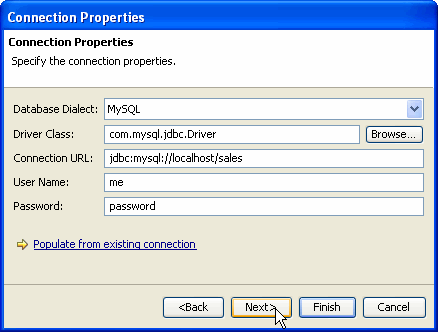 x
x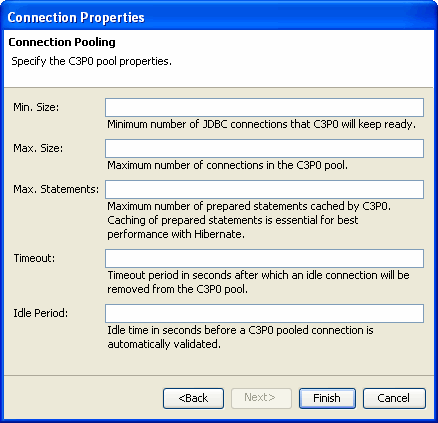
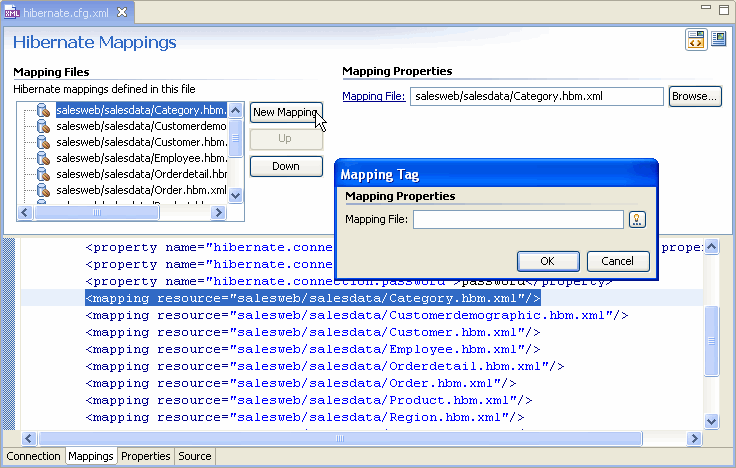
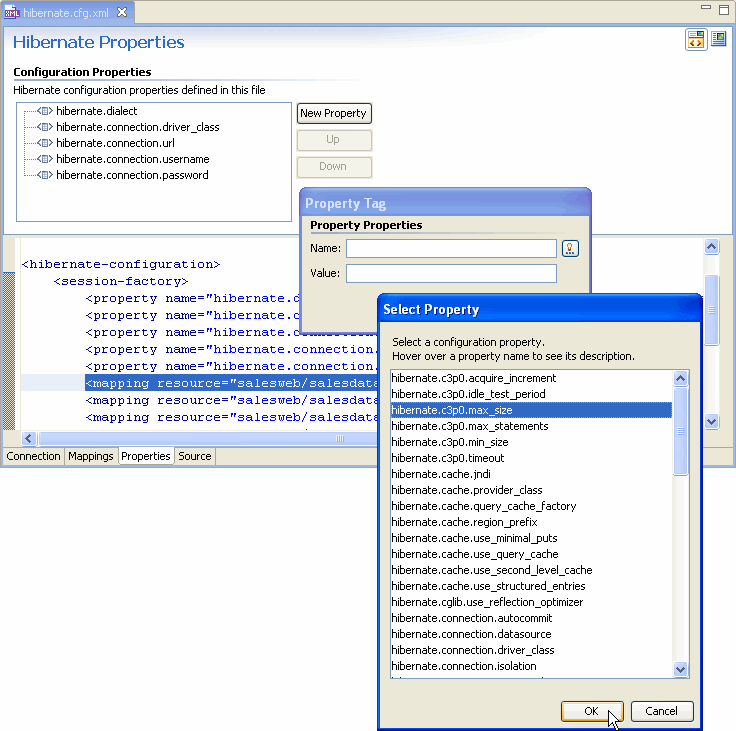
![]()