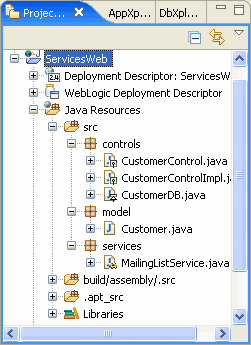In this section, you will import into your web services project a group of complex control classes that have already been created.
- Open Windows Explorer (or your operating system's equivalent) and navigate to the following directory
BEA_HOME/tools/eclipse_pkgs/1.1/pkgs/eclipse/plugins/com.bea.workshop.product.wl.samples_1.1.10/tutorials/resources/webService/
- Drag the controls and model folders into the IDE's Project Explorer view and drop it directly onto the folder ServicesWeb/Java Resources/src.
- The src folder should now have the controls and model packages
underneath it. If you expand those two packages, you should see a directory
tree like this: