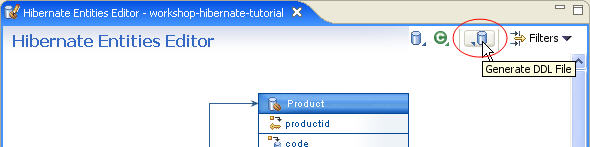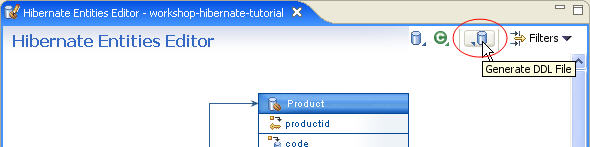Step 10. Export DDL File Based on Defined Persistent Entities
Workshop can generate a SQL DDL file based on the entity relationships outlined
in the Hibernate Entities Editor.
- In the Hibernate Entities Editor click the Generate
DDL File button.
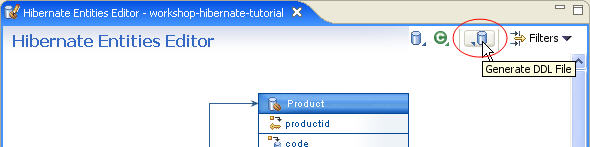
- In the Generate DDL File dialog, click OK.
- Go to the Project Explorer and open the schema.sql file
being created under the web folder.
- Observe the DDL statements created based on the Hibernate Persistence Entities defined in the project.
- Close the schema.sql file.
Click one of the following arrows to navigate through the tutorial:
Still need help? Post a question on the Workshop
newsgroup.