Use this dialog to set preferences on service and control design views.
To open this dialog, select Windows > Preferences > Workshop > Service Design Views.
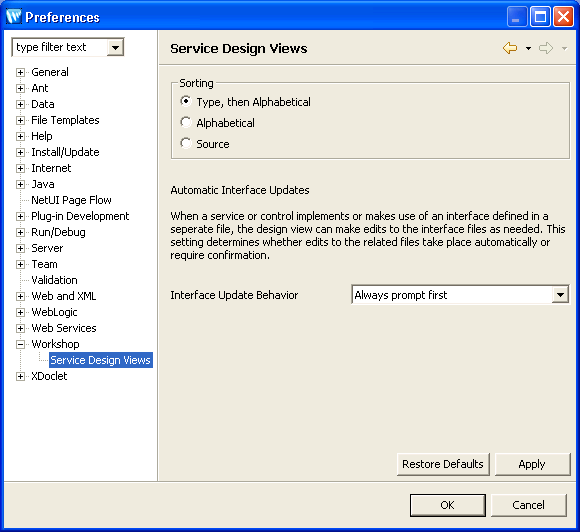
The section labeled Sorting sets the display order of elements in the Design View.
In the web service Design View, this property sets the display order of:
The section labeled Automatic Interface Updates sets the behavior of the IDE when a control implementation file is changed. There are three possible settings: