In this step you'll configure WebLogic server to use a domain on which you can test your EJBs. Then you'll start up the server before creating a project to test with.
Note: If you have executed the EJB tutorial before your server might already contain previous deployments of the EJB projects. Before proceeding, it is recommended that you either (1) remove previous EJB tutorial code from your server or (2) create a new server domain.
In this section, you will:
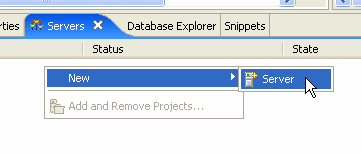
<BEA_HOME>/wlserver_10.0/samples/domains/workshop
To Assign the Server to the EAR Project
Now you'll associate the server you just created with the EAR project. The EAR project, which contains your EJB project, will be deployed to it.
You've written the code for both of your EJBs, you've created a server on which to test, and you've started the server. Now it's time to create a test client. In the next step, you'll create a web application for that purpose.
None.
Click one of the following arrows to navigate through the tutorial: