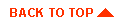Using the WebLogic Admin servlets
- Contents
- Using the WebLogic Server admin facility
- Locating the AdminMain servlet
- Options available from the Admin home page
- Admin servlet help
Check the WebLogic Administrators Guide for
other documents on setting up and configuring the WebLogic Server.

Using the WebLogic Admin facility
The WebLogic distribution includes a set of Java-Server-style servlets (that is, they follow the java.servlet.* API from JavaSoft) that allow you to
view aspects of WebLogic with a browser -- the Admin*
classes.
(that is, they follow the java.servlet.* API from JavaSoft) that allow you to
view aspects of WebLogic with a browser -- the Admin*
classes.
To use the WebLogic Admin facility, you must have a WebLogic Server
running to which you have the administrator password access.


Locating the AdminMain servlet
WebLogic is shipped with the AdminMain servlet set as the
default servlet (the weblogic.httpd.defaultServlet property in the weblogic.properties file). That
means you will be served the AdminMain servlet whenever you issue an
HTTP request to the WebLogic Server that it can't map to a servable
class. Within this default setup, you can just enter the URL
request to the WebLogic Server that it can't map to a servable
class. Within this default setup, you can just enter the URL of the
server to get to the main WebLogic Admin page, after this pattern:
of the
server to get to the main WebLogic Admin page, after this pattern:
http://WebLogicURL:port
(Port number is only required if the WebLogic Server is not listening on port 80.)
You will be presented with a dialog box to enter username and
password. Enter either "system" and the password you set for the user
"system" in the properties file, or any other username and password
that you have registered for servlet access in the
weblogic.properties file. The "system" username
and admin properties will always give you access to the most
privileged commands and services in the WebLogic Server, including HTTP
access.
Note that you cannot access the WebLogic Server admin facility if you
disable HTTP access.
If you change the defaultServer to another servlet (for example, to the
HttpdProxyServlet, so that unservable requests are proxied to another
HTTP server), then you can reach the main admin page with this URL:
http://WebLogicURL:port/AdminMain


Options available from the WebLogic Admin home page
The home page displays a summary of WebLogic Server status. You can get
general help and navigation instructions by clicking Help in the
toolbars running across the top and bottom of the page. With release
2.2, there is detailed help on properties and more general help on
other topics.
Other available information in the WebLogic Server admin facility (check the
toolbar that runs along the top and bottom of every page):
- Events
- Describes all registrations for all topics in the
Topic Tree of the event server.
- JDBC info
- Displays information about connection from WebLogic JDBC connection pools.
- Licenses
- Lists all license keys found on this machine
- Properties
- Displays the current values in your weblogic.properties
file, as well as the sources for current running properties (from the
command line, from a global or per-server file, or from a server
default). Check the hyperlinked help for more information on each
property.
- WebLogic Connections
- Displays information about all of the WebLogic Server's currently active
connections, including port info, activity, and reuse.
- Workspaces
- Displays information about all of the WebLogic Server's currently active
clients, including workspace details, disconnect timeouts, T3User
info, and connection info
- Threads
- Displays a summary of the threads and threadgroups currently
operating inside the WebLogic Server. Click on a thread or threadgroup for
more detailed information.
- Versions
- Lists current version information of all WebLogic products
- Registration ID
- evaluator() method and
evaluate parameters (a set of name=value pairs)
- action() method and action
parameters (a set of name=value pairs)
- Other options
- Help
- Entry point for the help documents for the WebLogic Server admin facility.
You can set the property weblogic.system.helpPageURL to
point to the WebLogic online docs (which will be extended before the
next release) for the most recent help file:
http://www.weblogic.com/docs/adminhelp/
- WebLogic's home page
- Link to http://www.weblogic.com/