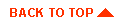Technical FAQ: Questions about WebLogic JDBC and applets
FAQ Index

Errors running t3dbping
 I am testing my Oracle database connections under UNIX. I am able to
run SQL*Plus and can successfully ping the database using utils.dbping. However, when I use the
multitier
I am testing my Oracle database connections under UNIX. I am able to
run SQL*Plus and can successfully ping the database using utils.dbping. However, when I use the
multitier utils.t3dbping
utility, I receive an ORA-12154 error message. What's going on?
utils.t3dbping
utility, I receive an ORA-12154 error message. What's going on?
 First, make sure that your ORACLE_HOME environment
variable is correctly set to point to your Oracle installation. This
variable must be set in the environment where the WebLogic
server is running.
First, make sure that your ORACLE_HOME environment
variable is correctly set to point to your Oracle installation. This
variable must be set in the environment where the WebLogic
server is running.
-
In the C-shell issue the following command:
$ setenv ORACLE_HOME path
where path is the path to your Oracle installation.
In the Bourne shell, issue the following commands:
$ ORACLE_HOME=path
$ export ORACLE_HOME
where path is the path
to your Oracle installation.
When you ping your database using the two-tier utils.dbping utility, the JDBC driver loads the database client library
driver loads the database client library and establishes the connection to the database. When you use the
multitier utils.t3dbping
utility, the WebLogic Server loads a two-tier driver and uses it to
establish a database connection. In both cases, the same method is
used to connect to the database. SQL*PLUS works because it doesn't
require ORACLE_HOME to find the client libraries.
and establishes the connection to the database. When you use the
multitier utils.t3dbping
utility, the WebLogic Server loads a two-tier driver and uses it to
establish a database connection. In both cases, the same method is
used to connect to the database. SQL*PLUS works because it doesn't
require ORACLE_HOME to find the client libraries.
If you are still experiencing problems, try this:
- Open a command shell.
- Run the two-tier
 version of utils.dbping in
this shell.
version of utils.dbping in
this shell.
- Start WebLogic Server in this shell from the command line:
$ java -ms32m -mx32m weblogic.server
- Open a second command shell.
- Run utils.t3dbping
in the second shell against the server running in the first command
shell.
If this procedure doesn't work, please send the output from these
commands to WebLogic technical
support.


What's a "native" JDBC driver? What's the
difference between a Java and a "Java-only" JDBC driver?
 Why are some JDBC drivers billed as "Java-only?"
What's a "native" JDBC driver?
Why are some JDBC drivers billed as "Java-only?"
What's a "native" JDBC driver?
 Some JDBC
Some JDBC drivers written in Java work by calling database vendors'
platform-specific database client libraries, such as Oracle's OCI or
Sybase's DB-Library. These libraries are written in C, not Java. A
JDBC driver that uses these native libraries uses a Java mechanism
called Java Native Interface (JNI) that makes it possible for a
Java program to access platform-specific native code. There are
some restrictions on how and where native methods can be used. For
example, Java JDBC drivers are not appropriate for use in
Netscape applets
drivers written in Java work by calling database vendors'
platform-specific database client libraries, such as Oracle's OCI or
Sybase's DB-Library. These libraries are written in C, not Java. A
JDBC driver that uses these native libraries uses a Java mechanism
called Java Native Interface (JNI) that makes it possible for a
Java program to access platform-specific native code. There are
some restrictions on how and where native methods can be used. For
example, Java JDBC drivers are not appropriate for use in
Netscape applets because of restrictions on the use of native methods.
because of restrictions on the use of native methods.
WebLogic offers Type 2 "native" JDBC drivers that work only
with specific, individual client libraries, for Oracle, Sybase, and
Microsoft SQL Server. Because the vendors' client libraries are not
written in Java, the WebLogic
native drivers use a very thin C layer to make calls into
the client library. This WebLogic native layer is supplied as
a .dll for Windows or an .so or .sl for UNIX.
When you use a WebLogic native driver, you need the
WebLogic Java classes as well as the appropriate native library
for the vendor library for your database.
WebLogic also provides a Type 3 pure-Java JDBC driver, WebLogic JDBC.
A pure-Java JDBC driver does all of its work exclusively in Java,
without any use of native methods, which is how WebLogic JDBC
works. WebLogic JDBC can be used within the WebLogic framework without
accessing any vendor-specific database libraries.
In addition, WebLogic supplies Type 4 pure-Java two-tier
drivers for Informix and Microsoft SQL Server. These can
be downloaded separately from the WebLogic website.


Can I use a "native" two-tier driver for a browser applet?
 I'm trying to use jdbcKona/Oracle from an applet, but I get errors and
my applet doesn't work. I've heard rumors that you can't use two-tier
drivers from applets. Why not?
I'm trying to use jdbcKona/Oracle from an applet, but I get errors and
my applet doesn't work. I've heard rumors that you can't use two-tier
drivers from applets. Why not?
 The rumors are correct. Within an unsigned applet
The rumors are correct. Within an unsigned applet ,
you cannot load
native libraries over the wire, access the local file system,
or connect to any host except the host from which you loaded the
applet. The applet security manager enforces these restrictions on
applets as protection against applets being able to do unsavory things
to unsuspecting users.
,
you cannot load
native libraries over the wire, access the local file system,
or connect to any host except the host from which you loaded the
applet. The applet security manager enforces these restrictions on
applets as protection against applets being able to do unsavory things
to unsuspecting users.
If you are trying to use jdbcKona/Oracle from an applet, then you are violating the first restriction. Your
applet will fail when it attempts to load the native (non-Java
layer) library that allows jdbcKona/Oracle to make calls into the
non-Java Oracle client libraries. If you look at the Exception that is
generated, you will see that your applet fails in
java.lang.System.loadLibrary, because the security
manager determined that you were attempting to load a local library
and halted the applet.
from an applet, then you are violating the first restriction. Your
applet will fail when it attempts to load the native (non-Java
layer) library that allows jdbcKona/Oracle to make calls into the
non-Java Oracle client libraries. If you look at the Exception that is
generated, you will see that your applet fails in
java.lang.System.loadLibrary, because the security
manager determined that you were attempting to load a local library
and halted the applet.
You can, however, use WebLogic JDBC in applets. WebLogic JDBC is a pure-Java implementation of JDBC
that operates within the WebLogic Server. With
WebLogic JDBC, you need one copy of jdbcKona/Oracle (or any other
two-tier JDBC driver) for the connection between the WebLogic Server
and the DBMS. WebLogic JDBC provides a pure-Java JDBC connection
to the WebLogic Server that is appropriate for applet use.
in applets. WebLogic JDBC is a pure-Java implementation of JDBC
that operates within the WebLogic Server. With
WebLogic JDBC, you need one copy of jdbcKona/Oracle (or any other
two-tier JDBC driver) for the connection between the WebLogic Server
and the DBMS. WebLogic JDBC provides a pure-Java JDBC connection
to the WebLogic Server that is appropriate for applet use.


Incompatibilities between Java
VMs and the JDBC spec for driver registration
There is a discrepancy in the JDBC
JDBC specification. The specification contradicts the
Java language and VM
specification. The specification contradicts the
Java language and VM specifications that determine how JDBC drivers are loaded and
registered. It appears that the JDBC specification recommends an idiom
for loading a JDBC driver that will not work in a strictly implemented
VM.
specifications that determine how JDBC drivers are loaded and
registered. It appears that the JDBC specification recommends an idiom
for loading a JDBC driver that will not work in a strictly implemented
VM.
The idiom that the JDBC specification recommends is to load and
register a driver by calling Class.forName("name.of.Driver") (according to
the javadoc documentation for java.sql.Driver).
This is contradicted in section 8.5 of the java language specification:
Any static initializers declared in a class are executed when the
class is initialized and, together with any field initializers (8.3.2)
for class variables, may be used to initialize the class variables of
the class (12.4).
The VM specification also states that,
Initialization of a class consists of executing its static
initializers (2.11) and the initializers for static fields (2.9.2)
declared in the class . . . A class or interface type T will be
initialized at its first active use, which occurs if:
- T is a class and a method actually declared in T (rather than
inherited from a superclass) is invoked.
- T is a class and a constructor for class T is invoked.
- A nonconstant field declared in T (rather than inherited from a
superclass or superinterface) is used or assigned.
The result of this contradiction is that in a strictly implemented VM,
you cannot guarantee that the Class.forName() call will load and register the Driver
unless you call newInstance()
on the class. This only works if the Driver class has a public default
constructor, which is the case with all of WebLogic's drivers.
For example, to load the jdbcKona/Oracle Driver, you can use:
Class.forName("weblogic.jdbc.oci.Driver").newInstance();
To load the jdbcKona/Sybase or jdbcKona/MSSQLServer driver, you can use:
Class.forName("weblogic.jdbc.dblib.Driver").newInstance();
And that will guarantee that the driver is properly loaded and
registered, and that you can use it, given an appropriate URL. With
any driver that does not implement (implicitly or explicitly) a public
default constructor, this idiom will fail for that driver.
We expect that JavaSoft will announce a change to the Java Language
Specification that will make Class.forName() an active use of a class and cause
static initialization blocks to be executed. However, to be safe we
recommend using newInstance()
for the indefinite future.


Why do I get a "No suitable driver" message using IE3.01?
 I'm using WebLogic JDBC. Code that works in Netscape and the
Appletviewer fails in Internet Explorer 3.01 with a "No suitable
driver" message. What's the problem?
I'm using WebLogic JDBC. Code that works in Netscape and the
Appletviewer fails in Internet Explorer 3.01 with a "No suitable
driver" message. What's the problem?
 The problem is that IE3.01 is not invoking a static block in the
WebLogic JDBC
The problem is that IE3.01 is not invoking a static block in the
WebLogic JDBC class weblogic.jdbc.t3client.Driver when you load the
WebLogic JDBC driver by calling Class.forName(). It is likely that Microsoft will fix
this. You can work around this bug by using a different method to load
the driver. Replace these lines of code (where "props" is a
java.util.Property object):
class weblogic.jdbc.t3client.Driver when you load the
WebLogic JDBC driver by calling Class.forName(). It is likely that Microsoft will fix
this. You can work around this bug by using a different method to load
the driver. Replace these lines of code (where "props" is a
java.util.Property object):
Class.forName("weblogic.jdbc.t3client.Driver");
Connection c =
DriverManager.getConnection("jdbc:weblogic:t3client", props);
with the following:
Driver d = new weblogic.jdbc.t3client.Driver();
Connection c =
d.connect("jdbc:weblogic:t3client", props);
This solution works equally well with Netscape and Appletviewer.


Just can't get my browser applet
to work!
 I've tried everything, and I just can't seem to get my browser applet
to work! Any suggestions?
I've tried everything, and I just can't seem to get my browser applet
to work! Any suggestions?
 If you haven't yet read it, check Using WebLogic for applet
programming. Here are some other
troubleshooting tips for applet debugging:
If you haven't yet read it, check Using WebLogic for applet
programming. Here are some other
troubleshooting tips for applet debugging:


Why will not my browser applet connect to the database?
 I'm using WebLogic Express' multitier driver (WebLogic JDBC) in an
applet as an interface to a DBMS
I'm using WebLogic Express' multitier driver (WebLogic JDBC) in an
applet as an interface to a DBMS .
If I run the class using the Sun Appletviewer on my local machine, I
have no problems. But when I try to run the applet in a Netscape
browser, it will not connect. What's wrong?
.
If I run the class using the Sun Appletviewer on my local machine, I
have no problems. But when I try to run the applet in a Netscape
browser, it will not connect. What's wrong?
 If Appletviewer works and Netscape does not, it is an indication that
you are violating a Netscape security restriction. In this case, the
violation is that an applet
If Appletviewer works and Netscape does not, it is an indication that
you are violating a Netscape security restriction. In this case, the
violation is that an applet cannot open a socket to a machine other than the one from which it
loaded the applet. To solve this problem, you will have to serve your
applet code from the same machine that hosts the DBMS.
cannot open a socket to a machine other than the one from which it
loaded the applet. To solve this problem, you will have to serve your
applet code from the same machine that hosts the DBMS.
Another tip: The IP naming format you use in the applet CODEBASE and the constructor for the T3Client must
match. That is, you can't use dot-notation in one place and a domain
name in the other.
naming format you use in the applet CODEBASE and the constructor for the T3Client must
match. That is, you can't use dot-notation in one place and a domain
name in the other.


My applet works with
Appletviewer, but not with a browser . . .?
 I tried two of the applets in the examples directory of the
distribution. I installed the WebLogic classes on my local machine (NT
server) and on another machine (a Windows 95 client), and I'm not using
any browsers, just trying to run the applets with Appletviewer. The
applets work fine when I run Appletviewer from the NT server, but
do not work at all from the Windows 95 client.
I tried two of the applets in the examples directory of the
distribution. I installed the WebLogic classes on my local machine (NT
server) and on another machine (a Windows 95 client), and I'm not using
any browsers, just trying to run the applets with Appletviewer. The
applets work fine when I run Appletviewer from the NT server, but
do not work at all from the Windows 95 client.
 There are two possible problems: Either your CODEBASE tag
There are two possible problems: Either your CODEBASE tag is not set properly in the applet HTML file, or you have not loaded
the class files properly on your HTTP
is not set properly in the applet HTML file, or you have not loaded
the class files properly on your HTTP server.
server.
The reason the applet works on your NT server is this: You have
installed the WebLogic distribution on your NT server, and even if the
applet cannot successfully load the necessary classes from the HTTP
server, it does find them in your local
CLASSPATH .
But when you try to run it from the Windows 95 client, the applet must
load the classes over the wire from the HTTP server, and if you
haven't installed them correctly, it will fail.
.
But when you try to run it from the Windows 95 client, the applet must
load the classes over the wire from the HTTP server, and if you
haven't installed them correctly, it will fail.
For more information about installing the WebLogic classes on an HTTP
server, check Using WebLogic for
applet programming and Setting
up the WebLogic code examples.


Why do I get a Netscape security
violation when running an example applet?
 I notice when I run a WebLogic example applet,
I notice when I run a WebLogic example applet, I
get a Netscape security violation, although the applet seems to work
okay otherwise. Why is this?
I
get a Netscape security violation, although the applet seems to work
okay otherwise. Why is this?
 If an applet is using WebLogic JDBC
If an applet is using WebLogic JDBC (which the WebLogic example applets use), Netscape will report a
security violation caused by the JDBC DriverManager looking for a
property. It doesn't affect the applet. You can ignore the security
violation.
(which the WebLogic example applets use), Netscape will report a
security violation caused by the JDBC DriverManager looking for a
property. It doesn't affect the applet. You can ignore the security
violation.
 I installed the WebLogic example applets, and they work fine with a
Netscape browser on my machine. But when I try to view the applet from
another machine on the network, I get a security violation. By the
way, the applets and the HTML files in the examples are not on my
machine. Here is the stack trace:
I installed the WebLogic example applets, and they work fine with a
Netscape browser on my machine. But when I try to view the applet from
another machine on the network, I get a security violation. By the
way, the applets and the HTML files in the examples are not on my
machine. Here is the stack trace:
Applet exception: class examples/applets/PhoneBook2 got
a security violation:
method verification error
java.lang.VerifyError: examples/applets/PhoneBook2
at java.lang.ClassLoader.resolveClass(ClassLoader.java.143)
at netscape.applet.AppletClassLoader.loadClass
(AppletClassLoader.java:127)
etc. Any clues?
 Yes. Netscape requires that the WebLogic Server run on the same
machine as the HTTP server from which you served the applet.
Yes. Netscape requires that the WebLogic Server run on the same
machine as the HTTP server from which you served the applet.


What's causing ClassFormatErrors with my applet?
 I downloaded your distribution and copied the classes to my HTTP
server DocumentRoot. I created an applet
I downloaded your distribution and copied the classes to my HTTP
server DocumentRoot. I created an applet that I was able to run successfully from my Netscape server. I placed
it in the server directory /webz/ns-home/classes/applets/myapp.class and calling
it with the following:
that I was able to run successfully from my Netscape server. I placed
it in the server directory /webz/ns-home/classes/applets/myapp.class and calling
it with the following:
<APPLET
CODEBASE=http://myserver.com/webz/ns-home/classes
CODE=applets.myapp.class>
Then I set my WebLogic Server properties in the
weblogic.properties file to listen on port 7001,
and I started the WebLogic Server on the HTTP machine so I could use my applet with WebLogic JDBC,
machine so I could use my applet with WebLogic JDBC, like this:
like this:
<APPLET
CODEBASE=t3://myserver.com:7001/webz/ns-home/classes
CODE=applets.myapp.class>
But when I changed the CODEBASE tag to point to the WebLogic Server, I started getting
ClassFormatErrors.
tag to point to the WebLogic Server, I started getting
ClassFormatErrors.
 There are several problems with your setup. The most obvious have to
do with your CODEBASE:
There are several problems with your setup. The most obvious have to
do with your CODEBASE:
- The CODEBASE tag in your
applet should point to your HTTP server
 ,
not to the WebLogic Server.
,
not to the WebLogic Server.
- The directory path referenced in your CODEBASE tag is not an absolute directory path on the
HTTP server; it is a configured path that originates from the HTTP
Document Root. You are using the absolute path in your CODEBASE tag.
If your class "myapp" is in the "applets" package, then the correct
CODEBASE for your setup would
be:
<APPLET
CODEBASE=http://myserver.com/classes
CODE=applets.myapp.class>
More help:
If you are getting a ClassFormatError, it signals a problem with your
HTTP server configuration. It could be that you haven't loaded the
WebLogic or applet classes in the correct directory on the HTTP
server, or you are specifying the CODEBASE or the CODE incorrectly in your APPLET tag. (more information)
Remember, too, that if you installed the WebLogic distribution on the
machine from which you are running the applet, your applet will first
look for the WebLogic classes in your local CLASSPATH ,
which may obscure the fact that you haven't properly installed the
classes for serving from the HTTP server. To test your HTTP
configuration properly, you need to temporarily rename the WebLogic
classes in your local CLASSPATH or try your applet from another machine.
,
which may obscure the fact that you haven't properly installed the
classes for serving from the HTTP server. To test your HTTP
configuration properly, you need to temporarily rename the WebLogic
classes in your local CLASSPATH or try your applet from another machine.