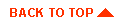images/*: images used by the service pack documentation

 How do I apply them to my release?
How do I apply them to my release?
 Unzip the zip file into a temp directory and then read the README.html or
README.txt. (These README files have the same contents but are in different
formats.) The README files contain detailed instructions on how
to apply the service pack to your release.
Unzip the zip file into a temp directory and then read the README.html or
README.txt. (These README files have the same contents but are in different
formats.) The README files contain detailed instructions on how
to apply the service pack to your release.

 How do I check to see if the service pack has been applied?
How do I check to see if the service pack has been applied?
 Make sure your CLASSPATH is set for your release and then check your server version with the command:
Make sure your CLASSPATH is set for your release and then check your server version with the command:
$ java weblogic.Admin t3://Host:Port VERSION
This will output version information similar to:
WebLogic Build: 4.5.1 Service Pack 1 ...

 How do I remove a Service Pack?
How do I remove a Service Pack?
 The README files contain instructions for uninstalling a service pack. Basically, you remove
any references to the service pack in the classpath used to start WebLogic Server.
The README files contain instructions for uninstalling a service pack. Basically, you remove
any references to the service pack in the classpath used to start WebLogic Server.

 How often do they come out?
How often do they come out?
 Service Packs will be provided following every major release on an as-needed basis.
For example; WebLogic 4.5.1 was released on 10/01/1999; service pack 1 was released on 10/26/1999.
Service Packs will be provided following every major release on an as-needed basis.
For example; WebLogic 4.5.1 was released on 10/01/1999; service pack 1 was released on 10/26/1999.


Problems with WebLogic XML licenses
 I'm having trouble getting my WebLogic licenses to work.
I'm having trouble getting my WebLogic licenses to work.
 With WebLogic 4.0, we introduced a new XML-format license. For WebLogic Server to find your license,
it must be placed in the weblogic/license directory, which must be
included in your CLASSPATH. For more information, see Installing a WebLogic license.
With WebLogic 4.0, we introduced a new XML-format license. For WebLogic Server to find your license,
it must be placed in the weblogic/license directory, which must be
included in your CLASSPATH. For more information, see Installing a WebLogic license.
If you need to convert an older-style license to the new XML-format
license, there is a conversion utility called licenseConverter.
For more information about WebLogic licenses, see Installing a WebLogic license.


Common problems with CLASSPATH
 One of the most common problems encountered when installing WebLogic
Server is failing to correctly set your CLASSPATH. Symptoms of this problem can include:
One of the most common problems encountered when installing WebLogic
Server is failing to correctly set your CLASSPATH. Symptoms of this problem can include:
- Java says "Can't find class ..." when you try to run a
program.
- You get one of these messages when you compile your code:
Package weblogic.common
not found in import
or
Class weblogic.common.T3Client
not found in type declaration
- You get a
java.lang.NoClassDefFoundError when you run a Java
program.
- You get a
java.lang.ClassNotFoundException when you run a Java
program. (The typical cause of this exception, as opposed to the
NoClassDefFoundError, is that the
code does a Class.forName() on a
class that can't be found.)
- WebLogic Server fails to start and prints a LicenseException
message. This means that either your license file is not in the
CLASSPATH or there is something wrong in the license file, for
example expired dates or incorrect IP numbers.


Help! Some of the WebLogic classes are missing from the distribution!
 I get an error message saying that an internal WebLogic class cannot
be found. I've searched my disk for the missing class file, but it
doesn't seem to exist. What am I doing wrong?
I get an error message saying that an internal WebLogic class cannot
be found. I've searched my disk for the missing class file, but it
doesn't seem to exist. What am I doing wrong?
 Usually, a missing WebLogic class file on a Windows NT machine is due
to having unpacked the distribution with a 16-bit unzip program. The
WebLogic classes have long file names that get truncated with a 16-bit
program. You can use any 32-bit unzip program that can handle long
file names. WinZip
offers evaluation copies of their popular winzip32.exe by download.
Usually, a missing WebLogic class file on a Windows NT machine is due
to having unpacked the distribution with a 16-bit unzip program. The
WebLogic classes have long file names that get truncated with a 16-bit
program. You can use any 32-bit unzip program that can handle long
file names. WinZip
offers evaluation copies of their popular winzip32.exe by download.


Why am I getting a LicenseException?
 I installed the WebLogicLicense file according to your
instructions, but I'm still getting LicenseExceptions.
I installed the WebLogicLicense file according to your
instructions, but I'm still getting LicenseExceptions.
 Here are some things you should check if you are having trouble with
your license file:
Here are some things you should check if you are having trouble with
your license file:
- If you have an old style WebLogicLicense.java license, read the instructions for compiling and
installing the WebLogicLicense.class file.
- Make sure the WebLogicLicense.class that you compiled is actually in
your CLASSPATH.

Verify that your license for the product has not expired, by
checking the date for each product in your WebLogicLicense.java file.
- Make sure there is one and only one
WebLogicLicense.class in your
CLASSPATH. Java may not find the file you have
edited and compiled if an older version exists earlier in your CLASSPATH. You can type java utils.showLicenses -a
at a command prompt to view all of the licenses installed on your
machine. If the output is different from your WebLogicLicense.java file, then you
probably have an older license file somewhere else in your CLASSPATH.
- If the IP number of your computer is not in the license file,
you will get an exception. Run java utils.myip to see the
IP numbers that WebLogic Server finds for your computer. If you
have changed your network, you may need to have your license altered
to include the new IP numbers. Or there may be a problem with network
configuration that causes the myip utility to discover the wrong IP
number. If you are running on Solaris, see the next FAQ for a specific
known problem with IP numbers.


I get a LicenseException on Solaris...
I have troubles with HTTP in a cluster on Solaris
 I am getting a LicenseException, but I am absolutely certain that my CLASSPATH is set correctly and my
license is installed because utils.showLicenses shows the licenses.
I am getting a LicenseException, but I am absolutely certain that my CLASSPATH is set correctly and my
license is installed because utils.showLicenses shows the licenses.
I have a WebLogic cluster set up. An HTTP client makes a successful
request to a web server or WebLogic HttpClusterServlet. On a second
request, however, the client times out.
I am running on a Solaris machine. What could be wrong?
 Both of these situations are symptoms of the same problem.
There is a bug in some Solaris JDKs
Both of these situations are symptoms of the same problem.
There is a bug in some Solaris JDKs that causes Java applications to find the wrong IP number
that causes Java applications to find the wrong IP number for the computer. You can run the command java
utils.netAddresses to see what IP number Java applications
find for the computer.
If your output is:
for the computer. You can run the command java
utils.netAddresses to see what IP number Java applications
find for the computer.
If your output is:
localhost is assigned IP number: 127.0.0.1
then you are experiencing the problem. 127.0.0.1 is often the first
IP number in the /etc/hosts
file. The workaround is to edit /etc/hosts and move the IP number you have a license
for to the top.


How do I transfer my permanent license to another IP number?
 We're upgrading WebLogic to another machine on our network. We're
keeping the older machine, so we can't transfer its IP
We're upgrading WebLogic to another machine on our network. We're
keeping the older machine, so we can't transfer its IP address to the new machine. How can I move my permanent WebLogic
license file to the new machine? It has a different IP address.
address to the new machine. How can I move my permanent WebLogic
license file to the new machine? It has a different IP address.
 First of all, the keys you have will work with any version, but you
must follow our standard procedure for transferring the
license to a different machine. Please contact us at:
First of all, the keys you have will work with any version, but you
must follow our standard procedure for transferring the
license to a different machine. Please contact us at:
license@weblogic.com
for instructions. We'll send you a form that you sign and fax back.
Then we'll send you new keys.


I get an error message after compiling the license file.
 Help!! After compiling the license key file, I got this error
message:
Help!! After compiling the license key file, I got this error
message:
WebLogicLicense.java:33: Superclass
weblogic.common.internal.LicenseInfo of class WebLogicLicense not
found.
public class WebLogicLicense extends
weblogic.common.internal.LicenseInfo {
What is wrong?
 Your CLASSPATH
Your CLASSPATH is incorrect. Make sure that the WebLogic classes are
added to your
CLASSPATH.
is incorrect. Make sure that the WebLogic classes are
added to your
CLASSPATH.


How can I debug a problem in connecting to the database?
 I'm having problems getting my application to get past the first step,
just connecting to the database. How can I tell if it is a database
networking problem, or a problem with my application?
I'm having problems getting my application to get past the first step,
just connecting to the database. How can I tell if it is a database
networking problem, or a problem with my application?
 You will find a utility program in the distribution
(utils.dbping) to verify that the connection to the
database is functioning. Check the Administrators Guide document
called "Testing your connection to a
DBMS," for specific instructions for all supported vendors'
databases, for both two-tier and multitier configurations.
You will find a utility program in the distribution
(utils.dbping) to verify that the connection to the
database is functioning. Check the Administrators Guide document
called "Testing your connection to a
DBMS," for specific instructions for all supported vendors'
databases, for both two-tier and multitier configurations.