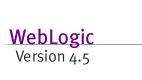






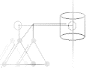

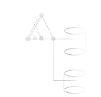
![]()
The WebLogic Server itself has a system workspace. T3Client workspaces
are contained within the system workspace.
A connection context can be reused by another T3Client as soon as it
is released. The connection context is identified by the ID of the
connection and its number of reuses, separated by a colon. For
example, connection 14 on its 276th reuse will appear as "14:276".
Note that you can't -- for security reasons -- see the contents of any workspaces
scoped to the system level.
![]() Table of contents
Table of contents
![]() Connections
Connections
![]() Events
Events
![]() JDBC info
JDBC info
![]() Licenses
Licenses
![]() Properties
Properties
![]() Realms
Realms
![]() Security
Security
![]() Threads
Threads
![]() Versions
Versions
![]() Workspaces
Workspaces
Workspace help
The Workspace page displays information about the current T3Client
workspaces in the WebLogic Server. Each T3Client has its own workspace that
it can use to store and fetch arbitrary objects. A T3Client workspace
and the objects in it are destroyed according to the interval set in
the hard or soft disconnect timeout; setting the interval to non-zero
will cause the WebLogic Server to wait that many minutes before cleaning up
the T3Client's resources on the WebLogic Server. Setting the timeouts to
"never" means that the T3Client's resources, including its workspace,
are never destroyed.
Workspace ID
The client workspace ID is the unique ID that identifies the T3Client's
workspace. It is assigned by the WebLogic Server when the workspace is
created.
T3User
Each T3Client gets access to the WebLogic Server as a T3User. A T3User has a
username and password. The default T3User is Guest (which does not
require a password).
Connection context
The connection between a T3Client and the WebLogic Server belongs to a single
T3Client, and is uniquely identified by its connection context
information. There is more information available about each
connection, including port and address information.
Time of last work
Time of last work shows the date and time of the last client
operation carried out over this connection.
Hard/Soft/Idle disconnect timeouts
Three disconnect timeouts are shown:
Workspace contents
You can examine the contents of each client's workspace in the second
row of each client's entry. This two-column table shows information
that is specific to the client. For example, information that displays
for a WebLogic/JDBC client is value for the connection environment,
which includes the number of statements and result sets, and the name
of the JDBC driver in use.
![]()
Back to the Admin Help Summary
![]()
![]()
Copyright © 1997-99 BEA WebXpress, Inc. All rights reserved. Product
specifications, release dates, and prices are subject to change
without notice. BEA WebXpress, Inc. makes no warranties, express or
implied, with regards to its products in this document.
Last updated
04/27/99
