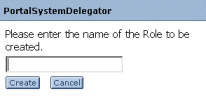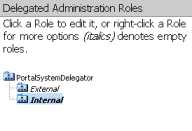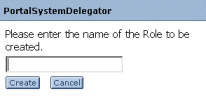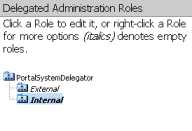Step 4: Create Two Delegated Administration Roles
- Select Delegated Administration
in the main navigation pane.

- In the Delegated Administration Roles Resource
tree, right click the PortalSystemDelegator role, and select
the Add New Role.
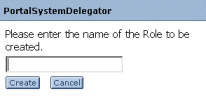
- In the PortalSystemDelegator text box, type External,
and click Create.
- Repeat steps 2-5, this time creating a Delegated
Administration role named Internal. The Resource tree should
now include your new additions:
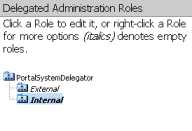
You have now created two new Delegated Administration
roles that can be associated with particular portal resources.