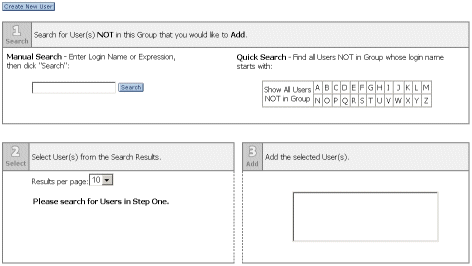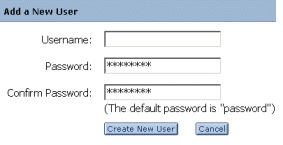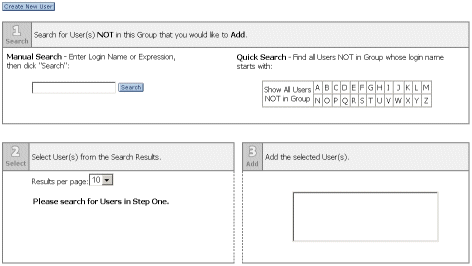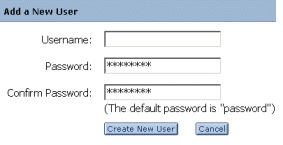Step 3: Create Two New Administrators and Add Them to
the New User Groups
- In the User-Groups Resource tree, select the InternalAdministrators
group.
- Select the Add Users tab
in the Editor pane.
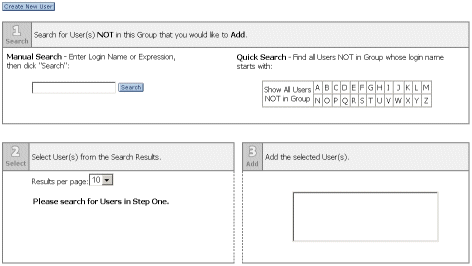
- Click Create New User.
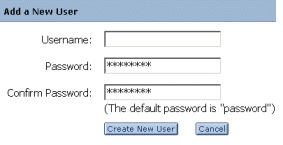
- Name the user MyInternalAdministrator
and click Create New User. The MyInternalAdministrator user
is now added to the InternalAdministrators group.
- Repeat steps 1-4 to create a user called MyExternalAdministrator
in the ExternalAdministrators group.