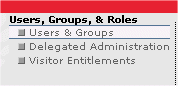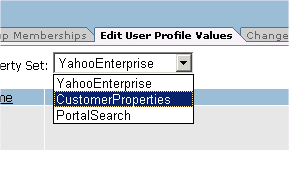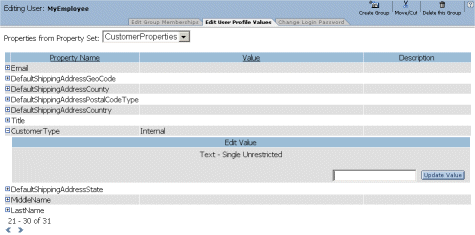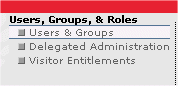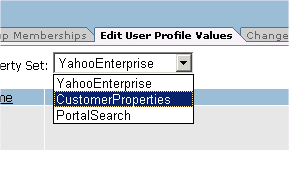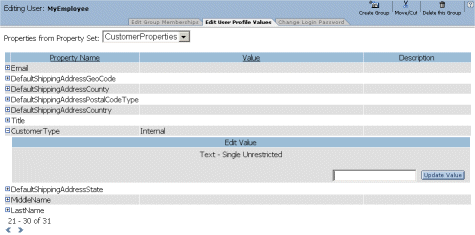Step 2: Edit a User Profile
In this step, you will edit a user profile so you
can login and see a personalized portlet.
- Select Users and Groups in the
main navigation pane.
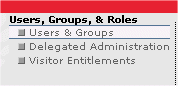
- In the Browse User-Groups Resource tree, select
InternalUsers -> Employees.
- Select the Edit Users tab, and
click Show All Users in Group.
- Click the MyEmployee link, and
make sure the Edit User Profile Values tab is selected in
the Editor pane.
- In the Property
Set drop-down menu, select CustomerProperties.
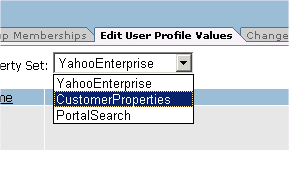
- Use the arrows at the bottom of the Editor
pane to navigate to the Customer Type property.
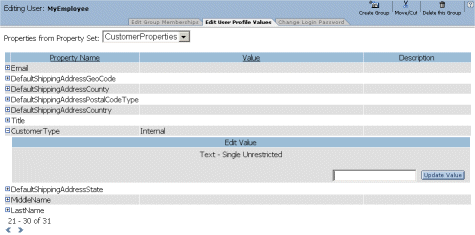
- Expand the Customer Type property,
and type Internal in the input field.
- Click Update Value.