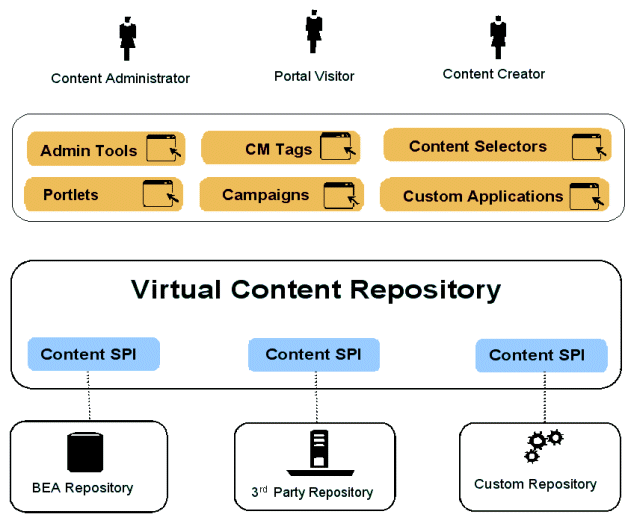Overview of Content Management
The content you want to show users, whether
it is a single line of text, an HTML file, a graphic, or an animation file
can be stored in a content repository. BEA's Virtual Content Repository, included
with WebLogic Portal, provides a single interface that lets you store content
in BEA repositories as well as seamlessly incorporate BEA-compatible third-party
content management systems. This overview provides information on the following
subjects:
The
Virtual Content Repository
The Virtual Content Repository can contain multiple
content repositories. It provides services such as federated search (a search
that returns a result set from all the relevant content across the plugged
in repositories), content lifecycle management, Delegated
Administration and content
type management. Many Portal subsystems interact with the Virtual Content
Repository. Content Management tags execute queries to deliver dynamic content
to end users. Content
Selectors and Campaigns
deliver dynamic, personalized content to user based upon personalization rules
or conditions.
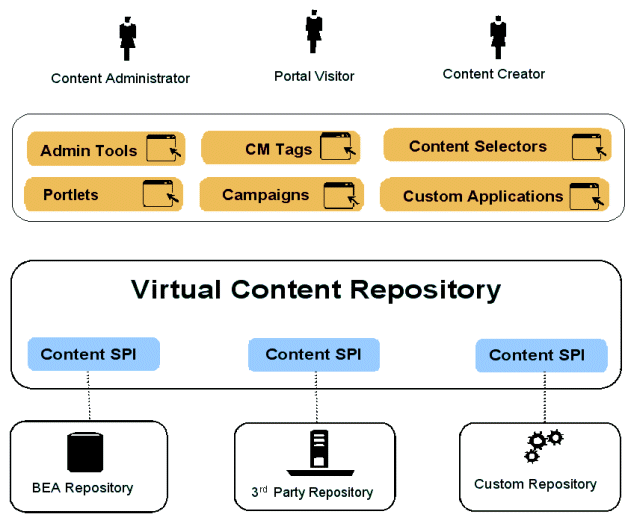
The
Content Hierarchy
WebLogic Portal Content Management is organized
hierarchically. The Virtual Content Repository (VCR) is the top-level node
in the content management system. Repositories are the immediate children
of the VCR. These repositories can be made up of multiple BEA Systems repositories,
multiple third-party repositories, or custom content repositories.
Hierarchy Nodes and Content Nodes comprise the next
level of the hierarchy tree and are organized much like a file system. Hierarchy
Nodes can contain both Hierarchy Nodes and Content Nodes. Content Nodes can
only contain other Content Nodes. Nodes can be created based upon Content
Types. For example:
Virtual Content Repository
ChildContent2 (photo.jpg)
Content Repositories provide
the storage mechanism for content, and they comprise the second-level of the
Virtual Content Repository hierarchy. Content Repositories may include multiple
instances of BEA repositories, 3rd party repositories, or customer repositories.
To plug into the Virtual Content Repository, you must implement the BEA Content
Management Service Provider Interface – the CM SPI. See the com.bea.content.spi
package in the WebLogic Portal Javadoc.
Hierarchy Nodes are organizational
mechanisms that help you organize and group content in the hierarchy, much
like folders in a file system. Hierarchy Nodes can contain other Hierarchy
Nodes as well as Content Nodes. They can also be typed so that they function
similarly to Content Nodes.
Content Nodes represent content
stored in the repository. A complete content node comprises a set of data
property values defined by a content type. This data structure may include
files such as a word processing document, HTML file, spreadsheet or image.
It may also include metadata such as the author, version number or summary.
Content Nodes can also have child Content Nodes. For example, The Content
Node for an HTML document may have child Content Nodes for the images used
by the HTML document.
Content Types
Content Types define the set of properties
that make up a Content Node or Hierarchy Node. This may include any combination
of the supported data types, such as date and time, number, text (string),
Boolean (true/false), or binary (file).
For example, the Content Type for image content
may have a number property "width" and a number property "height,"
while the Content Type for news article content my have a text property "Author",
a text property "Summary", a date property "Published Date",
and a binary property "Article" for a file containing the formatted
article. Types do not have to include a binary, although a common example
of a type is a single binary with a set of non-binary properties that describe
the document.
Property 1 = Binary
Property 2 = String
Content Types also define the available values
for a given property, including whether it can contain multiple values. For
example, a property called "Priority" may only allow a single choice
among the values "High", "Medium", and "Low",
while a property called "Favorite Color" may allow multiple pre-defined
values to be chosen.
Each repository has its own set of content
types. You can create types in BEA repositories and third-party repositories
that support this feature.
Creating
and Modifying Content
After you connect a BEA-compatible content management
system to the Virtual Content Repository you can continue to add and modify
content directly in your BEA-compatible content management system. Changes
appear automatically in the Virtual Content Repository. You can create and
manage content in the Administration Portal, in the My Content Portlet, or
with the bulkloader.
-
WebLogic
Administration Portal
BEA's Virtual Content Repository, available in the WebLogic Administration
Portal under "Content Management," lets you add and modify content
nodes and assign types (metadata) to those nodes. Through these tools,
you can manage content in all the repositories plugged into the Virtual
Content Repository that support management functions.
-
Bulkloader
The BulkLoader is a command-line application that is capable of loading
document metadata into the reference implementation database from a directory
and file structure. The BulkLoader parses the document base and loads
all the document metadata so that the Content Management component can
search for documents.
-
My Content portlet provides you with tools
to manage your content in the BEA Virtual Content Repository. You can create,
update, and delete content directories and nodes as well as browse content
hierarchies and search for content.
Using
Content in Personalized Applications
WebLogic Workshop extensions support development
of personalized applications, while the WebLogic Administration Portal enables
portal administrators to adapt site interaction to fit the needs of the audience.
The core of the Personalization
system is the underlying rules engine that matches users with appropriate
content. Content
Selectors, Placeholders
and Campaigns
are the aspects of content management visible to administrators. Also, User
Segments contain the criteria that define the target visitor, such as
gender or browser type.
The Content Management component provides the run-time
API by which content is queried and retrieved. The functionality of this component
is accessible via tags. The content retrieval functionality is provided using
either the provided reference implementation or third-party content retrieval
products.
Related Topics