Async Binary Update SampleThis sample provides a design pattern that is appropriate when the application architecture requires a binary message to be processed from a JMS provider. For convenience in testing, a reply queue is used, although that is not mandated by the pattern. Note: This sample is provided on dev2dev for your convenience and is not supported by BEA. What the Sample DoesThe sample consists of a single WebLogic Integration application containing an asynchronous business process (a JPD), a standalone java client, and associated artifacts including WSDL, Process Control, and Schema. The client invokes the JPD by sending non-XML data through a JMS queue. A user-provided message driven bean (MDB) consumes the JMS message and calls a JPD using a JPD proxy. The non-XML data is converted to XML, the XML is persisted for future reference, and then forwarded for further processing. XML data with a validation code is returned, persisted, converted to non-XML format, and then received by the client through a JMS reply queue. How It WorksAs the architecture diagram below illustrates, an MDB listens for the incoming message, converts it to XML on arrival, and calls the JPD for further processing. Upon completion of the process, an outbound XML message is created and sent to an outbound message handler that converts it to non-XML format before sending it to the client. 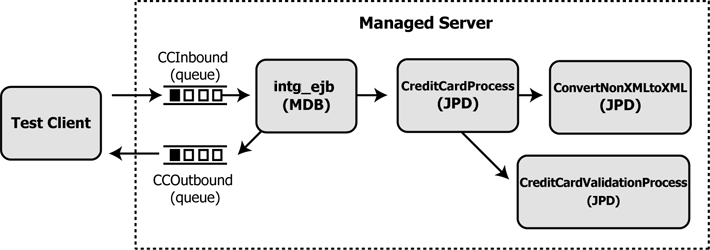
The JMS client invokes the JPD by sending it a non-XML data message. Based on the contents of the message header, the JPD determines where to send the message for further processing. Upon completion of the process, the JPD returns a message to a handler, which sends it to the client. Required SoftwareThis sample requires the following software:
NotesVariants in this pattern may include:
Supporting MaterialsIn addition to providing application code, the sample includes the following items:
How to DownloadYou can download the Async Binary Update sample and WLI Common Utilities from the download page on dev2dev. | |||
